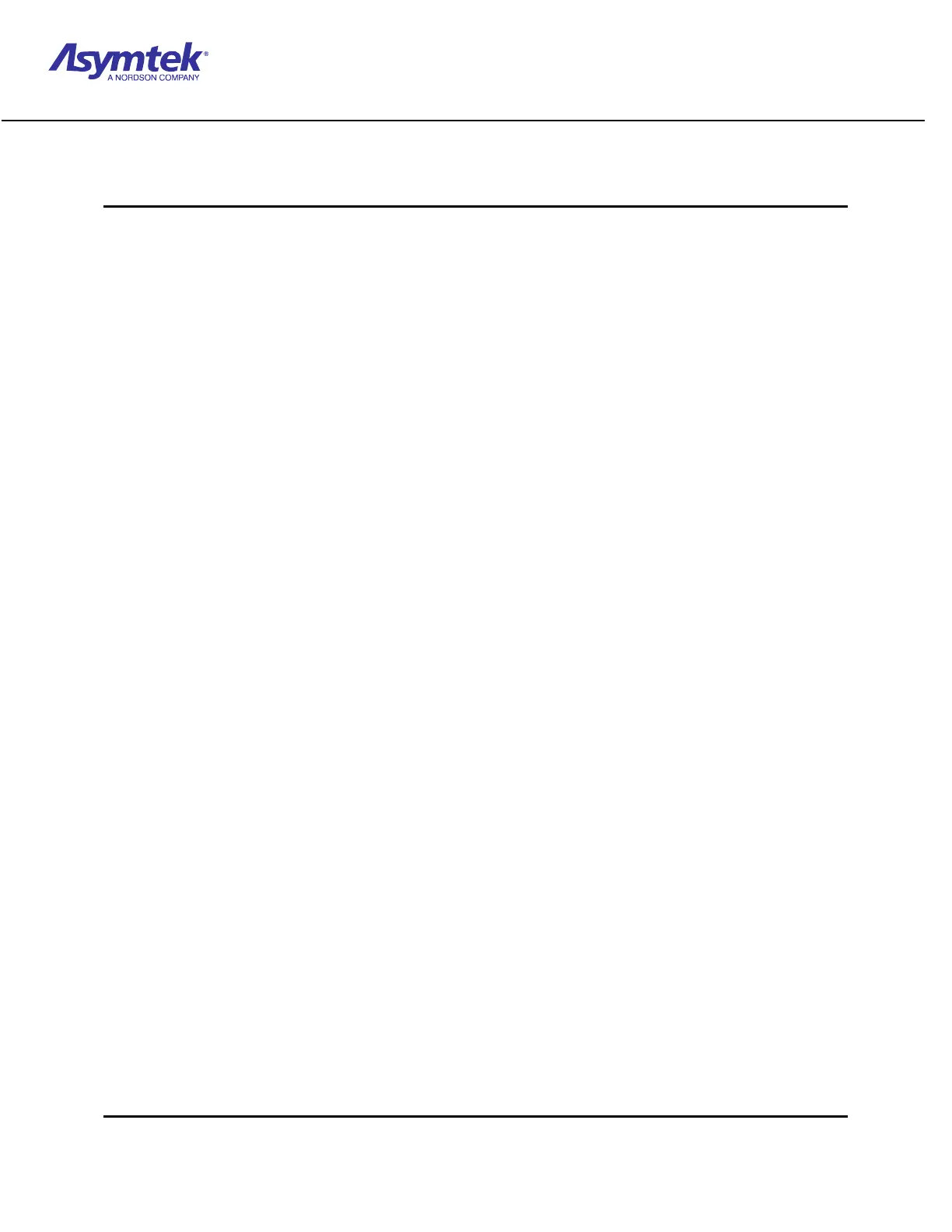Trainee Guide TR-L2-M2000
Level 2 Maintenance Training – M2000 Dispensing Systems 4-2-61 P/N 73-0018-00 (Revision B)
Exercise Sheet 4-14-1
Reinitializing Conveyor Controller Memory
Using the Calibration Restoration Diskette, located inside of the front door of the system,
you can erase and reinitialize the memory of the 201 W Conveyor Controller Module. Note:
System calibration should only be performed by a trained service technician
.
1. In the FMW Main Window, click on Tools.
2. In the Tools Window, click on Terminal.
3. Select Conveyor.
4. In the Terminal Mode Window, type the following commands
exactly
as they appear.
<Esc> means press [Esc] on your computer keyboard. Wait for a response after typing
each command before typing the next command:
<Esc>.!5:oi (Aborts current download).
<Esc>.!6:oi (Resets personality parameters to factory default values).
<Esc>.!7:oi (Erases download memory).
<Esc>.!8:oi (Erases calibration map).
<Esc>.!9:oi (Resets all variables to zero).
5. Exit the Terminal Mode Window by selecting EXIT from the menu bar.
6. The serial number on the calibration disk should match the serial number on the back, left
corner of the dispensing system. If the serial numbers do not match, contact Asymtek
Technical Support.
7. Insert the disk into the A: drive on the dispensing system computer.
8. Exit FMW and go to DOS.
9. At C:/ prompt, type: A: and press [Enter].
10. At the A:/ prompt, type: RUNACL.
11. Press [R] on your keyboard, then press [Enter].
12. Select COM1 for the 2
nd
Conveyor Controller (Dual Lane Conveyor Systems) or COM2
for the Conveyor Controller.
13. Select the filename. The SN(Serial Number).ACL file is for the Dispenser Controller. The
SN(Serial Number)W.ACL file is for the Conveyor Controller.
14. Press [Enter].
15. Initialization may take a few minutes. Do not press any keys while the procedure is in
progress.
16. Once the procedure is complete, press [Q].
17. Restart FmNT.
18. Since the personality parameters have been reset, perform all of the setup procedures
that you would normally perform upon initial system start-up.
