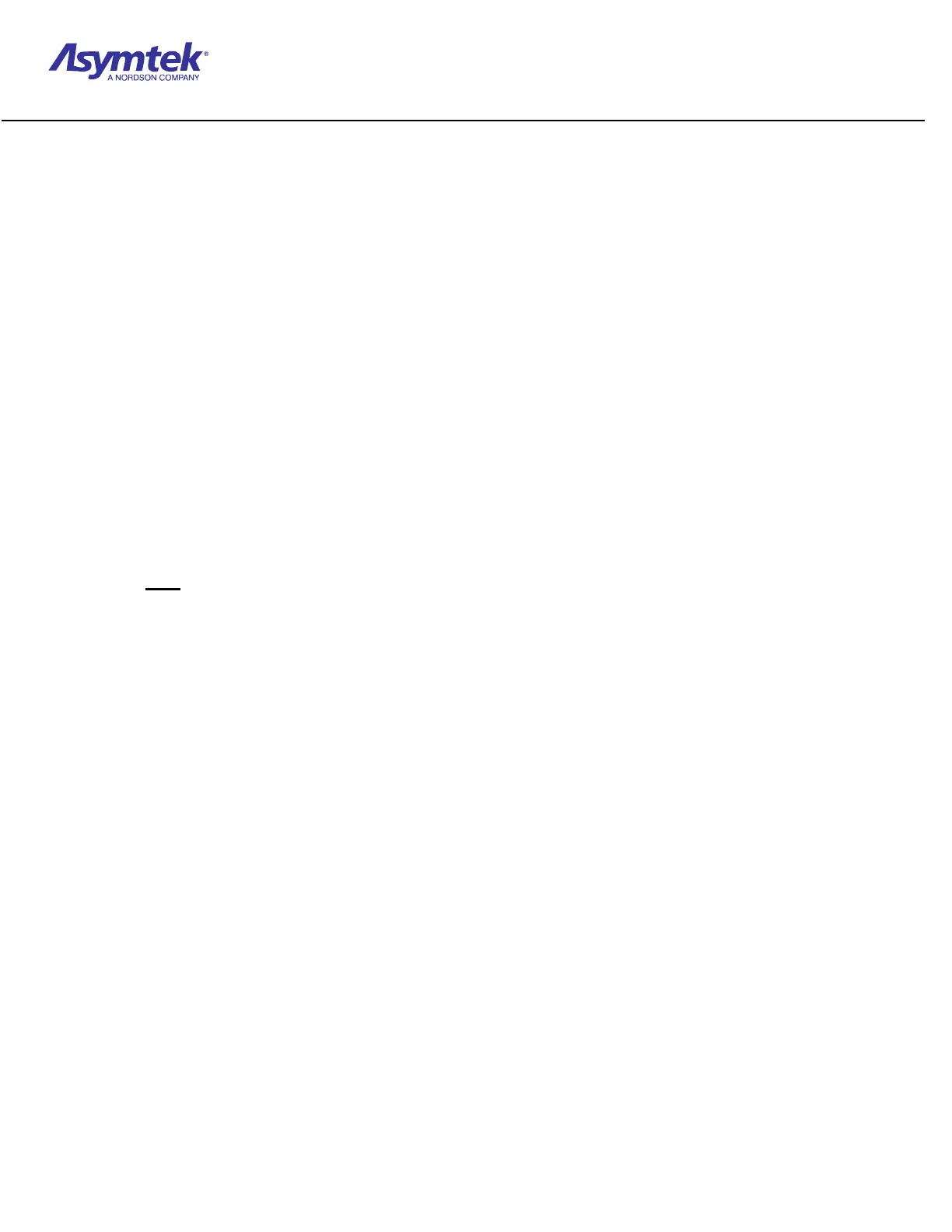Trainee Guide TR-L2-M2000
Level 2 Maintenance Training – M2000 Dispensing Systems 3-2-59 P/N 73-0018-00 (Revision B)
Information Sheet 3-9-2
Tensioning the Cables (Continued)
3. Burn-in Frequency
You will need to run the Tensioner procedure multiple times during the Burn-in
Period.
Burn-in Frequency is the number of hours between Tensionings.
When the Burn-in Frequency expires, FmNT issues a message telling you to rerun
the Auto Tensioner procedure.
4. Normal Frequency
Once the Burn-in Period is complete, the cables have reached a stable state, and
the system returns to Normal Mode, it is still necessary to perform the Tensioner
procedure from time to time.
Normal Frequency is the recommended frequency for performing the Tensioner
procedure when the system is in Normal Mode.
D. Run
1. Current Mode
Identifies the state of the driver cables.
There are two possible modes, Normal and Burn-in.
- Normal Mode is the normal mode of operation.
- Burn-in Mode occurs after the driver cables have been changed and Reset has
been pressed. The system remains in Burn-in Mode for the duration of the Burn-
in Period. At the end of the Burn-in Period, the system returns to Normal Mode.
2. Last Tensioning
Identifies the year, day, month and time of the last Auto Tensioning procedure
performed on your dispensing system.
3. Run Tensioner
Click on Run Tensioner to execute the currently selected Tensioner file.
