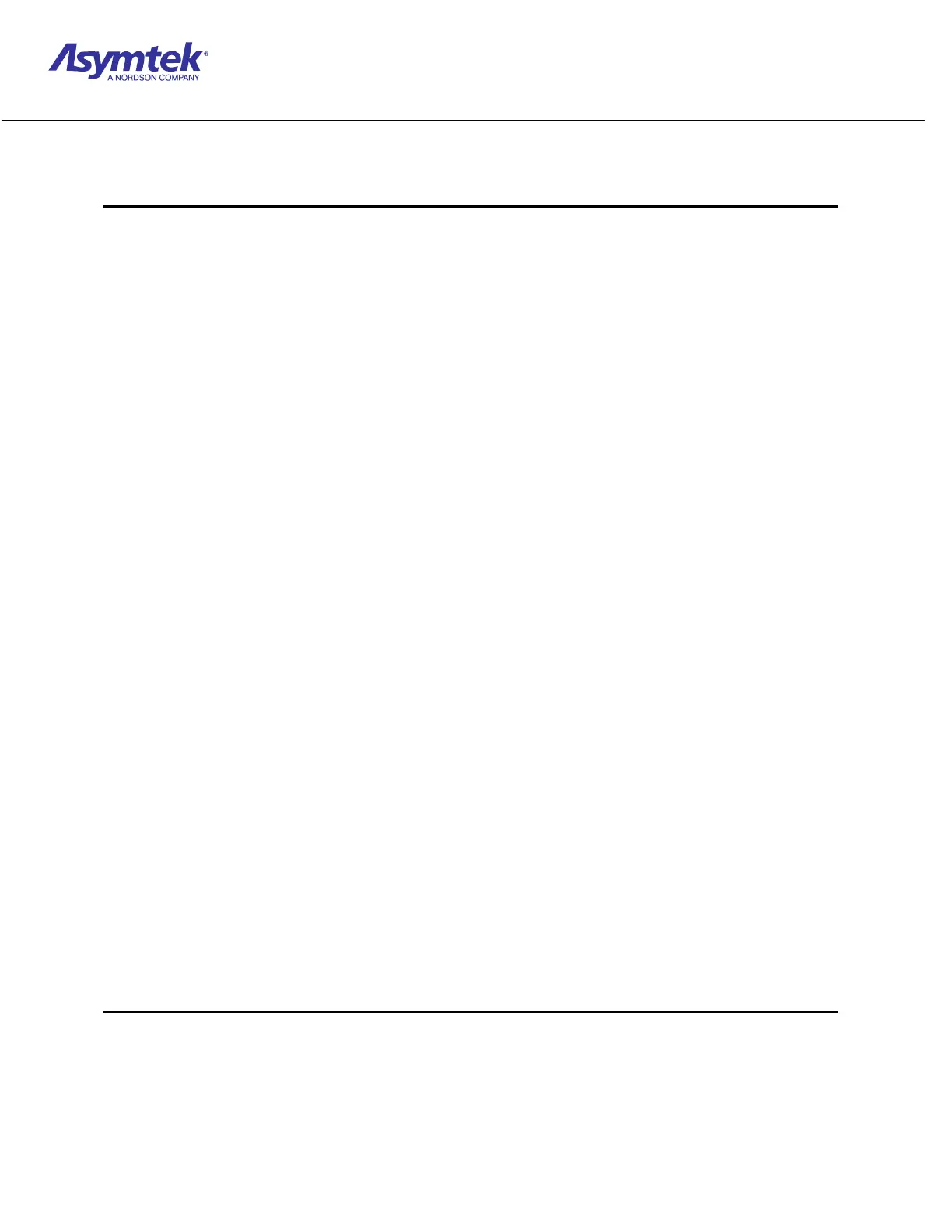Trainee Guide TR-L2-M2000
Level 2 Maintenance Training – M2000 Dispensing Systems 3-2-54 P/N 73-0018-00 (Revision B)
Exercise Sheet 3-8-1 (Continued)
Removing and Replacing the Conveyor Belts
13. Remove the old belt by sliding it off the conveyor wheels. Use alcohol and clean swabs
to clean all metal surfaces that make contact with the belt, including pulleys and rails.
14. Compare the new conveyor belt to the old conveyor belt still on the dispenser to
determine which side of the new belt should face up and which side should face down
when you install it.
If the belt is orange, install it with the waxy side down. If the belt is green, install it
with the green side up.
15. Loop the new belt over the wheel at one end of the conveyor.
If you are installing the belt by yourself, it may be helpful to hold the end of the belt
in place by attaching it to the conveyor rail with a tie wrap or rubber band.
16. Slide the length of the belt into the groove of the conveyor rail (top and bottom).
17. Loop the other end of the belt onto the end wheel.
If you cannot get the other end of the belt onto the wheel, use a 4-mm hex key to
loosen the wheel. Slide the wheel slightly toward the center of the rail. Hook the
belt over the wheel. Pull back on the wheel and hold securely in place while
tightening the wheel.
18. If you used a tie wrap or rubber band in Step 16, remove it now.
19. Replace any stop pins and clamp bars that you removed earlier. Lift up on the clamp
bars to make sure that they do not touch the conveyor rail. If they hit the conveyor rail,
adjust them until they rise without touching the rail.
20. Repeat Steps 12–20 for the remaining belt.
21. Slide the drive shaft back into place.
22. Secure it with the locking pin.
23. Close the upper back access door and secure it using the Philips head screwdriver and
the two screws.
24. Reconnect all power cords to the dispenser.
25. Turn the Main Circuit Breaker ON.
26. Rotate the EMO (E-Stop) button clockwise until it pops out into place.
27. Press Start on the front control panel.
