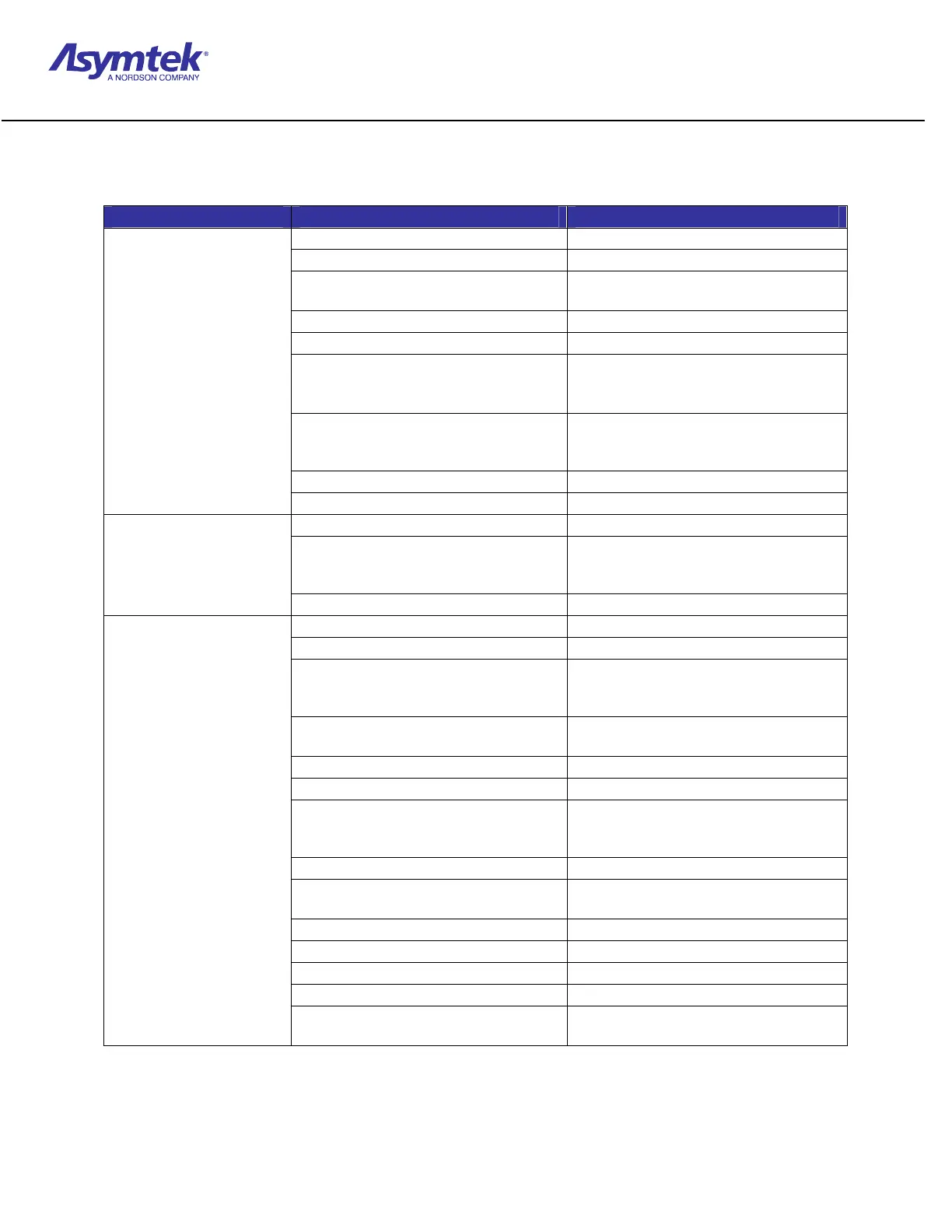Trainee Guide TR-L2-M2000
Level 2 Maintenance Training – M2000 Dispensing Systems 4-2-6 P/N 73-0018-00 (Revision B)
Information Sheet 4-2-1
Symptoms and Causes of XYZ-Axis Failure
Symptom Possible Cause Recovery
Hood or window open - Close hood or window
+48V power supply down - Call Service Technician
EMO activated - Rotate EMO clockwise until in
pops back into position.
Servo amps failed - Call Service Technician
Limits not cleared - Call Service Technician
PMAC not enabled, servo not closed
(M214=1a)
- Reboot computer.
- Reinitialize PMAC. See Lesson
4-15. on page 4-2-63.
Corrupt PMAC initialization file - Reinitialize PMAC using M-2000
Restoration Disk.
See Lesson 4-15 on page 4-2-63.
Cable Tension - Tension Cables
No XYZ-Axis Dispensing
Head Motion
Home/Limit cable disconnected - Connect Cable
Hood or window open - Close hood or window
Home PCA damaged
- Replace PCA. See Lesson 5-5,
Module and PCA Replacement,
on page 5-2-17.
Dispense Head Fails to
Find Home
Home flag not positioned properly - Call Service Technician
Fatal following error - Call Service Technician
Servo amps failed - Call Service Technician
Linear encoder needs adjusting
- Adjust Linear Encoders. See
Exercise Sheet 2-8-1 and 2-8-2
on pages 2-2-60 and 2-2-62.
Capacitor on +48V power supply not
connected.
- Connect capacitor
Motor and/or drum loose - Call Service Technician
Cable pulley loose - Call Service Technician
Grease on encoder strips
- Clean encoder strips. See
Information Sheet 3-1-1 on page
3-2-2.
Amp fault - Call Service Technician
Amp inhibit (voltage, current, hall,
temp)
- Call Service Technician
Amp enable signal goes low - Call Service Technician
Limits - Call Service Technician
PMAC watchdog - Call Service Technician
Hood or window open - Close hood or window
Dispense Head Starts
To Move, Stops And
Goes Open Loop
PMAC corrupted
- Reinitialize PMAC. See Lesson
4-15 on page 4-2-63.
