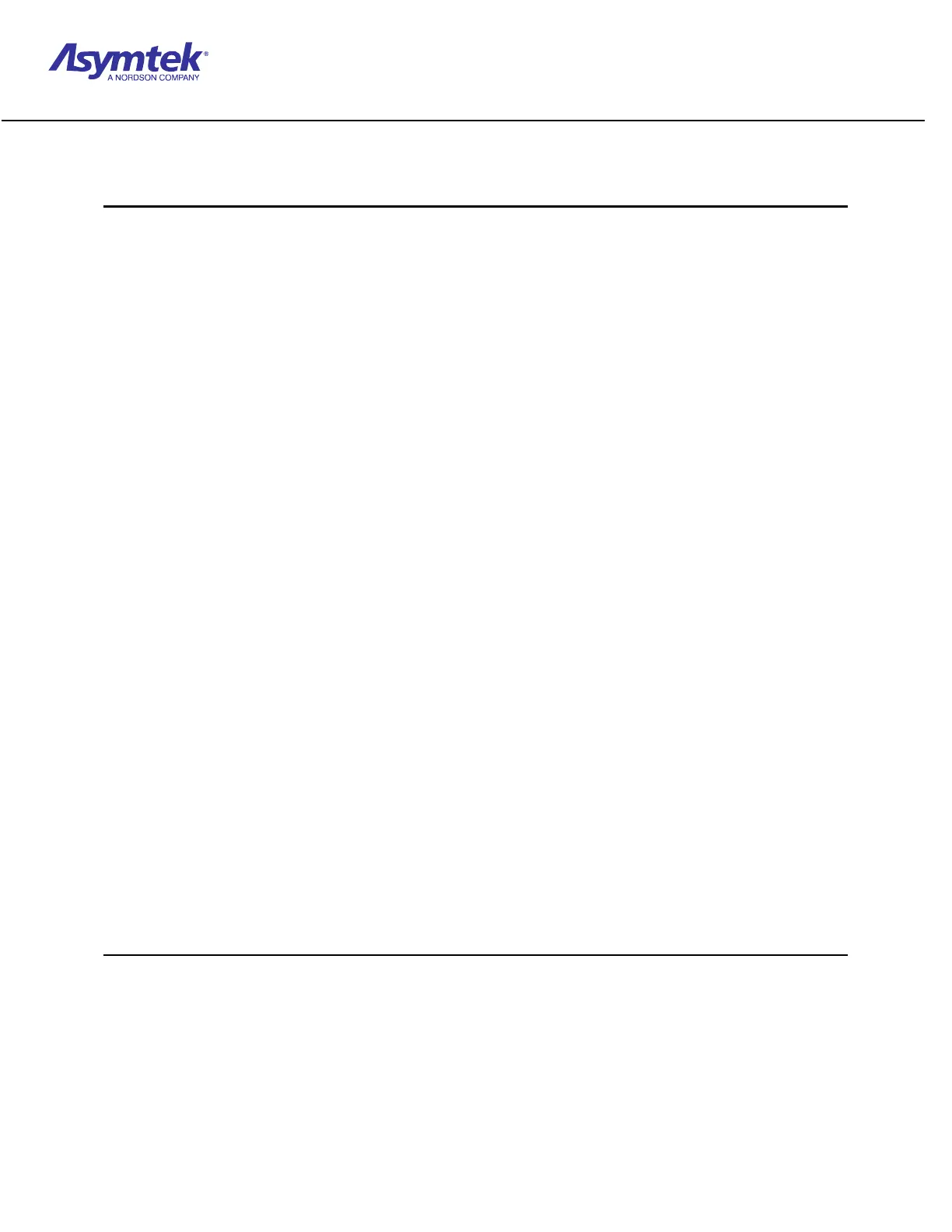Trainee Guide TR-L2-M2000
Level 2 Maintenance Training – M2000 Dispensing Systems 5-2-19 P/N 73-0018-00 (Revision B)
Exercise Sheet 5-5-2
Removing and Replacing Circuit Boards
Tools and Materials Needed:
Phillips Head screwdriver
1. Power down and lock out/tag-out the M-2000.
2. Remove all power cables to the equipment.
3. Pull open the front access panel.
4. Remove the two retaining screws on the computer bay.
5. Gently remove the computer bay by pulling on the handles.
6. Pull out the computer bay, which is riding on rails, until you hear a click.
7. Loosen the two Phillips head screws on either side of the computer bay.
8. Place a grounding strap on your wrist and connect it to the Computer Bay.
9. Lift the lid to the computer bay, exposing the Circuit Boards.
10. Remove the ribbon connector to the board that you are to remove.
11. Using a Phillips screwdriver, remove the screw in the back of the bay retaining the board.
12. Gently pull the board out by the corner nearest you.
13. Remove the new board from its protective plastic bag.
14. Line up the new board with the socket that it is to go into.
15. Gently but firmly, "wiggle" the new board into place.
16. Reverse steps 11-1.
