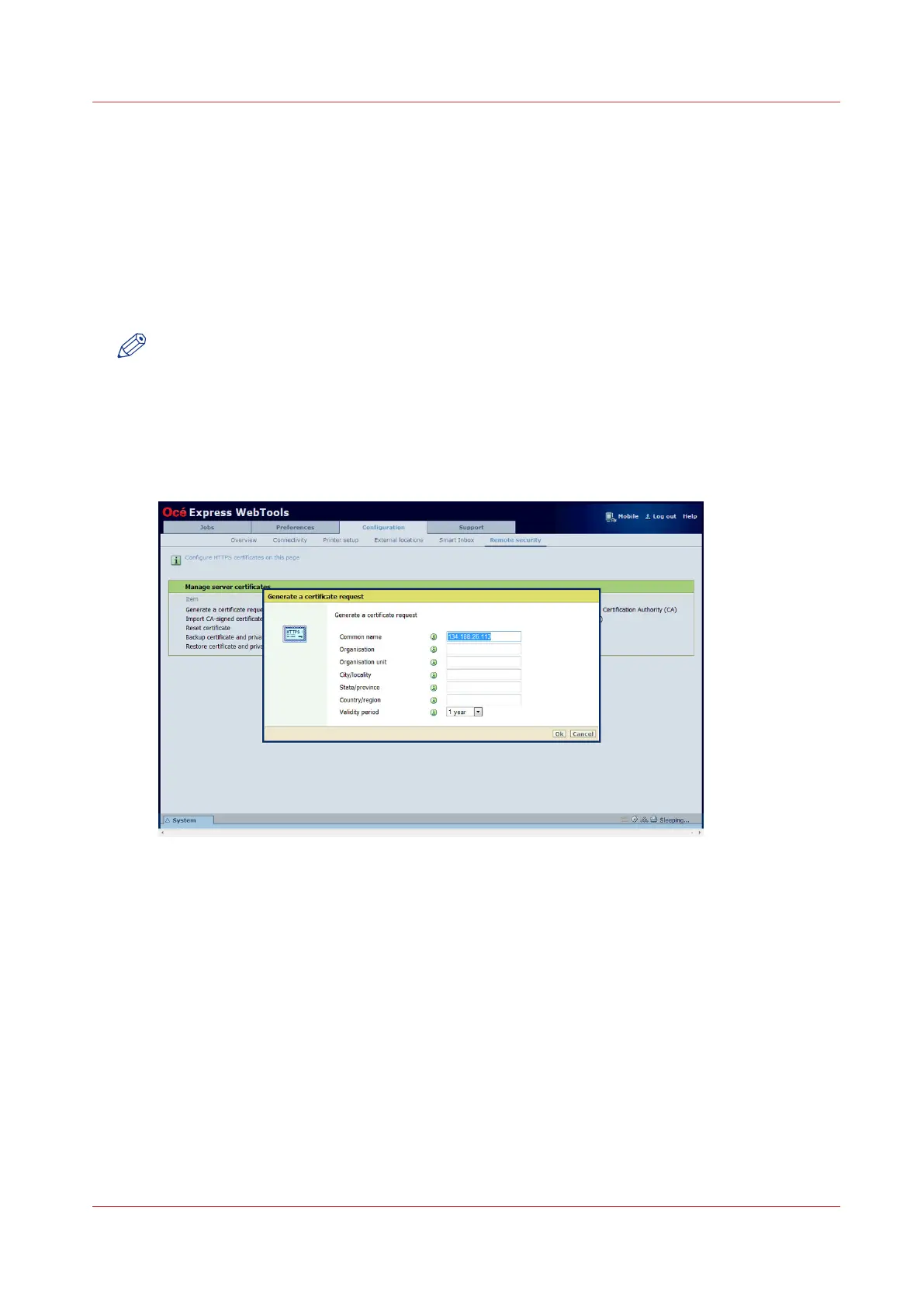Generate a new CA-signed certificate
Introduction
To ensure a fully trusted authentication via HTTPS, you can request and import a certificate
delivered by a Certification Authority (CA-signed certificate).
In Océ Express WebTools you can generate a certificate request yourself, or you can import a pre-
defined certificate via your computer or network. When you generate a certificate request you
need to take the following steps.
NOTE
For more details on these settings please consult the Océ PlotWave-ColorWave Systems
Security manual.
Procedure
1.
Select the [Configuration] - [HTTPS] tab.
2.
Click on [Generate a certificate request]. A window opens.
3.
Make the required settings: fill in the fully required domain name or the IP address and the
additional information.
4.
Click [Ok] to save.
The web server generates a certificate request. The content of the request is displayed (plain
text).
Example (fake request):
-----BEGIN NEW CERTIFICATE REQUEST-----
MIIBvDCCASQAwfDELMAkGA1UEBMCRlIxDDAKBgNVBAgTA0lERjEQMA4GA1UEBxMHQ1JFVEV
J
TDEBEGA1UEChMKT2NlIFBMVCBTQTEMMAoGA1UECxMDU05TMSowKAYDVQQDEyF0ZHM3M
DAtNzQw
LnNucy5vY2VjcmV0WlsLm9jZS5uZwgZ8wDQYJKoZIhvcNAQEBBQADgY0AMIGJAoGBAJ2NKQM
d
HjiDZ1khzTJTORxHqjKl3AtE3PXqRsiHouTH5JTceYtaBjCnxCJ4pGKY5iKN8KJiJuZG8PHxY7o
W/+zpvxN2VtX7TcyTAvyCThUwL+cqo75tvODo5HMCUa2sLdl8GO9WMLpgZkxH5KzIiO+LcI4
yQbqhENynywS0C2ObXCq3yksF74+XIO0swhoA2yfDp4T+LuF3wxys8lUH3ZhhkOYg==
Generate a new CA-signed certificate
Chapter 3 - Define your Workflow with Océ Express WebTools
119