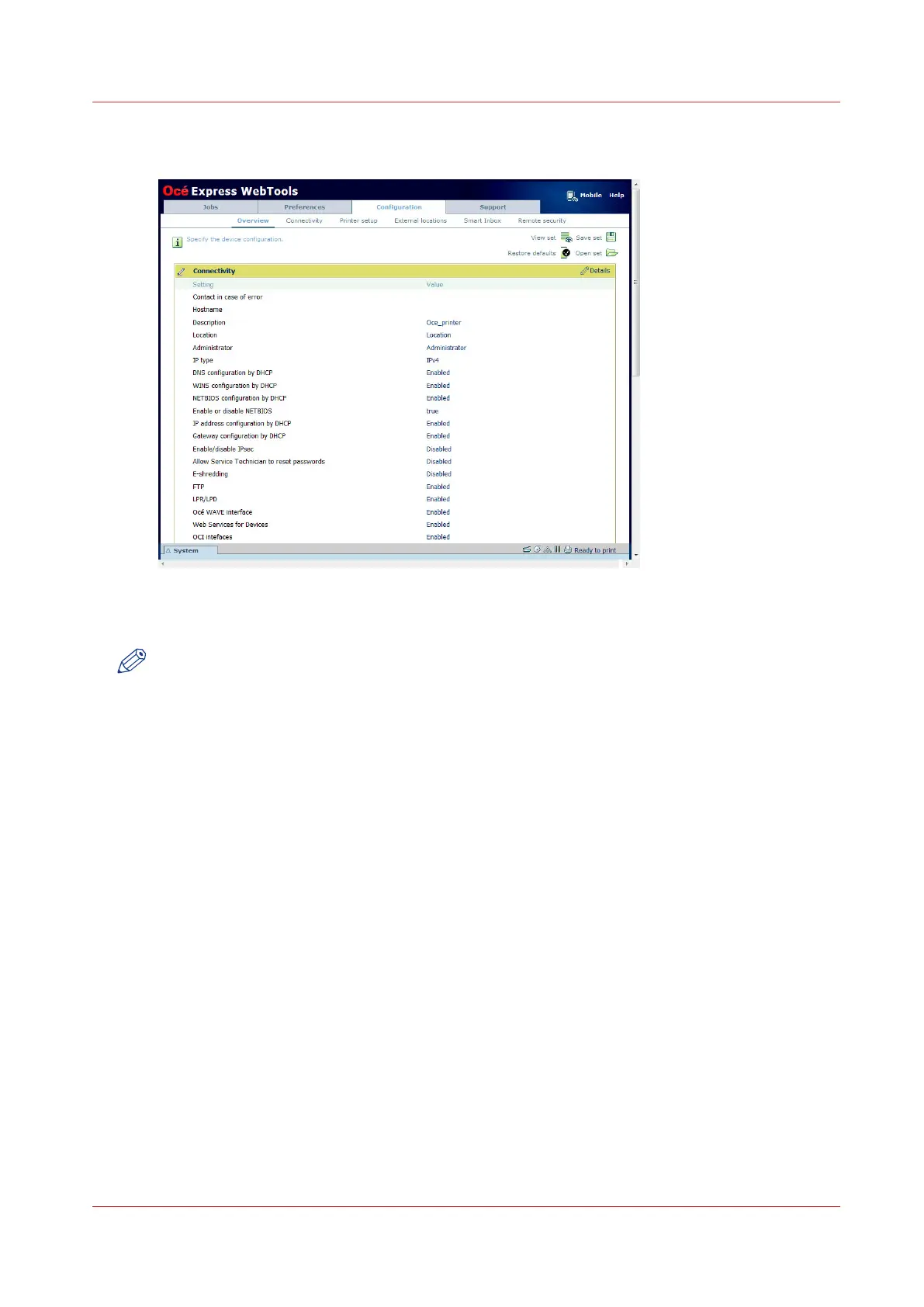The Configuration tab
The Configuration tab
NOTE
Before you can edit a setting or a settings group, you must log in as a System administrator or a
Power user. For more information, see
User roles and authorisations
on page 107.
The Configuration tab will help you install the system in your infrastructure, according to your
standards.
Tasks:
• [Overview]
Summary of the settings organised in different groups:
• [Connectivity]: make settings for your printer's network, security, and connections.
• [Printer setup]; make settings for the printer's languages, media, and finishing configuration.
• [External locations]: make settings to create, delete, and view external locations.
• [Smart Inbox]: make settings for a Smart Inbox for scan jobs. It is a permanent location on the
user panel you can send scan jobs to.
• [Remote security]: make settings to create certificates and secure your network configuration.
The Configuration tab
Chapter 3 - Define your Workflow with Océ Express WebTools
75