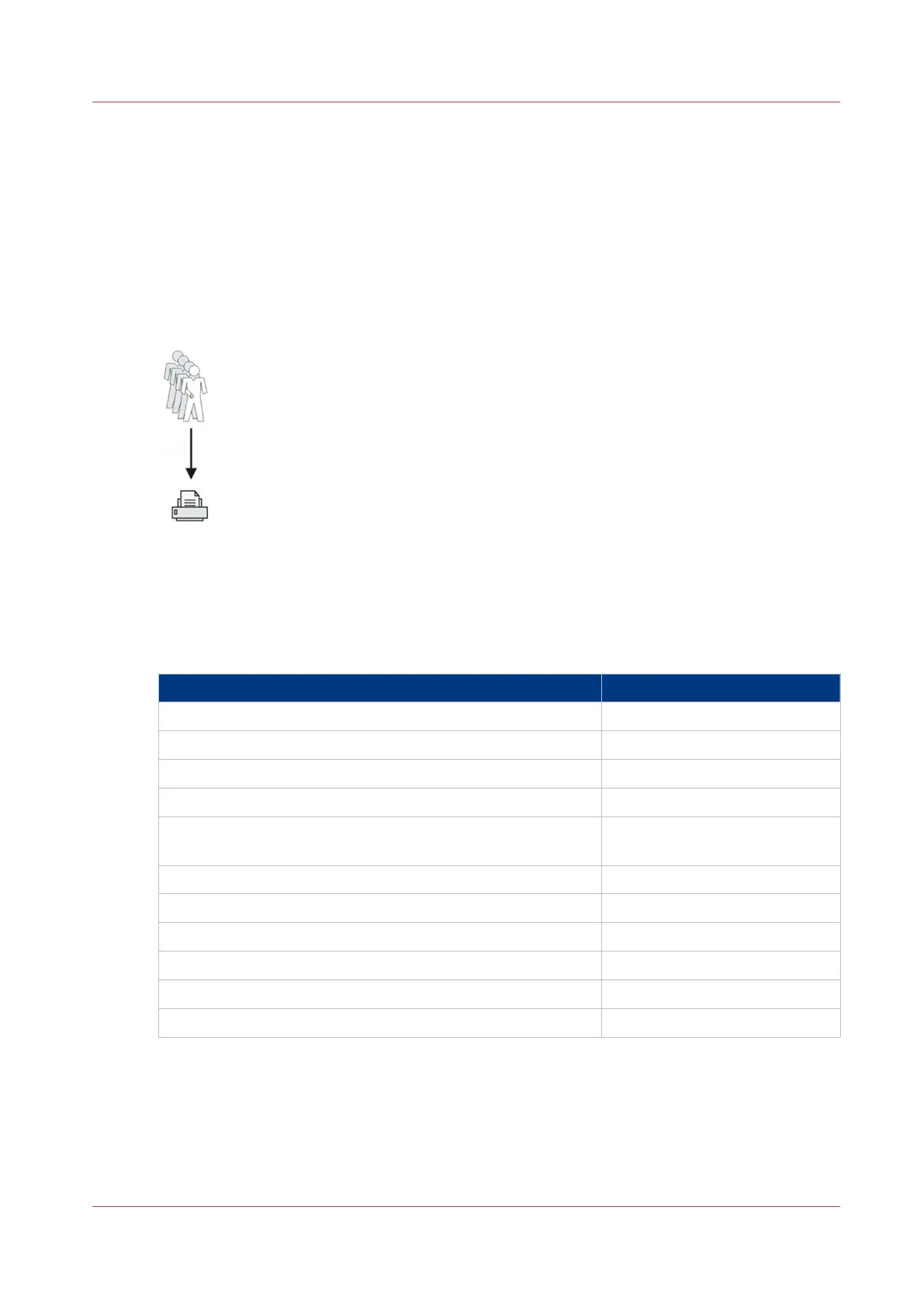Use Smart Inboxes in a multiple-user environment
Introduction
A multiple-user environment is a working environment in which users directly send jobs to the
printer and collect their own prints. In this environment it is important for a user to have easy
access to personal jobs.
Illustration
Procedure
1.
Open the [Preferences] - [System defaults] tab.
2.
Select [Edit] in [Job management].
3.
Enter the following values (example):
Setting Value
[Publisher Express] [Disabled]
[Restrict remote actions on jobs to the Key Operator] [Disabled]
[Display Smart Inboxes in Express WebTools] [Disabled]
[Display a view on all Smart Inbox jobs] [No]
[Override destination of print jobs] [No, as specified in the job tick-
et]
[Keep completed jobs in the Smart Inbox] [Yes]
[Keep a copy of local print jobs in the Smart Inbox] [Disabled]
[Default destination of print jobs] [Only Smart Inbox]
[Remove completed jobs from the Smart Inbox after ] For example: 48 hours
[Expiration time-out for Smart Inbox copy and scan jobs] For example: 48 hours
[Default Smart Inbox] [Public]
Use Smart Inboxes in a multiple-user environment
Chapter 3 - Define your Workflow with Océ Express WebTools
97