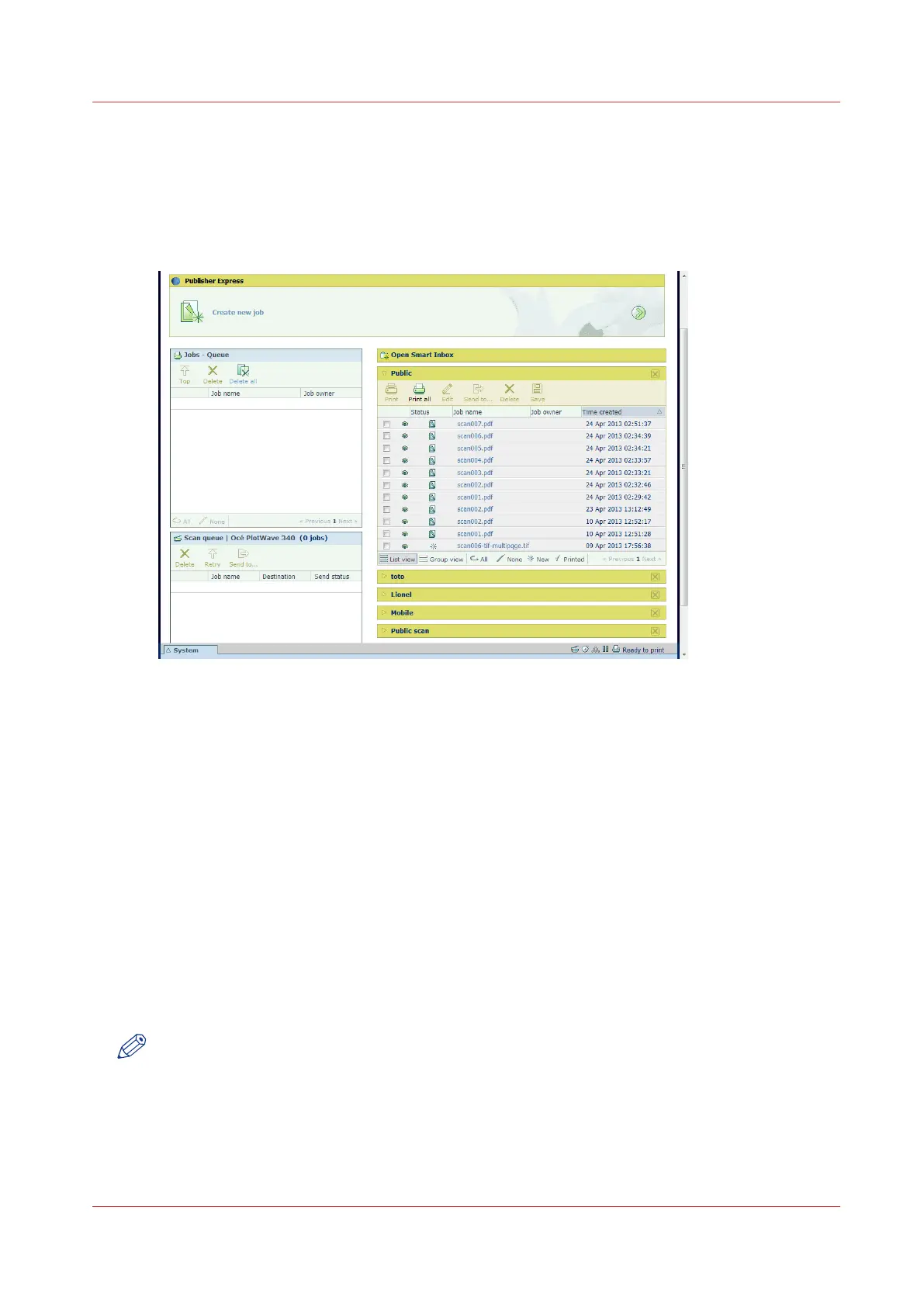The Smart Inbox
A Smart Inbox helps you to manage customised jobs. You get an overview of the Smart Inboxes
when you open the [Jobs] tab in Océ Express WebTools.
The Jobs tab
Jobs in a Smart Inbox
You can use the Smart Inbox to manage your jobs. Define one or more Smart Inbox names that
allow you to easily organise and access your jobs.
The following jobs are placed in a Smart Inbox:
•
Print jobs, sent via printer drivers, applications, or Océ Publisher Express.
In the printer driver, application, or job submitter you can select the Smart Inbox you want to
print to.
•
Scan jobs, when you select the Smart Inbox as your location.
When you make a scan on the printer, and you select the Smart Inbox as the external location
you send your job to, you can collect the job from the selected Smart Inbox in Océ Express
WebTools. Under the Jobs tab, you can select the job in the Smart Inbox and save it locally.
•
Copy jobs
The [Preferences] - [System defaults] - [Job management] - [Keep a copy of copy jobs in the
Smart Inbox] - setting enables you to keep copy jobs that have been printed in the Smart Inbox
for reprint.
NOTE
For more information on the Smart Inbox, see
The Smart Inbox and the queue concept
on
page 93.
The Smart Inbox
Chapter 3 - Define your Workflow with Océ Express WebTools
69