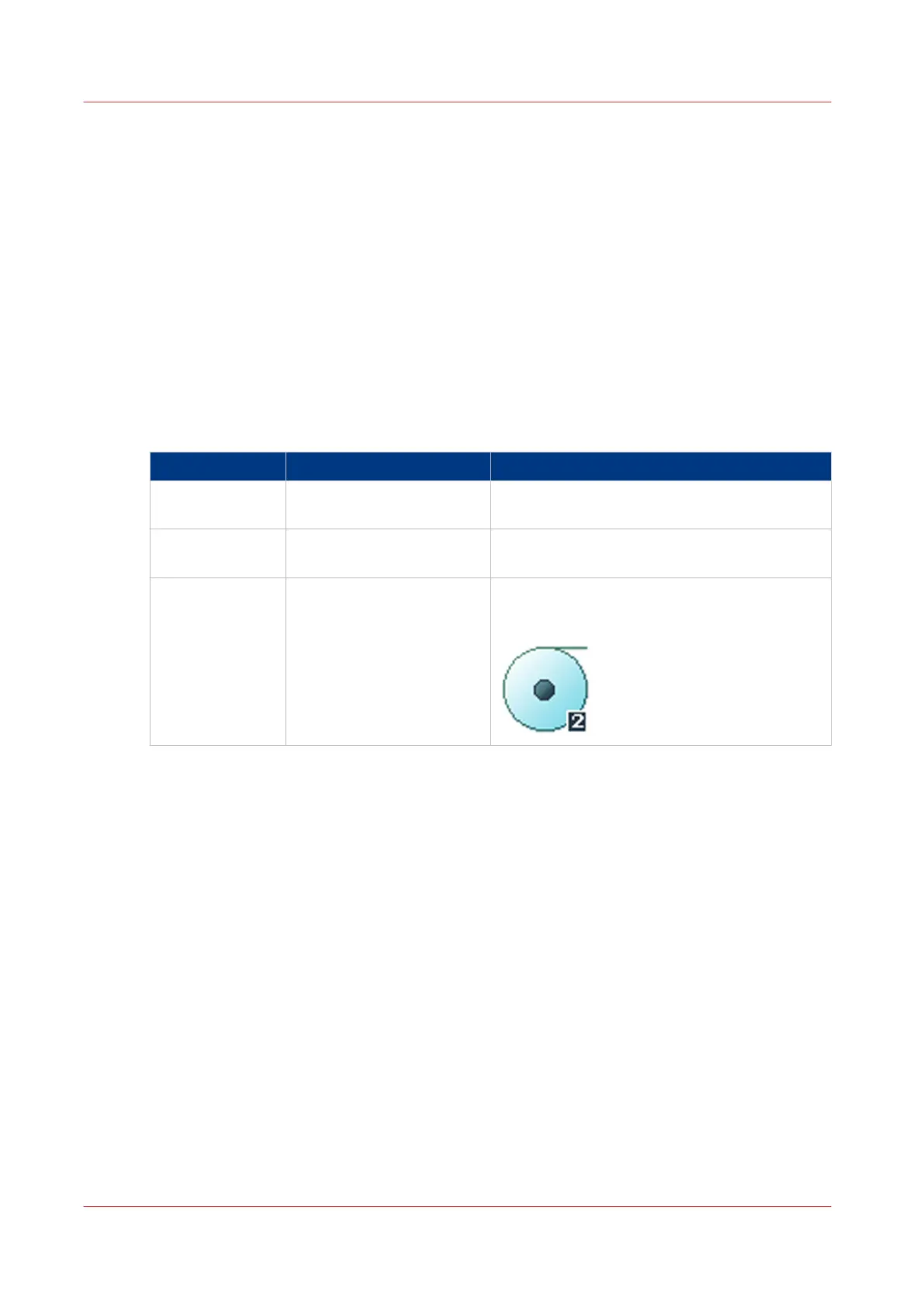Extended Copy Jobs - Advanced Settings
Advanced settings for copy jobs
Introduction
When you tap the [Copy] tile on the multi-touch user panel, you can make your own settings.
Apart from the preset tiles, you can select the advanced settings under [All settings]. These
settings are used for extended copy jobs. The following table gives an overview and a short
description of the available settings on the printer. You can find a detailed description of each
setting in Océ Express WebTools.
Preset category: [Media]
Preset Settings values Function
[Media type] Any type
List of media types
The type of media you use.
[Media size] Any size
List of media sizes
The size of media you use.
[Media source] [Automatic]
'Roll 1' (description of me-
dia type and media size
loaded on roll 1)
'Roll 2' (description of me-
dia type and media size
loaded on roll 2)
[Manual]
Define the media feed to copy or print on.
When you select [Auto] the printer automati-
cally selects the media roll.
Extended Copy Jobs - Advanced Settings
202
Chapter 4 - Use the Printing System
