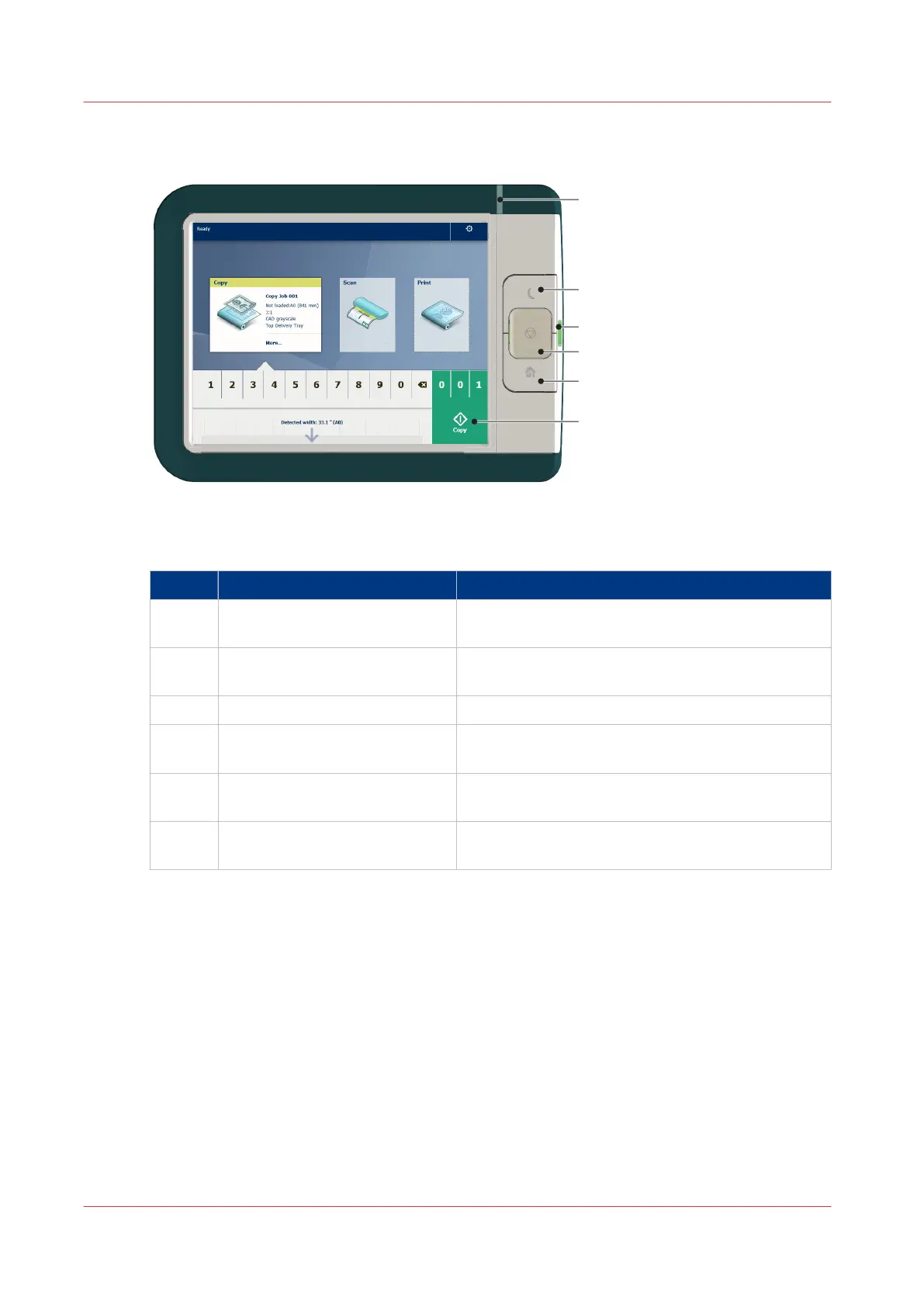The user panel: Océ ClearConnect
Components of the Océ ClearConnect
Nr Component Description / Function
1 [status light] Light that gives feedback on the status of the print-
er.
2 [wake-up button] Button that allows the operator to get the printer
out of sleep mode.
3 [USB port] Port to insert a USB mass storage device into.
4 [stop button] Button that allows the operator to stop the printer
and scanner.
5 [home button] Button to return to the home screen on the user
panel display.
6 [green button] (touch) Dynamic tile on the user panel display that allows
the operator to start a scan, print, or copy job.
The user panel: Océ ClearConnect
30
Chapter 2 - Get to Know the Printing System