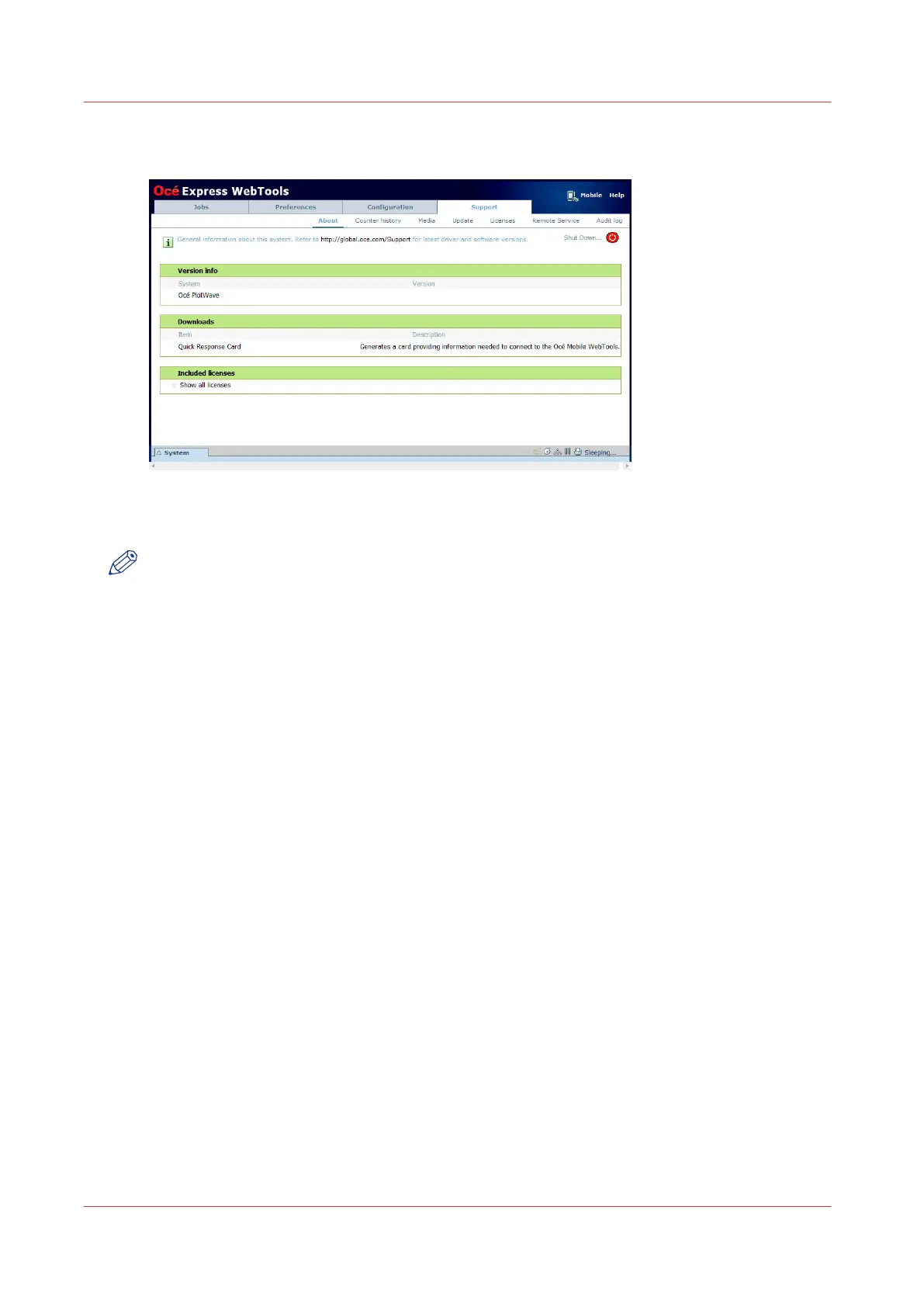The Support tab
The Support tab
NOTE
Log in as System administrator or a Power user. For more information, see
User roles and
authorisations
on page 107.
The Support tab consists of the sections:
• [About]: find general information about the system and generate the Quick Response Card.
• [Counter history]: view, save, or print counter information on all jobs.
• [Media]: manage all media on the printing system.
• [Update]: view and install the security and system patches, and new software packages.
• [Licenses]: view, and update the licenses on the printing system.
• [Remote Service]: make a connection with remote service to check and control your system.
• [Audit log]: download a comma-separated values (CSV) file with audit events, or clear the audit
events.
• [Maintenance]: download a zip file containing all job data sent to the printer.
The Support tab
76
Chapter 3 - Define your Workflow with Océ Express WebTools