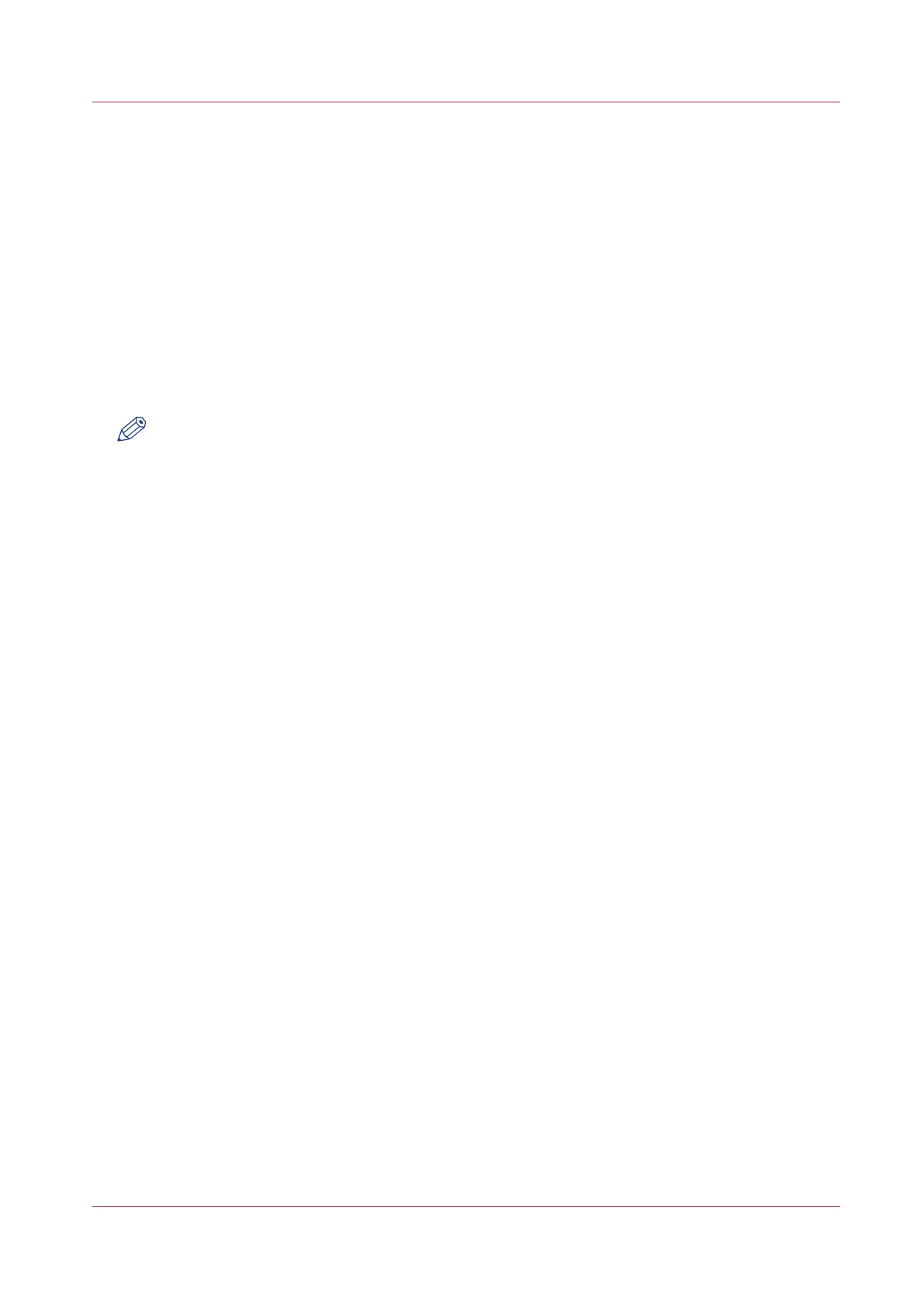View and check the settings
Introduction
In Océ Express WebTools you can view and check your settings. You can also check which
settings are no longer set to the factory default value.
Procedure
1.
Open the [Configuration] tab or the [Preferences] tab.
2.
Click [View configuration] in the upper right hand corner of the screen. A window opens.
3.
Scroll through the list of settings. The first column displays the setting and the second column
displays the values. A "*" indicates that the value of the setting is different from the original
factory default value.
NOTE
You can print the information with the standard print function of your browser.
View and check the settings
Chapter 3 - Define your Workflow with Océ Express WebTools
83