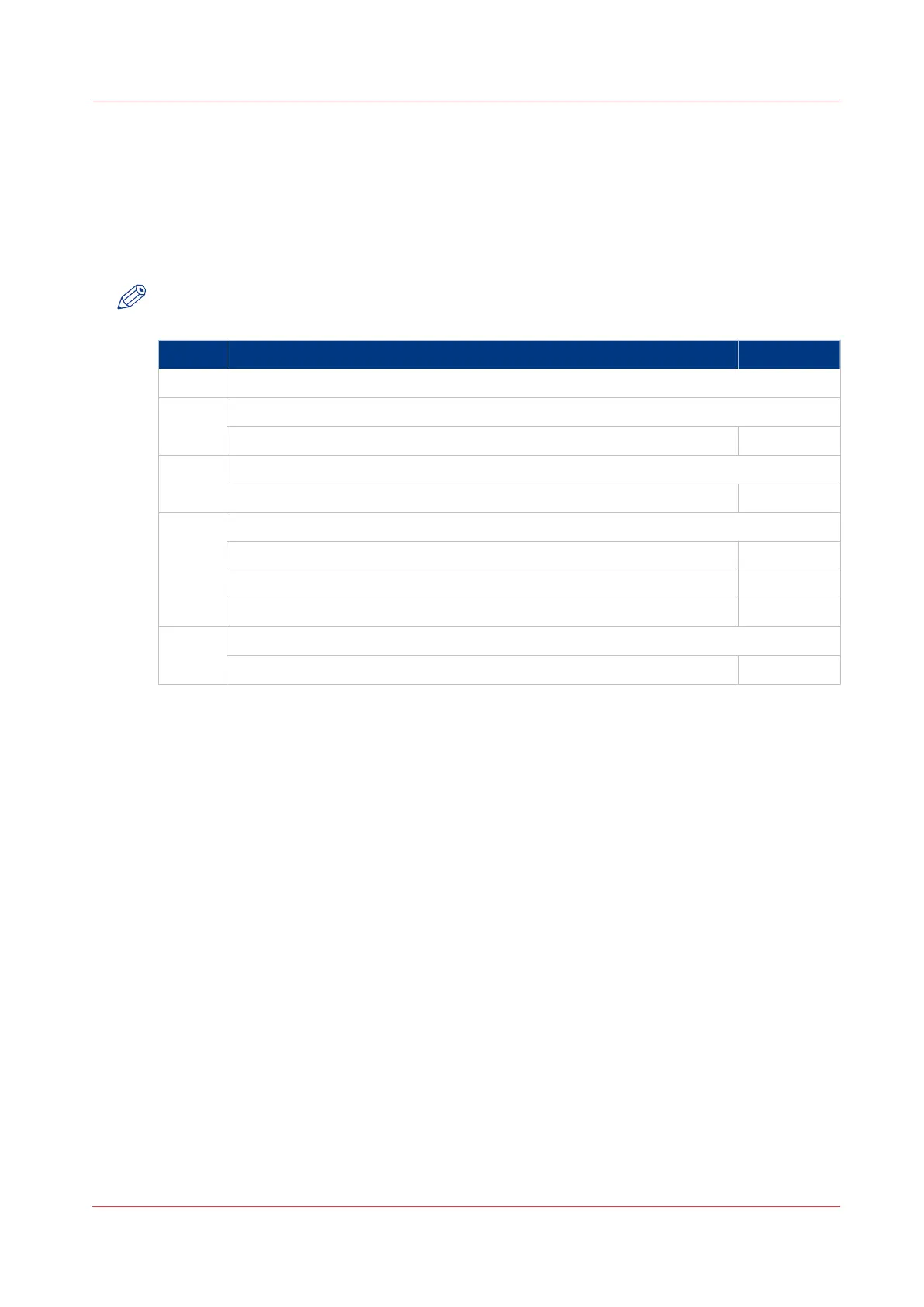Set the security settings for Microsoft Internet Explorer
Introduction
You can use an internet browser to open the homepage of Océ Express WebTools. Depending on
the internet browser you use, set the required minimum browser security settings as indicated
below.
NOTE
You must enable cookies.
Step Action Value
1 Select Tools / Internet Options / Security / Local intranet / Custom Level
2
ActiveX controls and plug-ins
Binary and script behaviours Enable
3
Downloads:
File download Enable
4
Miscellaneous
Allow META REFRESH Enable
Launching applications and unsafe files Enable
Use Pop-up blocker Disable
5
Scripting
Active scripting Enable
Set the security settings for Microsoft Internet Explorer
Chapter 3 - Define your Workflow with Océ Express WebTools
65
