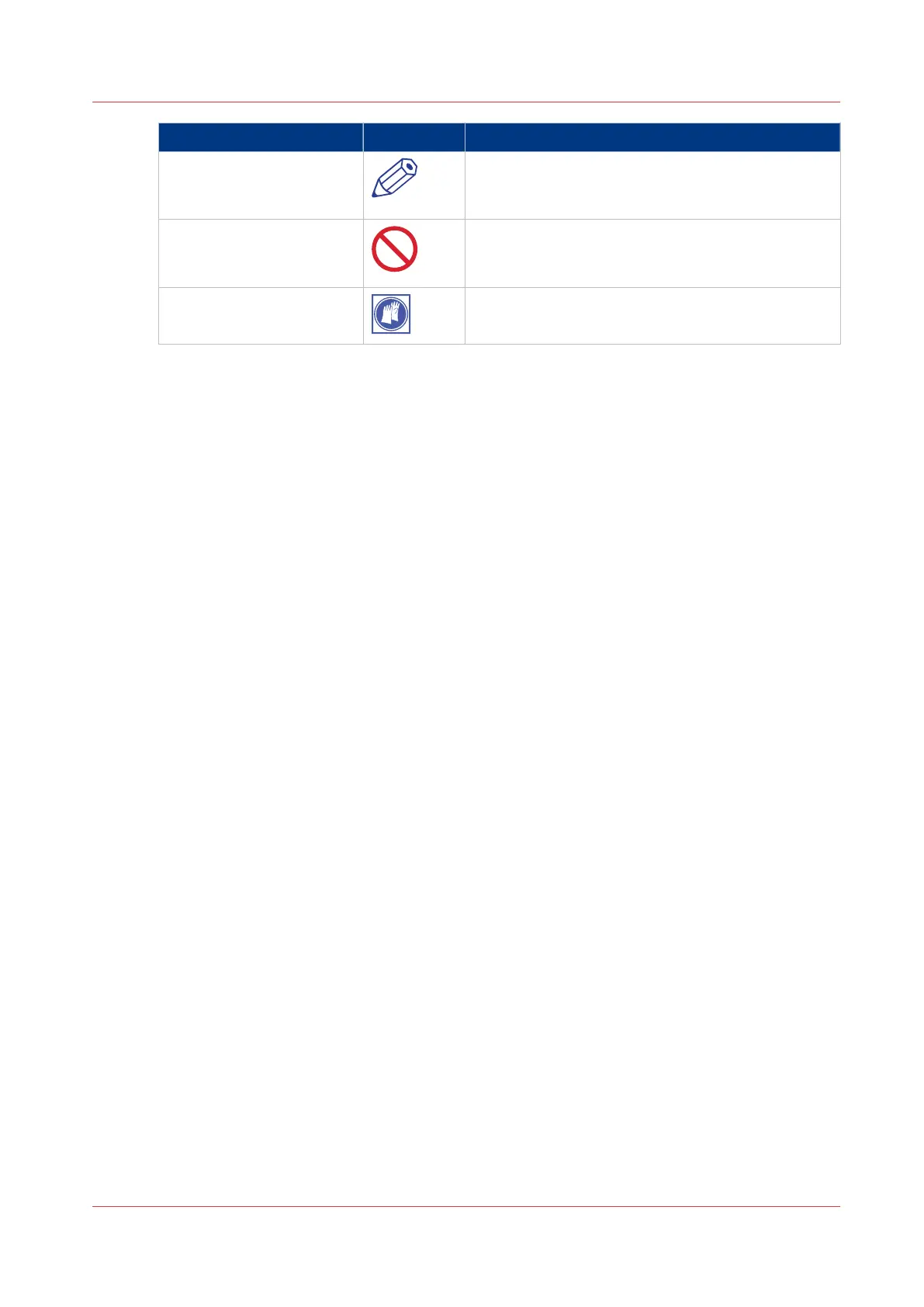Word Icon Indicates
NOTE
Indicates a clarification of an operation, or contains
additional explanations for a procedure. Reading
these notes is highly recommended.
Indicates an operation that must not be performed.
Read these items carefully, and make sure not to
perform the described operations.
The use of heat-resistant gloves is mandatory when
you carry out the actions concerned.
Safety information
Before using this Océ product, make sure that you read and understand the safety information
which is part of the user documentation. You can download the safety information via
"http://
downloads.oce.com"
or, if applicable, find it on the user documentation CD/DVD that is delivered
together with the machine or obtain the safety information from your local Océ representative. To
avoid potential hazards, maintenance is strictly preserved to properly qualified and trained
service technicians.
Notes for the reader
Chapter 1 - Introduction
13