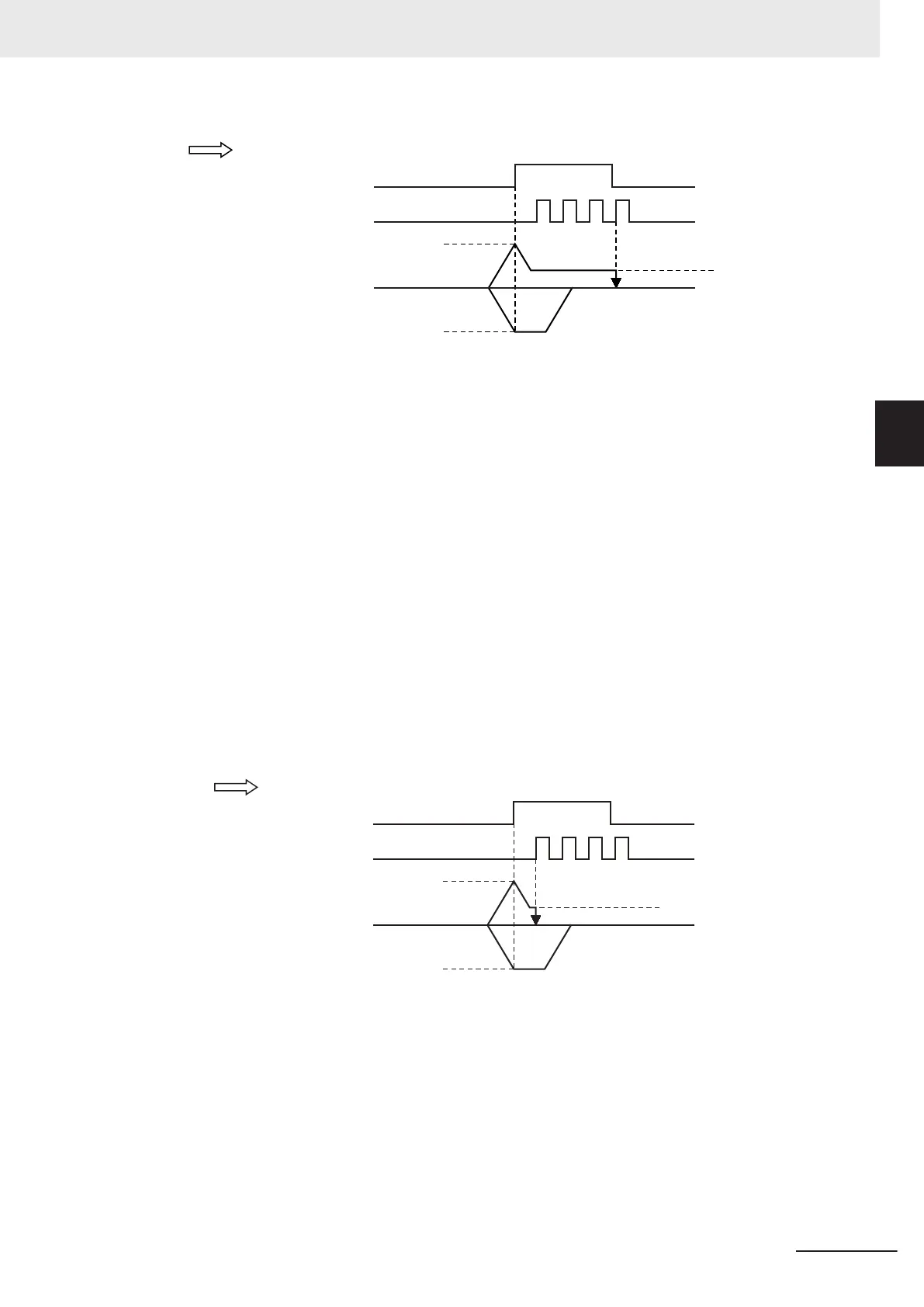ON
OFF
ON
OFF
Positi
ve direction
Negative direction
Start
Stops
Homing velocity
Homing approach velocity
Home proximity input signal
Home input signal
Command output
Home input detection direction
Homing velocity
• If you start homing while the home proximity input signal is ON, the operation will start at the
homing velocity in the direction opposite to the home input detection direction. After the home
proximity input turns OFF
, the homing operation will start at the homing velocity in the home in-
put detection direction.
• Homing is started and home is defined when the home input signal turns ON after the home
proximity input signal turns ON and OFF while the velocity is below the homing approach veloci-
ty.
1: Proximity Reverse Turn/Home Proximity Input ON Operation
1 The axis starts at the homing velocity. When the home proximity input signal turns ON, the axis
starts decelerating to the homing approach velocity
.
2 After the axis reaches the homing approach velocity, the axis stops at the first home input signal.
This defines home.
After the home proximity input signal turns ON, its status does not af
fect operation.
Start
Stops.
H
oming approach velocity
Homing velocity
Negative direction
Positive direction
Homing velocity
Command output
Home input signal
Home proximity input signal
Home input detection direction
ON
OFF
ON
OFF
• If you start homing while the home proximity input signal is ON, the operation will start at the
homing velocity in the direction opposite to the home input detection direction. After the home
proximity input turns OFF
, the homing operation will start at the homing velocity in the home in-
put detection direction.
• Homing is started and home is defined when the home input signal turns ON after the home
proximity input signal turns ON while the velocity is below the homing approach velocity.
4: Operation for Home Proximity Input OFF
3 Axis Command Instructions
3-25
NY-series Motion Control Instructions Reference Manual (W561)
MC_Home
3
Function