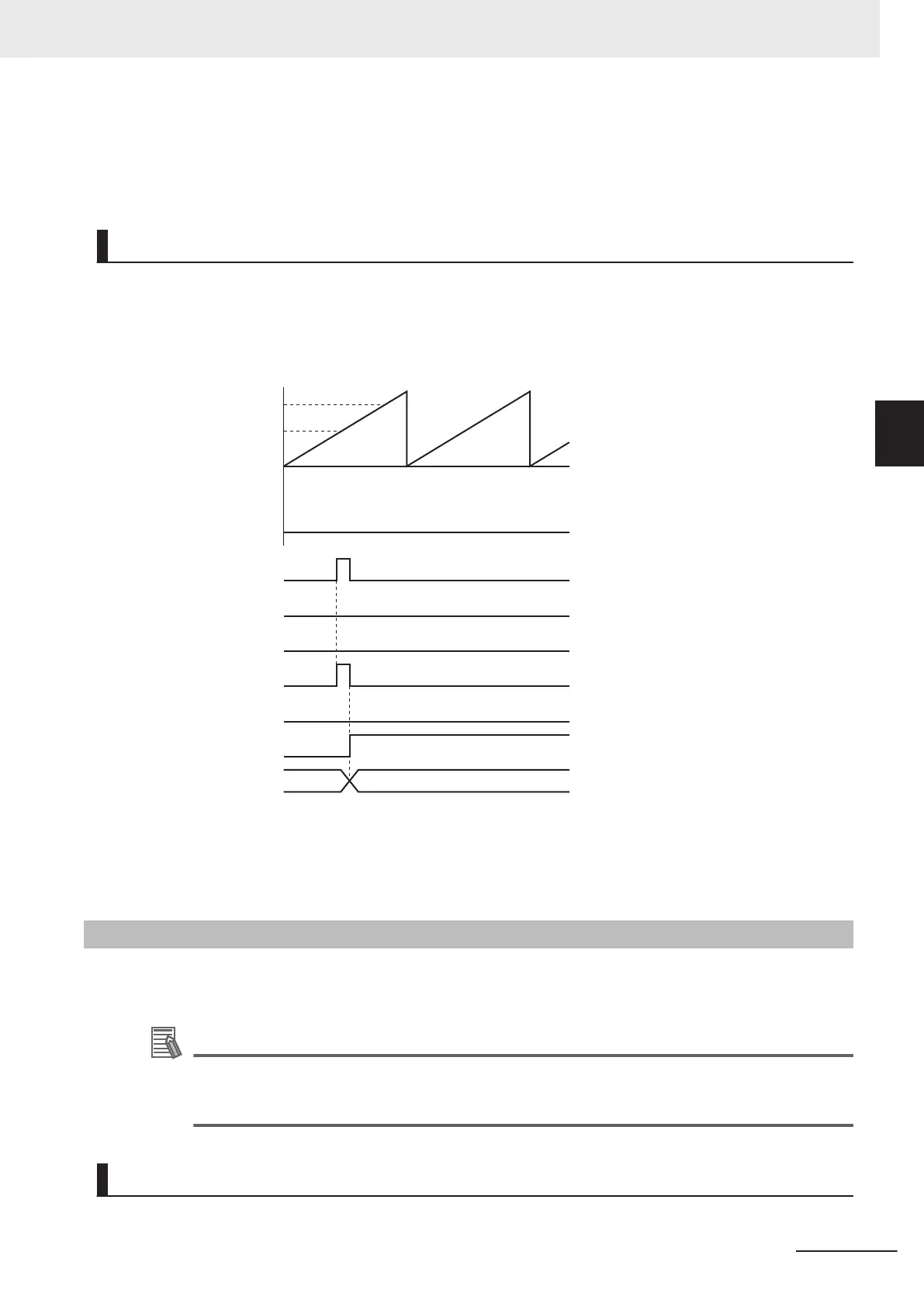If blending is used for multi-execution of two MC_CamIn (Start Cam Operation) instructions, the in-
structions that shift the phase are not aborted as CommandAborted does not change to TRUE, and
processing is continued.
Errors
If an error occurs during instruction execution, Error
will change to TRUE.
You can find out the cause of the error by referring to the value output by ErrorID (Error Code).
Timing Chart When Error Occurs
Error code
Slave axis position
Master axis position
Execute
Busy
Active
InCam
InSync
Error
Error
ID
16#0000
Error Codes
Refer to the NY-series Troubleshooting Manual (Cat. No. W564) for instruction errors.
Sample Programming 1
This sample programming shows cam operation when periodic operation is specified.
In this example, the master axis is axis 1 and the slave axis is axis 2.
Additional Information
You can specify only the initial values for input variables that are reserved.
In this sample, variables with initial values are defined for the instructions, but you do not need
to assign variables and parameters when you program them.
Parameter Settings
The minimum settings required for this sample programming are given below.
3 Axis Command Instructions
3-201
NY-series Motion Control Instructions Reference Manual (W561)
MC_CamIn
3
Sample Programming 1