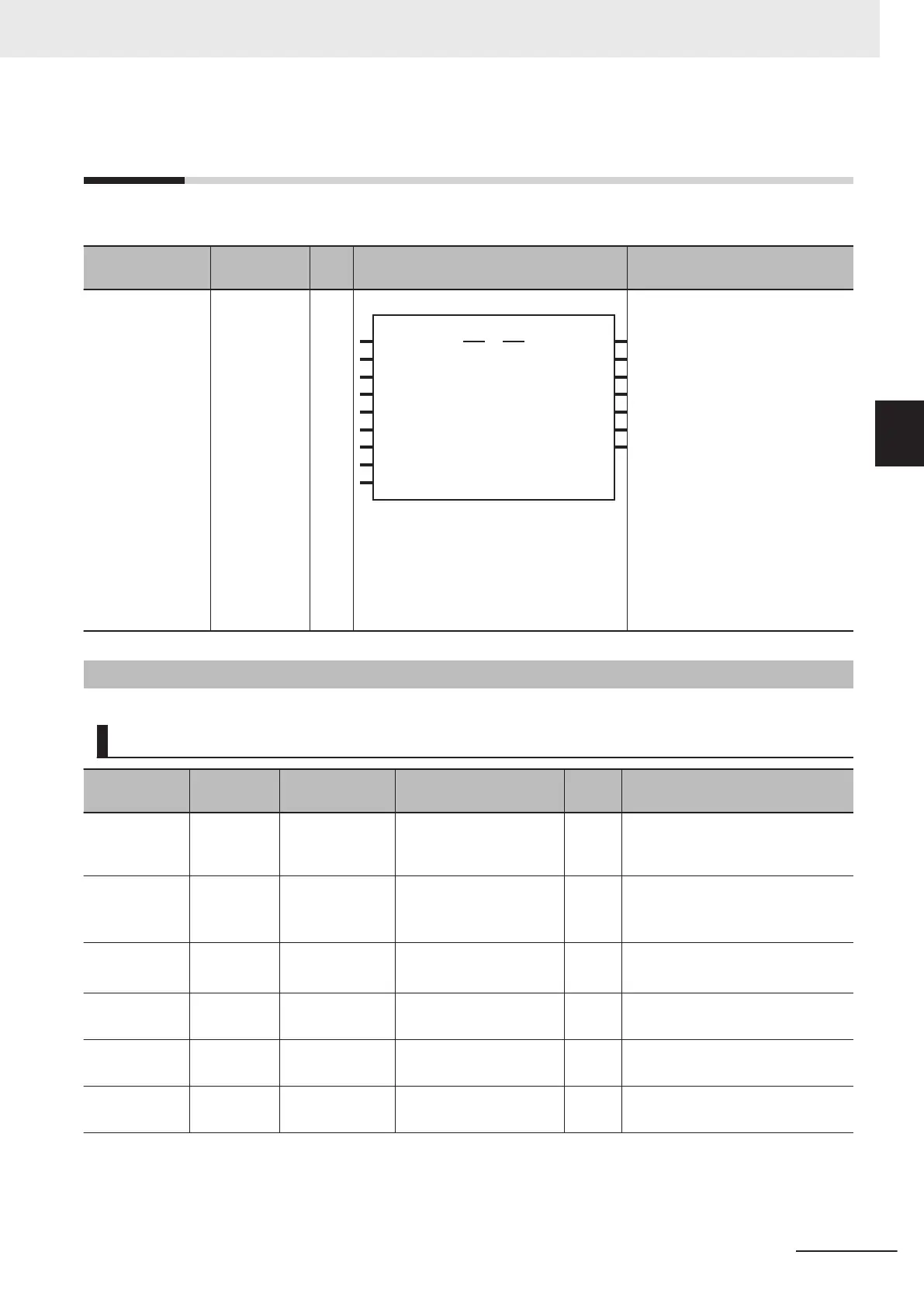MC_MoveAbsolute
The MC_MoveAbsolute instruction moves the axis to a specified absolute target position.
Instruction Name
FB/
FUN
Graphic expression ST expression
MC_MoveAbso-
lute
Absolute Po-
sitioning
FB
BufferMode
MC_Move
Absolute_instance
Deceleration
Active
Axis Axis
Execute Done
Position Busy
Acceleration
Error
Jerk
Direction
MC_MoveAbsolute
Velocity
CommandAborted
ErrorID
MC_MoveAbsolute_instance (
Axis :=parameter,
Execute :=parameter,
Position :=parameter,
V
elocity :=parameter,
Acceleration :=parameter,
Deceleration :=parameter,
Jerk :=parameter,
Direction :=parameter,
BufferMode :=parameter,
Done =>parameter,
Busy =>parameter,
Active =>parameter,
CommandAborted =>parameter,
Error =>parameter,
ErrorID =>parameter
);
Variables
Input Variables
Name Meaning Data type Valid range
De-
fault
Description
Execute Execute BOOL TRUE or FALSE FALSE The instruction is executed when
the value of this variable changes
to TRUE.
Position Target Posi-
tion
LREAL Negative number, posi-
tive number
, or 0
0 Specify the absolute target posi-
tion.
The unit is command units.
*1
Velocity Target Ve-
locity
LREAL Positive number 0
Specify the target velocity.
*2
The unit is command units/s.
*1
Acceleration Acceleration
Rate
LREAL Non-negative number 0 Specify the acceleration rate.
The unit is command units/s
2
.
*1
Deceleration Decelera-
tion Rate
LREAL Non-negative number 0 Specify the deceleration rate.
The unit is command units/s
2
.
*1
Jerk Jerk LREAL Non-negative number 0 Specify the jerk.
The unit is command units/s
3
.
*1
3 Axis Command Instructions
3-53
NY-series Motion Control Instructions Reference Manual (W561)
MC_MoveAbsolute
3
Variables