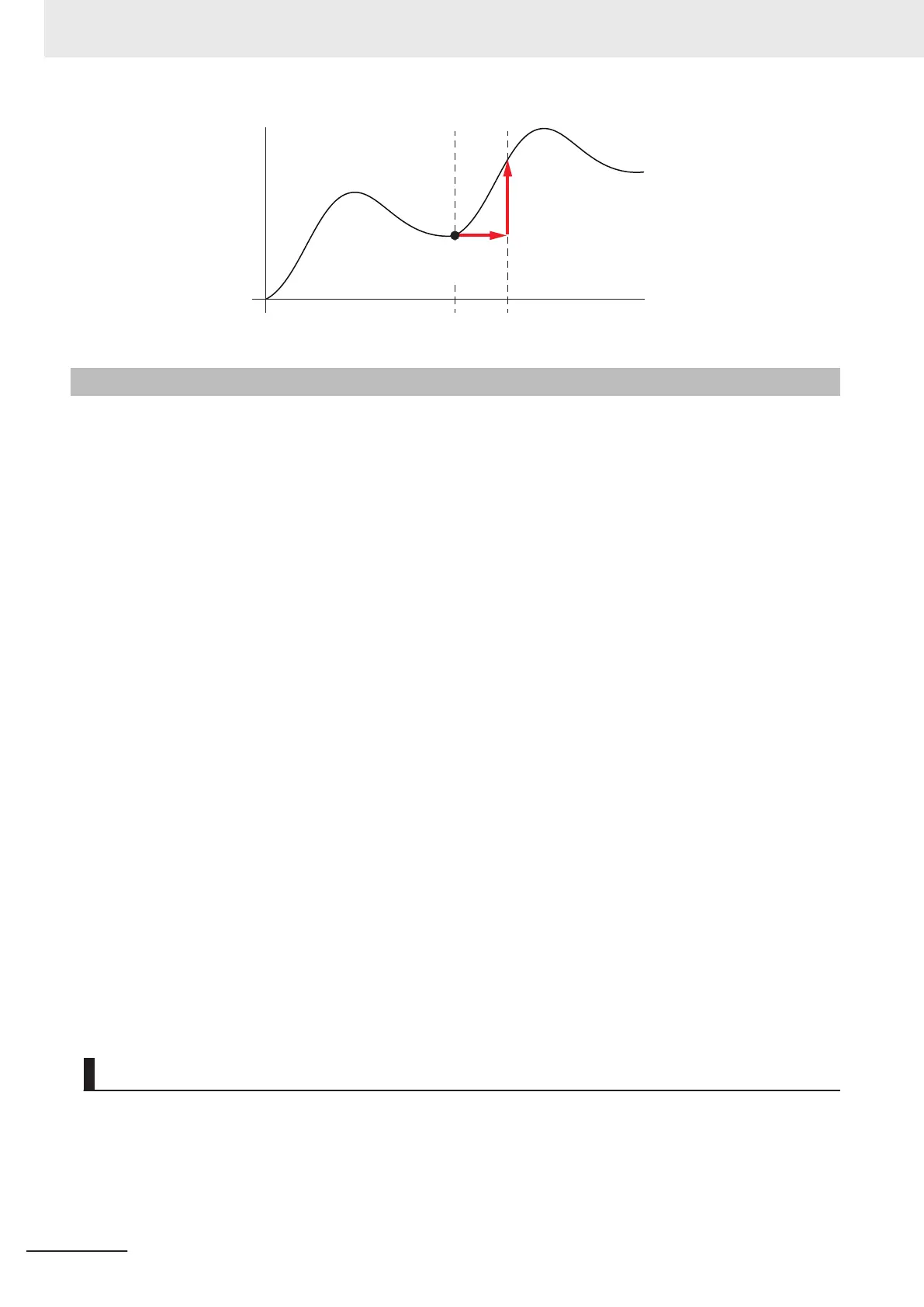Phase
Cam table
displacement
Distance (Slave
Axi
s Displacement)
Phase (Master
Axis Phase)
Function
The MC_CamMonitor (Cam Monitor) instruction monitors information on the cam operation that is
specified with CamT
able (Cam Table) and CamMonitorMode (Cam Monitor Mode Selection).
Based on the phase of the master axis in the MC_CamIn (Start Cam Operation) instruction that is exe-
cuted immediately before this instruction, the cam operation information specified with CamTable
(Cam Table) and CamMonitorMode (Cam Monitor Mode Selection) is output to CamMonitorValue
(Cam Monitor Values).
When InSync (In Sync) for the MC_CamIn (Start Cam Operation) instruction changes to TRUE after
the execution of the MC_CamIn (Start Cam Operation) instruction, Valid (Cam Monitor Values Valid)
changes to TRUE and CamMonitorValue (Cam Monitor Values) is updated.
After the MC_CamIn (Start Cam Operation) instruction is aborted, this instruction can be executed
even if CommandAborted (Command Aborted) for the MC_CamIn instruction changes to TRUE.
You can use this instruction in the following cases.
• If the cam operation currently in motion is interrupted due to an error in the slave axis, for example,
monitor the conditions for restarting the MC_CamIn (Start Cam Operation) instruction, based on the
current phase of the master axis.
• When you change the cam table for such a purpose as setup change, monitor the conditions for re-
starting the MC_CamIn (Start Cam Operation) instruction after the change of the cam table, based
on the current phase of the master axis.
The MC_CamIn (Start Cam Operation) instruction can be executed in the middle of the cam table by
setting MasterOffset (Master Offset) and SlaveOffset (Slave Offset).
Based on Phase (Master Axis Phase) and Distance (Slave Axis Displacement) that are monitored by
this instruction, set each offset for the MC_CamIn (Start Cam Operation) instruction to be executed
later.
Refer to MC_CamIn on page 3-174 for details on how to set the offsets.
CamTable (Cam Table)
You can specify CamT
able (Cam Table).
If the end point of the phase specified with CamTable (Cam Table) is different from that of the cam
table currently in use, perform scaling so that it can be moved to the same phase of the cam table
currently in use as shown below, and calculate the phase.
3 Axis Command Instructions
3-240
NY-series Motion Control Instructions Reference Manual (W561)