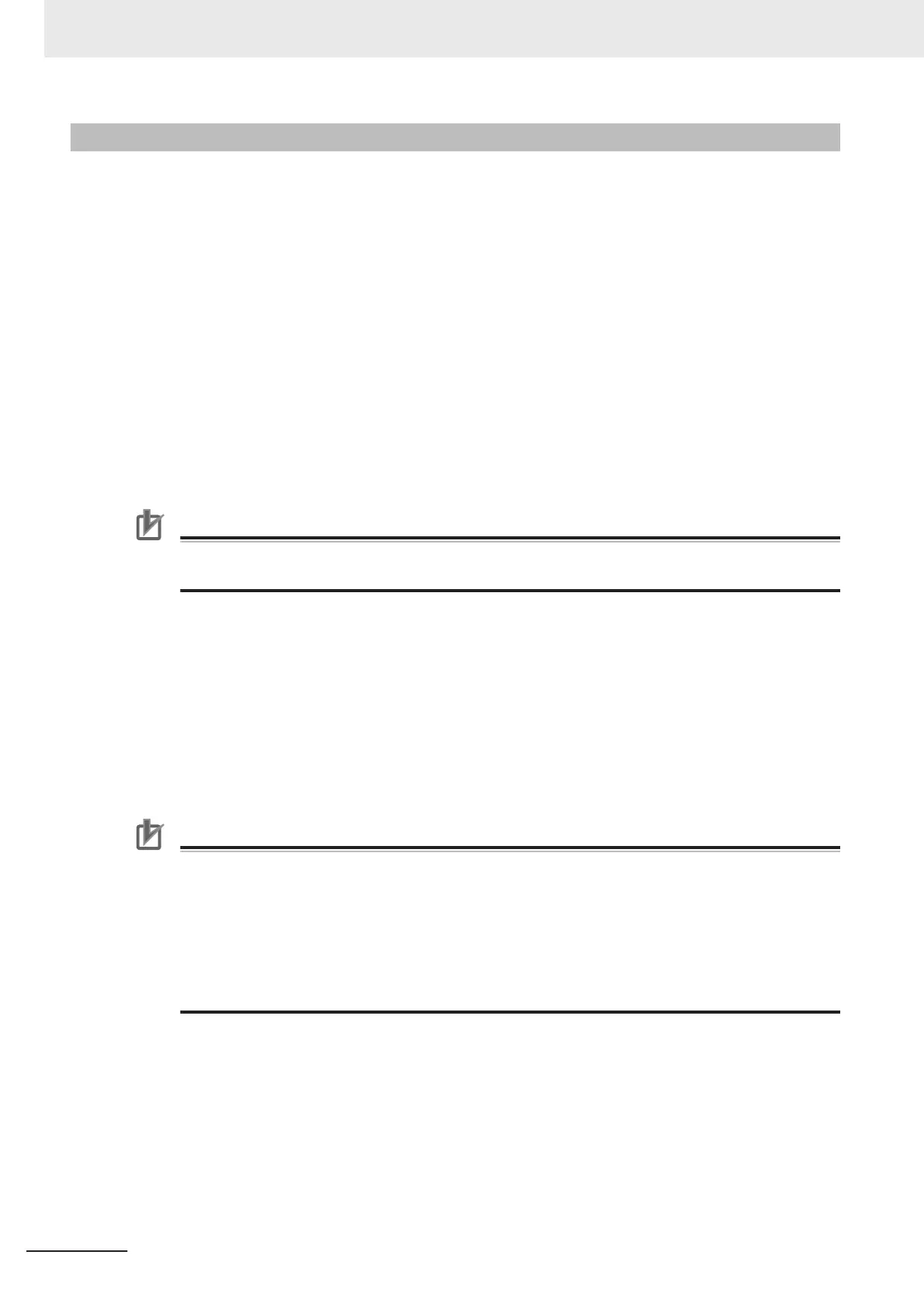Function
• The MC_SetTorqueLimit instruction sets the torque limits that are used by the Servo Drive.
•
When Enable is TRUE and PositiveEnable (Positive Direction Enable) changes to TRUE, control is
performed with PositiveValue (Positive Torque Limit).
When Enable is TRUE and NegativeEnable (Negative Direction Enable) changes to TRUE, control
is performed with NegativeValue (Negative Torque Limit).
• When PositiveEnable (Positive Direction Enable) changes to FALSE, the value of the Maximum
Positive Torque Limit is set in the Servo Drive.
When NegativeEnable (Negative Direction Enable) changes to FALSE, the value of the Maximum
Negative Torque Limit is set in the Servo Drive.
• When Enable to this instruction changes to FALSE, the values of the Maximum Positive Torque
Limit and Maximum Negative Torque Limit are set in the Servo Drive. At the same time, Busy
(Executing) and Enabled change to FALSE.
• The torque limits are set as a percentage of the motor torque in 0.1% increments. If the second dec-
imal place is specified, it will be rounded off to one decimal place.
Precautions for Correct Use
Set the Maximum Positive T
orque Limit and Maximum Negative Torque Limit axis parame-
ters to the upper limits of torque control for your Servo Drive.
Mapping Data Objects
To use the MC_SetTorqueLimit instruction, map the following object data in the Detailed Settings
Area of the Axis Basic Settings Display of the Sysmac Studio.
•
Positive torque limit value (60E0 hex)
• Negative torque limit value (60E1 hex)
If even one of the required objects is not set, a Process Data Object Setting Missing error (error code
3461 hex) occurs.
Precautions for Correct Use
• If you use a servo drive from a different manufacturer, set the servo drive so that the positive
torque limit value (PDO 60E0 hex) and the negative torque limit value (PDO 60E1 hex) are
used as the torque limits.
Refer to the manual for your servo drive for the setting procedure.
•
This instruction cannot be used for servo drives from other manufacturers unless the positive
torque limit value and the negative torque limit value can be mapped to PDOs.
If they cannot be set to PDOs, use the support software of the manufacturer or SDO commu-
nications to set the torque limits.
For details on mapping data objects, refer to 2-3 PDO Mapping on page
2-37 and to the NY-series
Industrial Panel PC / Industrial Box PC Motion Control User’s Manual (Cat. No. W559).
Changing the Input Parameters
The following input parameters are continuously updated as long as Enable is TRUE.
• PositiveEnable (Positive Direction Enable)
• NegativeEnable (Negative Direction Enable)
• PositiveValue (Positive Torque Limit)
3 Axis Command Instructions
3-350
NY-series Motion Control Instructions Reference Manual (W561)