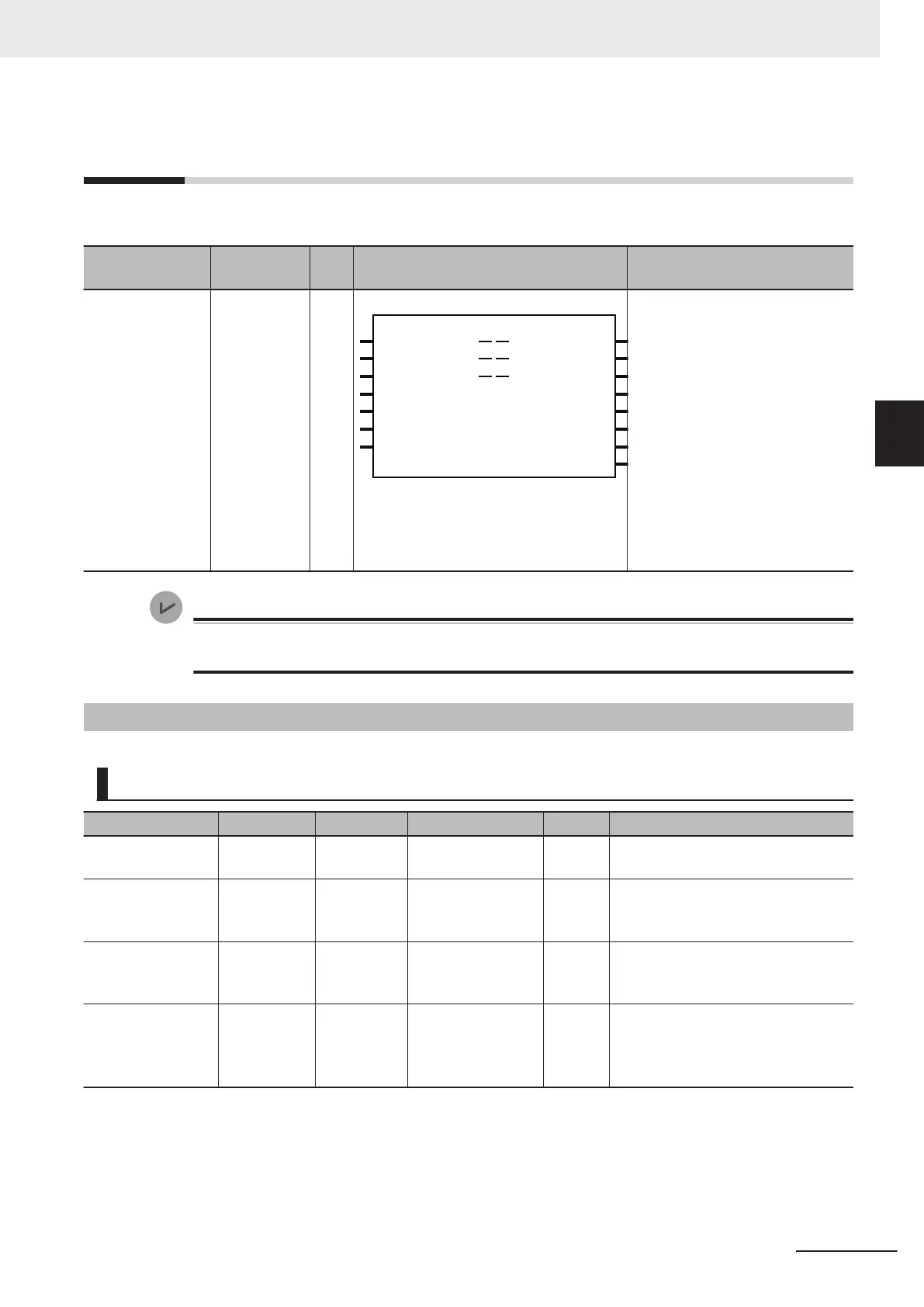MC_CamMonitor
The MC_CamMonitor instruction monitors information on the cam operation.
Instruction Name
FB/
FUN
Graphic expression ST expression
MC_CamMonitor Cam Monitor FB
MasterScaling
SlaveScaling
MC_CamMonitor_instan
ce
Enabled
Axis Axis
CamTable
CamMonitorValue
CamMonitorMode
CamTable
CamMonitorValue
Error
Busy
MC_CamMonitor
Enable
Valid
ErrorID
MC_CamMonitor_instance(
Axis :=parameter ,
CamT
able :=parameter,
CamMonitorValue :=parameter,
Enable :=parameter,
MasterScaling :=parameter,
SlaveScaling :=parameter,
CamMonitorMode :=parameter,
Enabled =>parameter,
Valid =>parameter,
Busy =>parameter,
Error =>parameter,
ErrorID =>parameter
);
Version Information
If you use an NY-series Controller, the Controller with unit version 1.21 or later and Sysmac Stu-
dio version 1.29 or higher are required to use this instruction.
Variables
Input Variables
Name Meaning Data type Valid range Default Description
Enable Enable BOOL TRUE or FALSE FALSE The instruction is executed while the
value of this variable is TRUE.
MasterScaling Master Coef-
ficient
LREAL Positive value
(>0.0)
1.0 The phase of the master axis is ex-
tended or contracted by using the
specified scale.
SlaveScaling Slave Axis
Coef
ficient
LREAL Positive value
(>0.0)
1.0 The displacement of the slave axis is
extended or contracted by using the
specified scale.
CamMonitorMode Cam Monitor
Mode Selec-
tion
_eMC_CAM
_MONI-
T
OR_MODE
0: _mcCalcCam-
DistanceDiff
0
*1
Specifies information on the cam op-
eration to be monitored.
0: Displacement Following Error Cal-
culation
*1. The default value for an enumeration variable is actually not the number, but the enumerator.
3 Axis Command Instructions
3-237
NY-series Motion Control Instructions Reference Manual (W561)
MC_CamMonitor
3
Variables