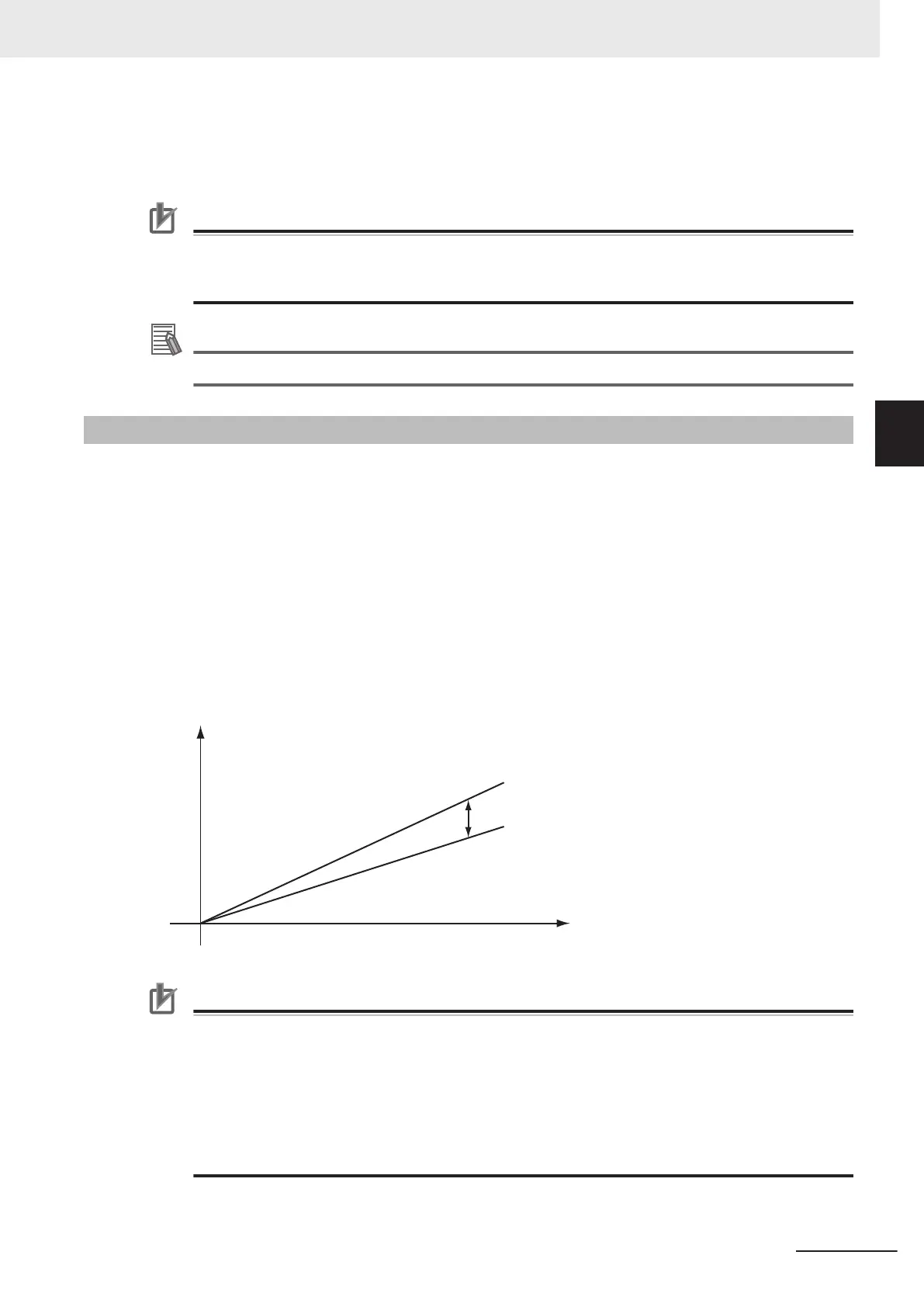If you use Sysmac Studio version 1.29 or higher, you can specify the system-defined axis variable name for AT specifi-
cation of a user-defined variable. This will allow you to specify the user-defined variable.
If you use Sysmac Studio version 1.28 or lower
, do not specify any user-defined variable created in the variable table.
Precautions for Correct Use
Assign the master axis and slave axis to the same task. If you specify an axis that is in a differ-
ent task as the master axis, an Illegal Master Axis Specification error (error code 5462 hex) oc-
curs.
Additional Information
You can also set axes that belong to groups.
Function
• If the difference between the command positions or the actual positions of the specified Master
(Master Axis) and Slave (Slave Axis) exceeds the permitted following error
, Invalid (Excessive Fol-
lowing Error between Axes) changes to TRUE.
Invalid (Excessive Following Error between Axes) changes to TRUE when the following conditions
are met.
When |DeviatedValue (Following Error between Axes)| > PermittedDeviation (Permitted Following
Error)
• The operation of the axis is not affected by this instruction.
• Use the state of the Invalid (Excessive Following Error between Axes) output variable to program
processes, such as stopping an axis.
0
Position
Time
Monitors whether the difference
between master an
d slave axes
exceeds a specified value.
Slave axis
Master axis
Precautions for Correct Use
• Use the same Count Mode for the Master
(Master Axis) and Slave (Slave Axis).
If a different mode is set, the axes will be compared in Linear Mode.
Even if both axes are in Rotary Mode, comparisons are made in Linear Mode if the ranges
set for the ring counters are not the same.
• If PermittedDeviation (Permitted Following Error) contains a non-terminating decimal number,
e.g., resulting from division, error may cause unexpected processing results.
• This function is not effective for monitoring an NX-series Pulse Output Unit because the com-
mand position equals the actual current position.
3 Axis Command Instructions
3-387
NY-series Motion Control Instructions Reference Manual (W561)
MC_AxesObserve
3
Function