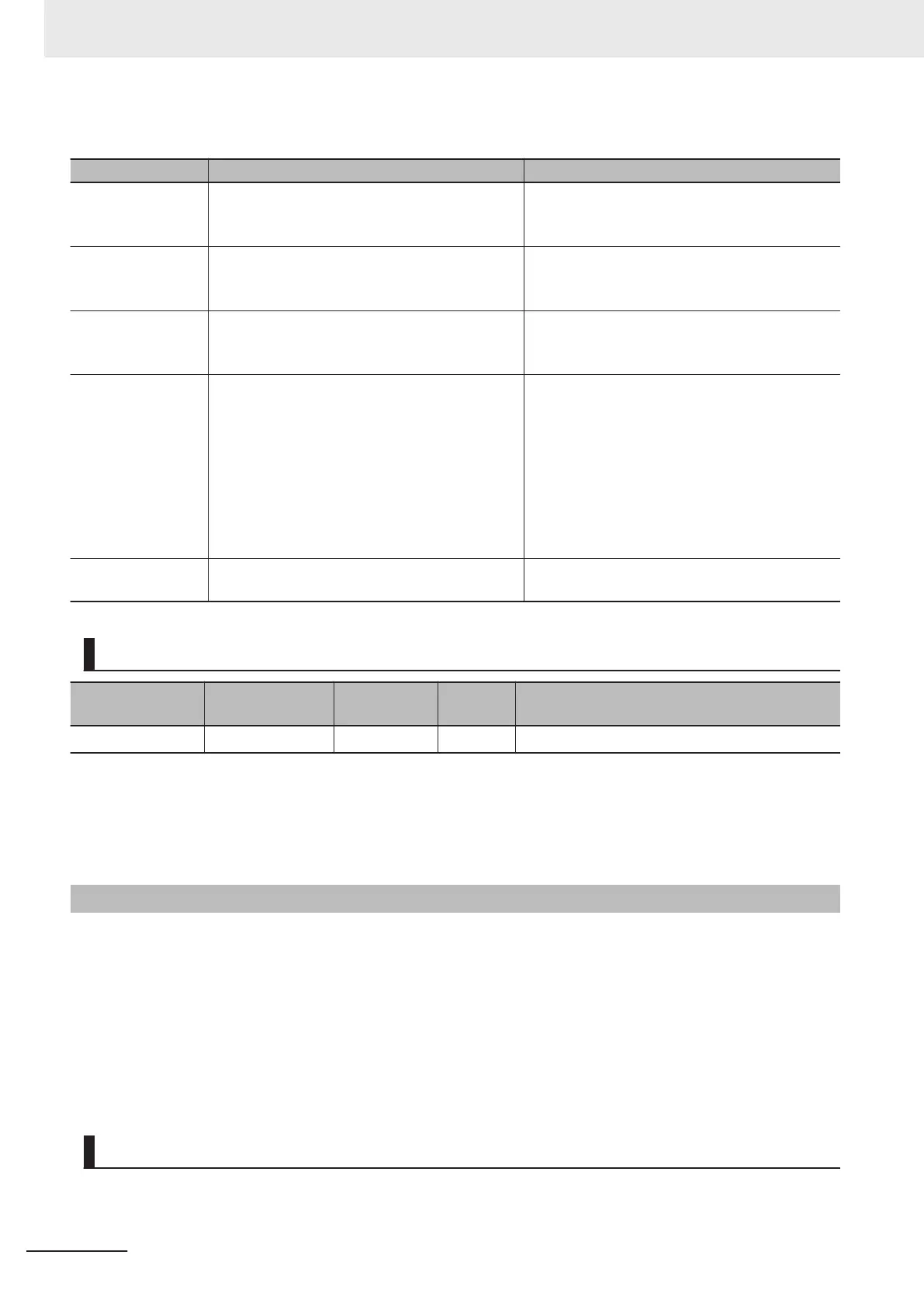Output Variable Update Timing
Name Timing for changing to TRUE Timing for changing to FALSE
Done When positioning is completed.
• When Execute is TRUE and changes to
F
ALSE.
• After one period when Execute is FALSE.
Busy When Execute changes to TRUE.
• When Done changes to TRUE.
• When Error changes to TRUE.
• When CommandAborted changes to TRUE.
Active When the instruction is started.
• When Done changes to TRUE.
• When Error changes to TRUE.
• When CommandAborted changes to TRUE.
CommandAborted
• When this instruction is aborted because an-
other motion control instruction was executed
with the Buf
fer Mode set to Aborting.
• When this instruction is canceled due to an er-
ror.
• When this instruction is executed while there
is an error.
• When you start this instruction during
MC_Stop instruction execution.
• When Execute is TRUE and changes to
FALSE.
• After one period when Execute is FALSE.
Error When there is an error in the execution condi-
tions or input parameters for the instruction.
When the error is cleared.
In-Out Variables
Name Meaning Data type
Valid
range
Description
Axis Axis _sAXIS_REF ---
Specifies the axis.
*1
*1. Specify a user-defined Axis Variable that was created in the Axis Basic Settings of the Sysmac Studio (default: MC_Ax-
is*) or a system-defined axis variable name (_MC_AX[*]).
If you use Sysmac Studio version 1.29 or higher
, you can specify the system-defined axis variable name for AT specifi-
cation of a user-defined variable. This will allow you to specify the user-defined variable.
If you use Sysmac Studio version 1.28 or lower, do not specify any user-defined variable created in the variable table.
Function
• You can use the MC_Move instruction to perform absolute positioning or relative positioning.
•
If you specify Absolute positioning for MoveMode (Travel Mode), the operation is the same as for
the MC_MoveAbsolute (Absolute Positioning) instruction.
If you specify Relative positioning, the operation is the same as the MC_MoveRelative (Relative
Positioning) instruction.
• If relative positioning is used, Direction is not used.
For details, refer to MC_MoveAbsolute on page 3-53 or MC_MoveRelative on page 3-80.
Instruction Details
This section describes the instruction in detail.
3 Axis Command Instructions
3-50
NY-series Motion Control Instructions Reference Manual (W561)