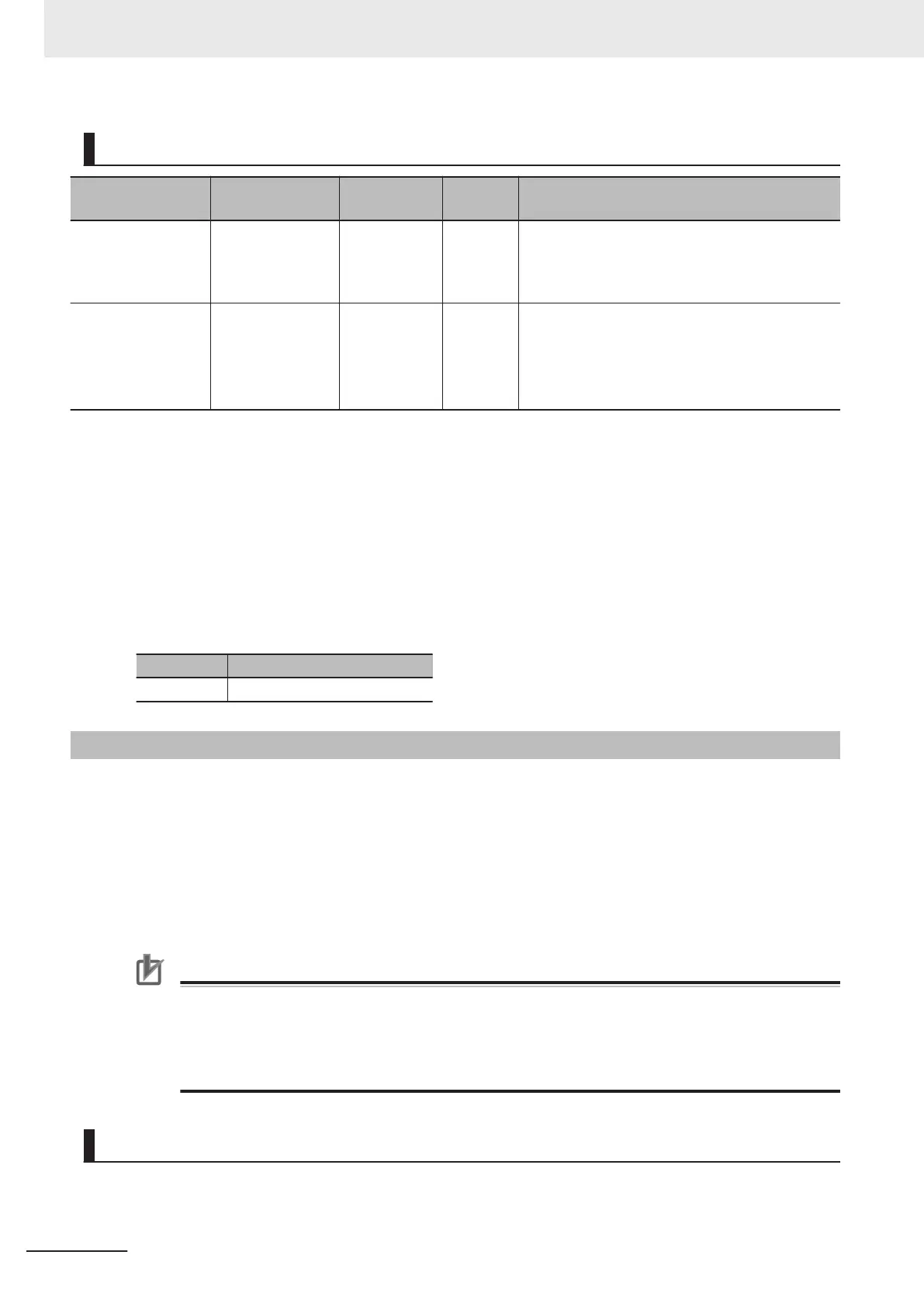In-Out Variables
Name Meaning Data type
Valid
range
Description
Target Write Target _sAXIS_REF
or
_sGROUP_R
EF
--- Specify the axis or axes group for which to write a
parameter
.
*1
SettingValue Setting Value Depends on
the data type
of the speci-
fied variable.
*2
--- Specify the value to write.
The valid range follows the motion control param-
eter that is specified by ParameterNumber. De-
fault: 0
*1. Specify a user-defined Axis Variable that was created in the Axis Basic Settings of the Sysmac Studio or a user-de-
fined Axes Group Variable that was created in the Axes Group Basic Settings of the Sysmac Studio. (The default axis
variable names are MC_Axis*. The default axes group variable names are MC_Group*.) You can also specify the sys-
tem-defined variables for either of these: _MC_AX[*] or _MC_GRP[*].
If you use Sysmac Studio version 1.29 or higher, you can specify the system-defined axis variable name, or system-
defined axes group variable name for AT specification of a user-defined variable. This will allow you to specify the
user-defined variable.
If you use Sysmac Studio version 1.28 or lower, do not specify any user-defined variable created in the variable table.
*2. For details on the data types of variables, refer to Parameter Number Data Types and Valid Ranges on page 5-14.
In-Out Variable Update Timing
Name Write Timing
SettingValue When Done changes to TRUE.
Function
• The MC_Write instruction writes the SettingV
alue to the system-defined variable for motion control
specified by Target (Write Target) and ParameterNumber when Execute changes to TRUE.
• The parameters that are specified with the input variables are used if motion starts when
Status.Standby in the Axes Group Variable or Status.Standstill in the Axis Variable is TRUE, and for
multi-execution of instructions when the Buffer Mode is set to Aborting.
Therefore these parameters are not applied when operation is continued after restarting or for multi-
execution of instructions with Buffer Mode set to any value other than Aborting.
Precautions for Correct Use
The values that are written by this instruction are not saved in non-volatile memory in the CPU
Unit. Any values that are written are lost when the power supply to the Controller is turned OFF
,
when settings are downloaded, or when the MC Function Module is restarted. They return to
the values that were set from the Sysmac Studio.
Use the Sysmac Studio and transfer the parameters to save them to non-volatile memory.
Timing Charts
The following timing chart shows the operation for when 20 is written to _mcChkDec (Deceleration
W
arning Value) in the axis parameter settings.
5 Common Command Instructions
5-16
NY-series Motion Control Instructions Reference Manual (W561)