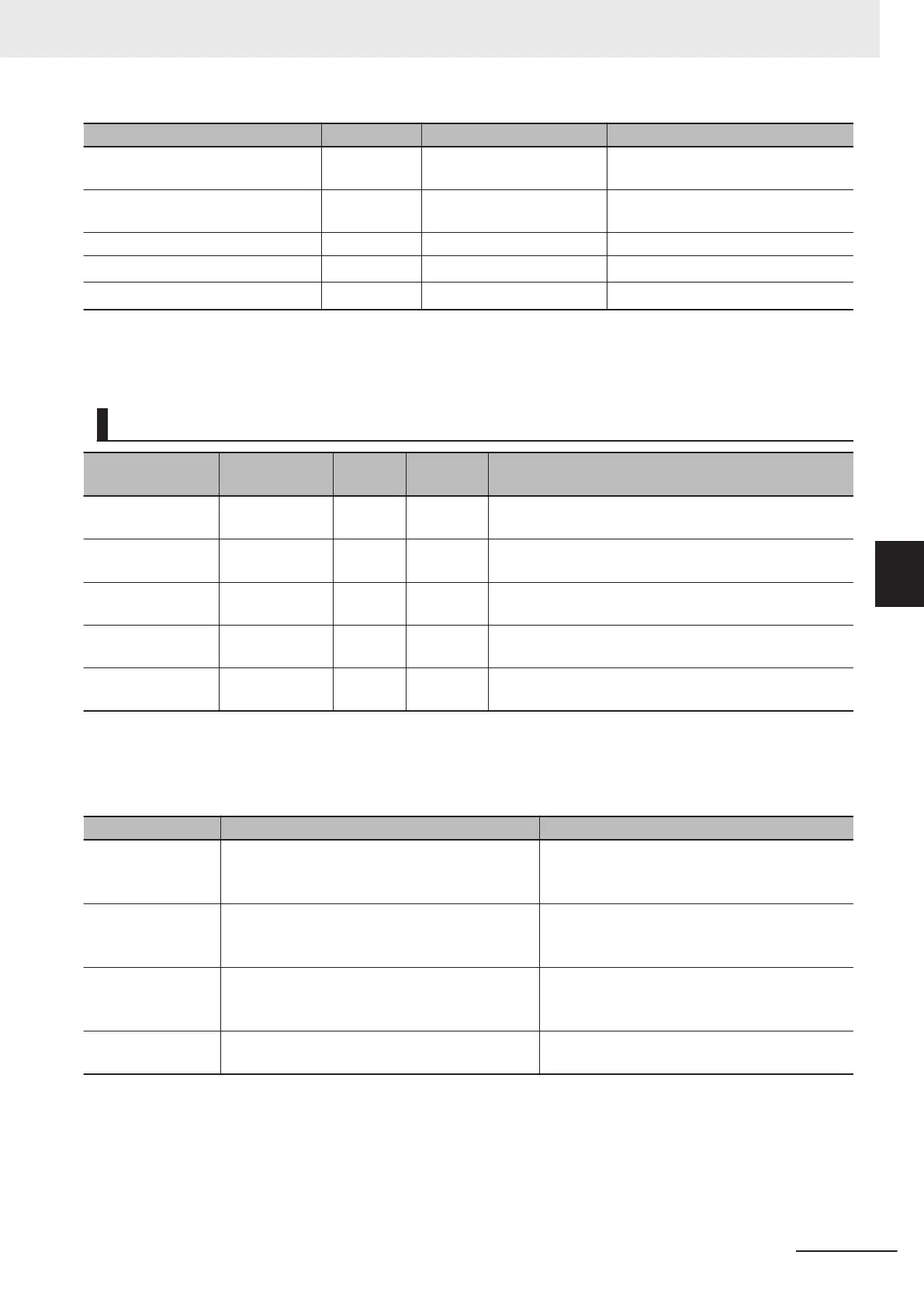Parameter Data type Valid range Comments
8 Positive Software Limit LREAL Negative number, positive
number
, or 0
The unit is command units.
*2
9 Negative Software Limit LREAL Negative number, positive
number
, or 0
The unit is command units.
*2
10 In-position Check Time UINT 0 to 10000 The unit is milliseconds.
11 In-position Range LREAL Non-negative number
The unit is command units.
*2
12 Start Velocity LREAL Non-negative number
The unit is command units/s.
*2
*1. This parameter is enabled only for torque control.
*2. Refer to Unit Conversion Settings in the NY
-series Industrial Panel PC / Industrial Box PC Motion Control User’s
Manual (Cat. No. W559) for information on command units.
Output Variables
Name Meaning
Data
type
Valid
range
Description
Done Done BOOL TRUE or
F
ALSE
TRUE when the instruction is completed.
Busy Executing BOOL TRUE or
F
ALSE
TRUE when the instruction is acknowledged.
CommandAborted Command
Aborted
BOOL TRUE or
F
ALSE
TRUE when the instruction is aborted.
Error Error BOOL TRUE or
F
ALSE
TRUE while there is an error.
ErrorID Error Code WORD
*1
Contains the error code when an error occurs.
A value of 16#0000 indicates normal execution.
*1. The upper four digits of the event code give the error code for ErrorID. Refer to the NY
-series Troubleshooting Manual
(Cat. No. W564) for the event codes.
Output Variable Update Timing
Name Timing for changing to TRUE Timing for changing to FALSE
Done When the instruction is completed.
• When Execute is TRUE and changes to
F
ALSE.
• After one period when Execute is FALSE.
Busy When Execute changes to TRUE.
• When Done changes to TRUE.
• When Error changes to TRUE.
• When CommandAborted changes to TRUE.
CommandAborted When this instruction is canceled due to an error
in another instruction.
• When Execute is TRUE and changes to
FALSE.
• After one period when Execute is FALSE.
Error When there is an error in the execution condi-
tions or input parameters for the instruction.
When the error is cleared.
5 Common Command Instructions
5-15
NY-series Motion Control Instructions Reference Manual (W561)
MC_Write
5
Variables