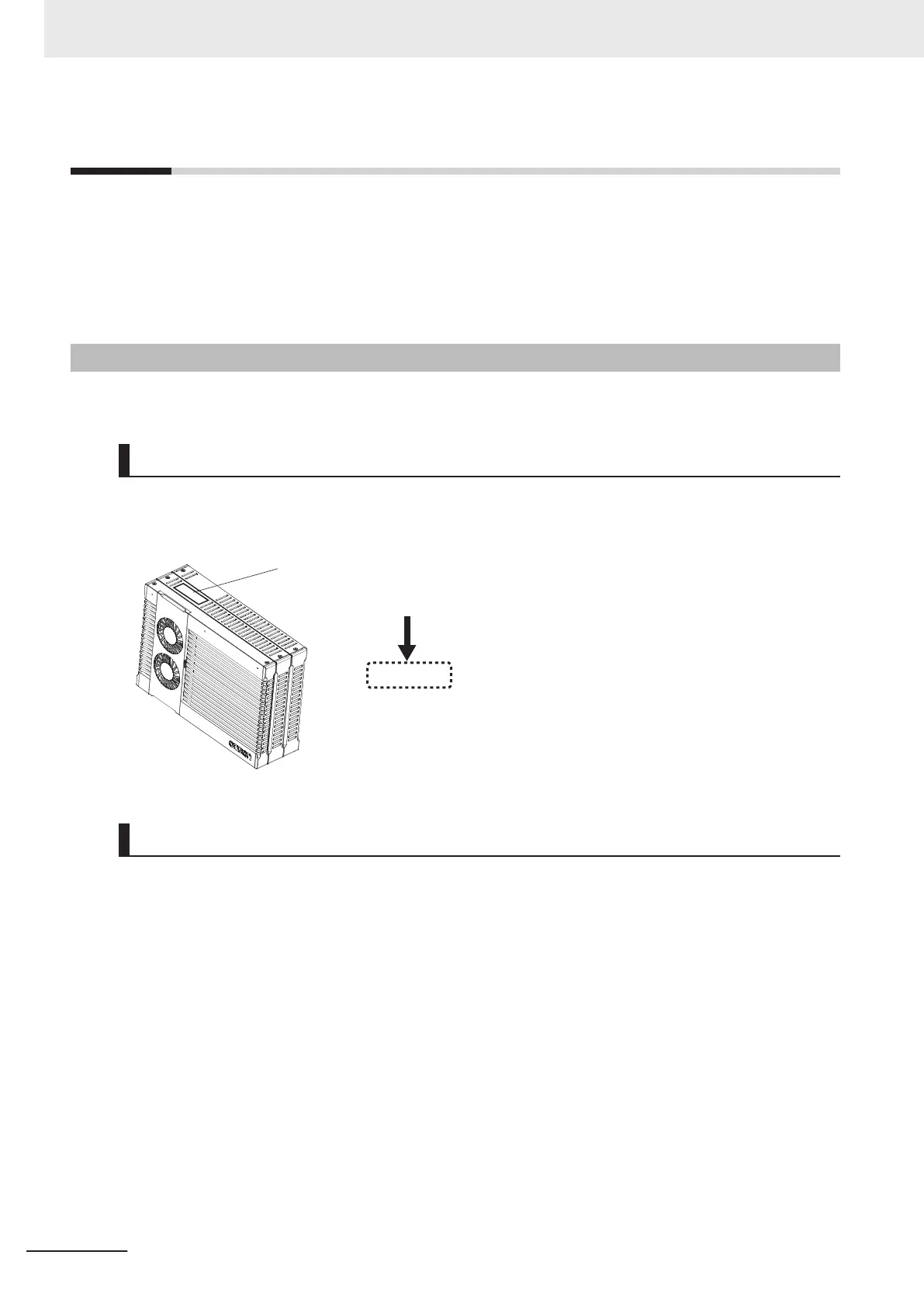Versions
Hardware revisions and unit versions are used to manage the hardware and software in NY-series
Controllers and EtherCAT slaves. The hardware revision or unit version is updated each time there is
a change in hardware or software specifications. Even when two Units or EtherCAT slaves have the
same model number, they will have functional or performance differences if they have different hard-
ware revisions or unit versions.
Checking Versions
You can check versions on the ID information indications or with the Sysmac Studio.
Checking Unit Versions on ID Information Indications
The unit version is given on the ID information indication on the side of the product.
The ID information on an NY-series NY5£2-££££ Controller is shown below.
ID information indication
Unit version
Ver.1.£
£
Checking Unit Versions with the Sysmac Studio
You can use the Sysmac Studio to check unit versions. The procedure is different for Units and for
EtherCA
T slaves.
Checking the Unit Version of an NY-series Controller
You can use the Production Information while the Sysmac Studio is online to check the unit version
of a Unit. You can do this only for the Controller.
1 Right-click CPU Rack under Configurations and Setup - CPU/Expansion Racks in the Multi-
view Explorer
, and select Production Information.
The Production Information Dialog Box is displayed.
Changing Information Displayed in Production Information Dialog Box
1 Click the Show Outline or Show Detail Button at the lower right of the Production Information
Dialog Box.
Versions
20
NY-series Motion Control Instructions Reference Manual (W561)