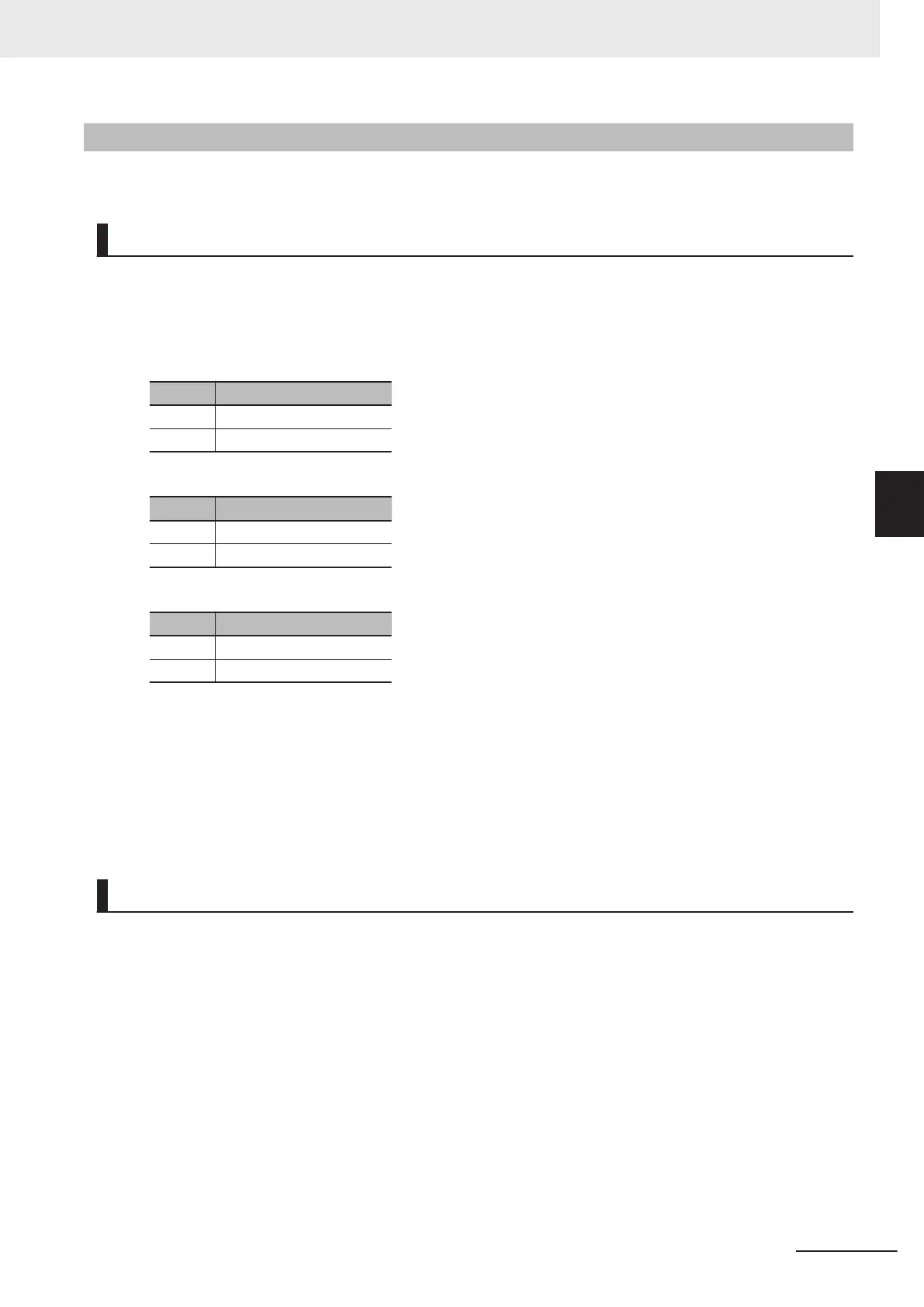Sample Programming
This section shows sample programming for circular interpolation with multi-execution of instructions.
Parameter Settings
The minimum settings required for this sample programming are given below.
Setting Axis Parameters
Axis Types
Axis Axis Type
Axis 1 Servo axis
Axis 2 Servo axis
Count Modes
Axis Count mode
Axis 1 Linear Mode
Axis 2 Linear Mode
Units of Display
Axis Unit of Display
Axis 1 mm
Axis 2 mm
Axes Group Parameter Settings
Axis Composition
T
wo axes are set.
Axis Selection
Axis 1 and axis 2 are set.
Operation Example
The following is an example of operation where the axes automatically perform positioning by using
linear interpolation and circular interpolation.
The axes move to the final target position(20.00 mm, 20.00 mm) using linear interpolation and circular
interpolation.
The Buffer Mode is set to Buffered and multi-execution of instructions is used.
In this sample, multi-execution of instructions is performed for (2) to (4) if the Active output variable
from linear interpolation (1) is TRUE. For multi-axes coordinated operation, multi-execution is possible
for up to seven instructions.
4 Axes Group Instructions
4-61
NY-series Motion Control Instructions Reference Manual (W561)
MC_MoveCircular2D
4
Sample Programming