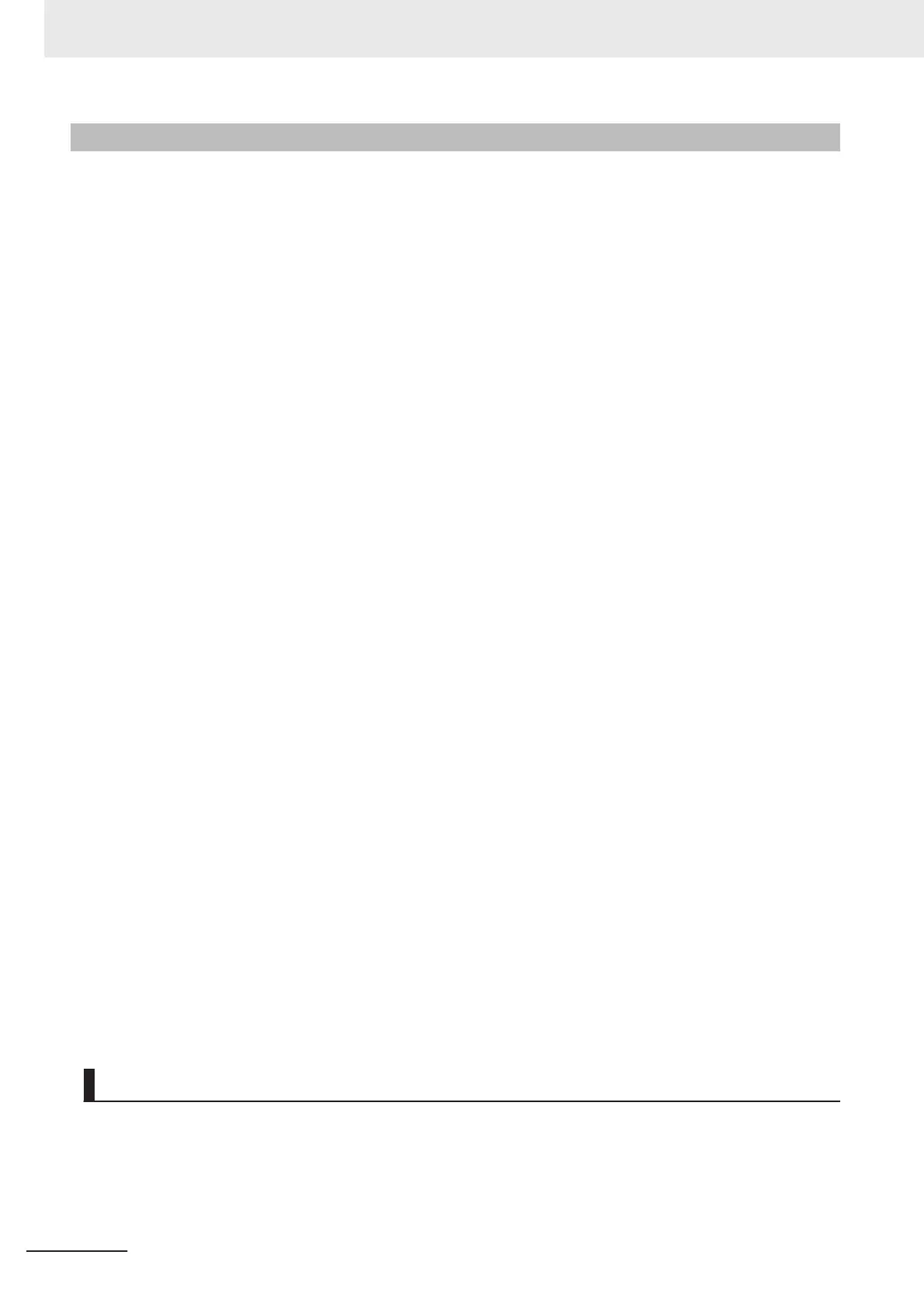Function
• Latching is used to control positioning based on the point where a trigger signal occurs, such as a
signal from a sensor input. The position of the axis is recorded (i.e., latched) when the trigger signal
occurs.
•
The position of the axis that is specified with Axis is output to RecordedPosition (Latched Position)
according to the trigger settings.
As trigger settings, you can specify TriggerInput (Trigger Input Condition), WindowOnly,
FirstPosition, LastPosition, and StopMode.
• The output value of RecordedPosition (Latched Position) is held until the axis position is recorded
again by the same MC_TouchProbe (Enable External Latch) instance.
Mapping Data Objects
You must map the following object data when the MC_TouchProbe (Enable External Latch) instruction
is executed with Mode set to Drive Mode.
Mapping is performed in the Detailed Settings Area of the Axis Basic Settings Display of the Sysmac
Studio.
Axes Type Set to Servo Axis
• Touch probe function (60B8 hex)
• Touch probe status (60B9 hex)
• Touch probe pos1 pos value (60BA hex)
• Touch probe pos2 pos value (60BC hex)
Axes Type Set to Encoder Axis
• Touch probe function (4020 hex)
• Software Switch of Encoder's Input Slave (4020 hex)
• Touch probe status (4030 hex)
• Touch probe pos1 pos value (4012 hex)
• Touch probe pos2 pos value (4013 hex)
• Status of Encoder's Input Slave (4030 hex)
If even one of the required objects is not set, a Process Data Object Setting Missing error (error code
3461 hex) occurs.
For details on mapping data objects, refer to 2-3 PDO Mapping on page 2-37 and to the NY-series
Industrial Panel PC / Industrial Box PC Motion Control User’s Manual (Cat. No. W559).
Refer to I/O Entry Mappings in the NX-series Position Interface Units User’s Manual (Cat. No. W524)
for information on using the NX-series Position Interface Units.
Refer to Fixed PDO Mapping in the GX-series EtherCAT Slave Units User’s Manual (Cat. No. W488)
for information on using encoder input slaves.
Instruction Details
This section describes the instruction in detail.
Specifying Axis
• Specify the axis for which to latch the position to Axis.
3 Axis Command Instructions
3-364
NY-series Motion Control Instructions Reference Manual (W561)