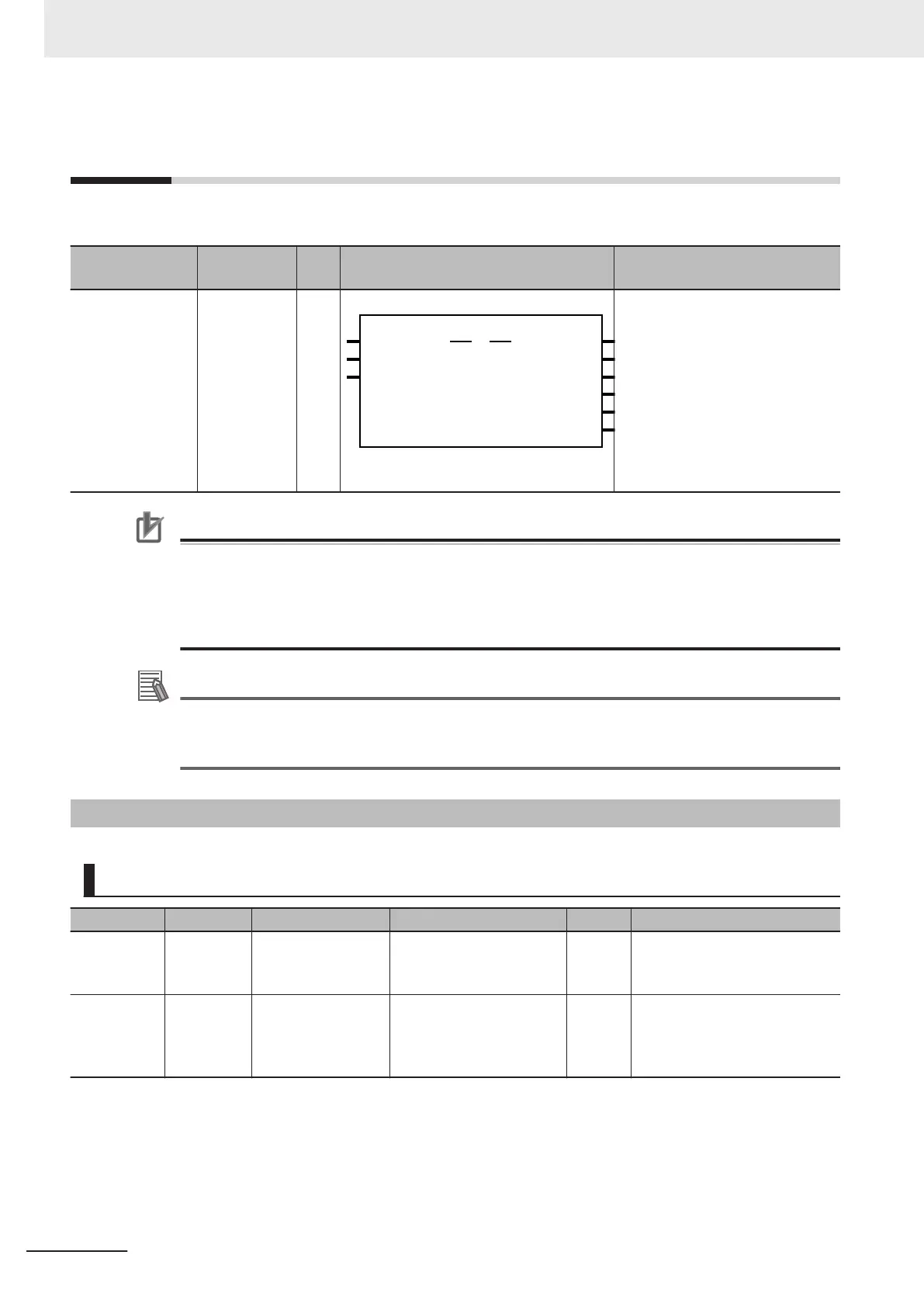MC_ChangeAxisUse
The MC_ChangeAxisUse instruction temporarily changes the Axis Use axis parameter.
Instruction Name
FB/
FUN
Graphic expression ST expression
MC_ChangeAxi-
sUse
Change Axis
Use
FB
MC_ChangeAxisUse_instance
Axis
Axis
Execute Done
AxisUse Busy
Error
ErrorID
MC_ChangeAxisUse
CommandAborted
MC_ChangeAxisUse_instance (
Axis :=parameter,
Execute :=parameter,
AxisUse :=parameter,
Done =>parameter,
Busy =>parameter,
CommandAborted =>parameter,
Error =>parameter,
ErrorID =>parameter
);
Precautions for Correct Use
The values that are written by this instruction are not saved in non-volatile memory in the CPU
Unit. Any values that are written are lost when the power supply to the Controller is turned OFF
,
when settings are downloaded, or when the MC Function Module is restarted. They return to
the values that were set from the Sysmac Studio.
Use the Sysmac Studio and transfer the parameters to save them to non-volatile memory.
Additional Information
• Use the Synchronize Menu of the Sysmac Studio to download the project.
•
Refer to the NY-series Industrial Panel PC / Industrial Box PC Software User’s Manual (Cat.
No. W558) for an application example that uses this instruction.
Variables
Input Variables
Name Meaning Data type Valid range Default Description
Execute Execute BOOL TRUE or FALSE FALSE The instruction is executed
when the value of this variable
changes to TRUE.
AxisUse Axis Use _eMC_AXIS_USE 1: _mcUnusedAxis
2: _mcUsedAxis
1
*1
Specify a used axis or an un-
used axis.
1: Unused axis
2: Used axis
*1. The default value for an enumeration variable is actually not the number, but the enumerator.
3 Axis Command Instructions
3-412
NY-series Motion Control Instructions Reference Manual (W561)