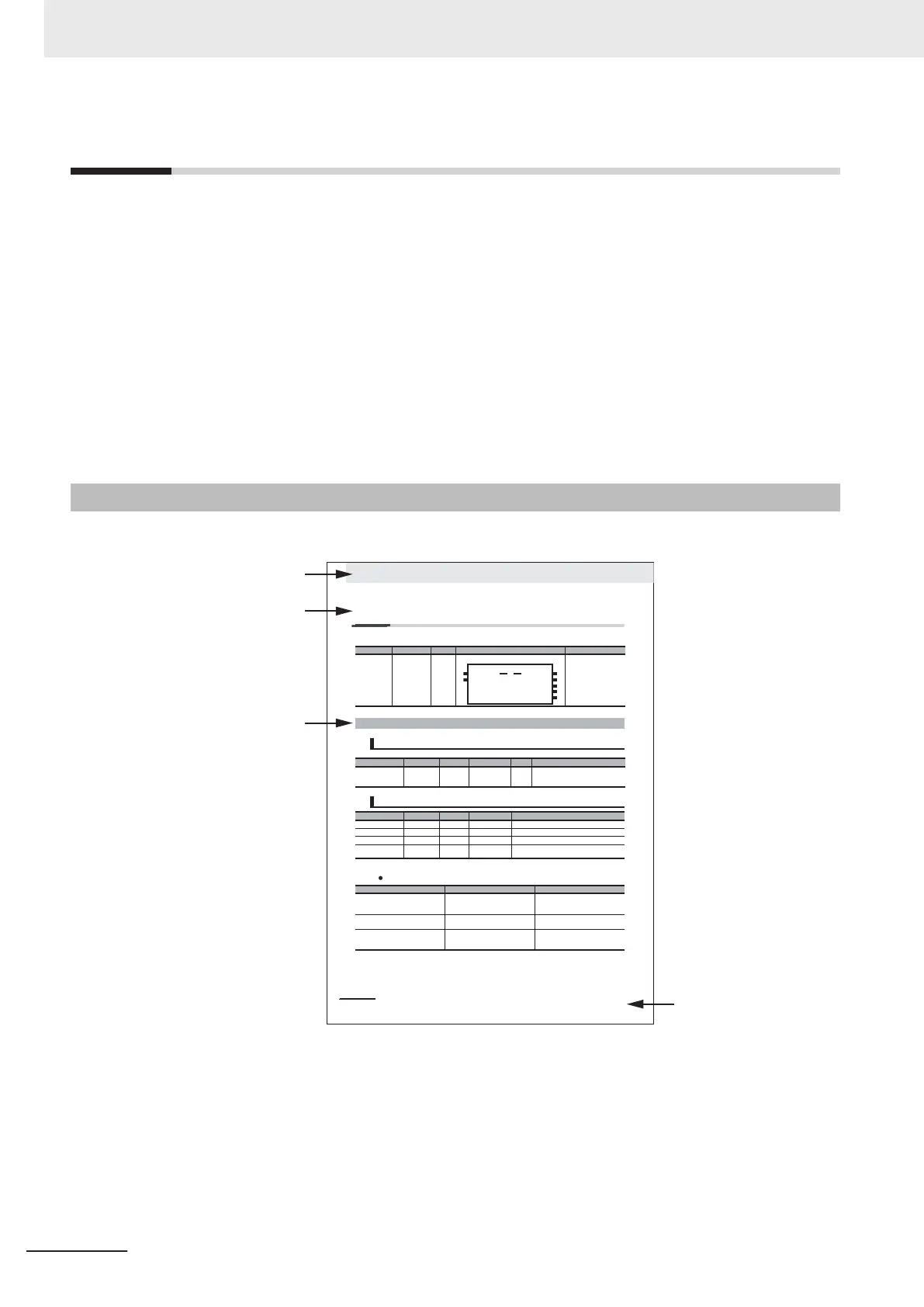Manual Structure
Some of the instructions described in this manual are common to the NJ/NX-series.
Therefore, note the following conditions.
• You cannot connect a CJ-series Unit with NY-series Controllers. In explanation of the instructions,
skip items and samples related to CJ-series Units.
• In explanation of the instructions, replace the term “CPU Unit” with “NY-series Controller.”
• NY-series Controllers have no SD Memory Card slots. Instead, they provide the Virtual SD Memory
Card function that uses the Windows shared folder. Therefore, replace the term “SD Memory Card”
with “Virtual SD Memory Card.”
Refer to the NY-series Industrial Panel PC / Industrial Box PC Software User’s Manual (Cat. No.
W558) and NY-series Industrial Panel PC / Industrial Box PC Setup User’s Manual (Cat. No. W568)
for details on the Virtual SD Memory Card function.
Page Structure
The following page structure is used in this manual.
Manual name
Le
vel-1 section heading
3 Axis Command Instructions
3-2
NJ-series Motion Control Instructions Reference Manual (W508)
MC_Power
The MC_Power instruction makes a Servo Drive ready to operate.
* Refer to A-1 Error Codes.
Output Variable Update Timing
Instruction Name FB/FUN Graphic expression ST expression
MC_Power Power Servo FB MC_Power_instance (
Axis :=parameter,
Enable :=parameter,
Status =>parameter,
Busy =>parameter,
Error =>parameter,
ErrorID =>parameter
);
Variables
Input Variables
Name Meaning Data type Valid range Default Description
Enable Enable BOOL TRUE or FALSE FALSE The device is ready for operation when
Enable is TRUE, and not ready when it is
FALSE.
Output Variables
Name Meaning Data type Valid range Description
Status Servo ON BOOL TRUE or FALSE TRUE when the device is ready for operation.
Busy Executing BOOL TRUE or FALSE TRUE when the instruction is acknowledged.
Error Error BOOL TRUE or FALSE TRUE while there is an error.
ErrorID Error Code WORD
*
Contains the error code when an error occurs.
A value of 16#0000 indicates normal execution.
Name Timing for changing to TRUE Timing for changing to FALSE
Status When the specified axis becomes
ready for operation.
• When operation ready status for the
specified axis is cleared.
• When Error changes to TRUE.
Bu
sy When Enable changes to TRUE. • W
hen Enable changes to FALSE.
• When Error changes to TRUE.
E
rror When there is an error in the execution
conditions or input parameters for the
instruction.
When the error is cleared.
MC_Power_instance
Error
Axis Axis
Enable Status
Busy
MC_Power
ErrorID
Level-2 section heading
Level-3 section heading
Manual Structure
4
NY-series Motion Control Instructions Reference Manual (W561)