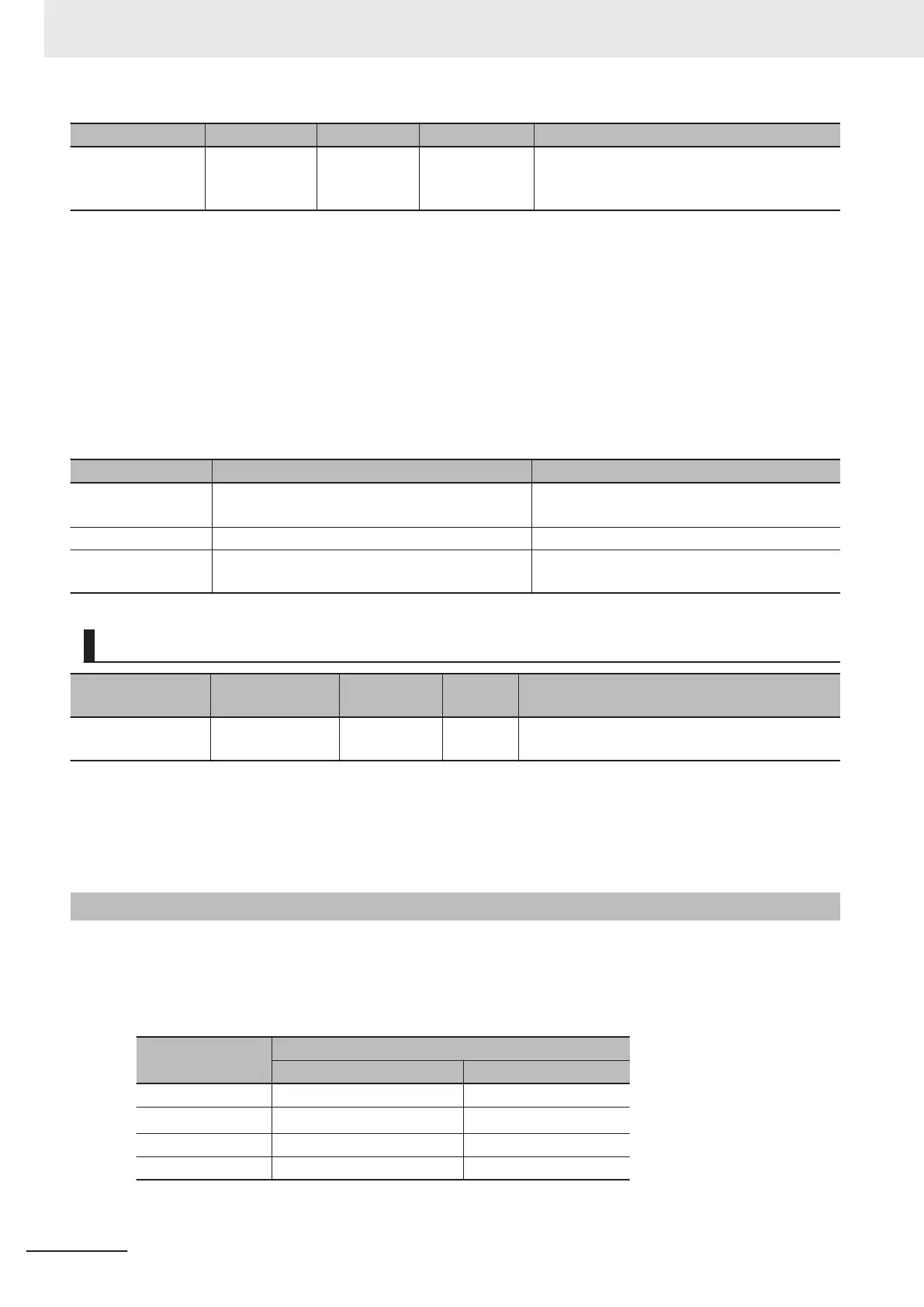Name Meaning Data type Valid range Description
ActualPosition Actual Current
Position
ARRAY [0..3]
OF LREAL
Negative num-
ber
, positive
number, or 0
Contains the actual current position.
The unit is command units.
*2
*1. The upper four digits of the event code give the error code for ErrorID. Refer to the NY
-series Troubleshooting Manual
(Cat. No. W564) for the event codes.
*2. Refer to Unit Conversion Settings in the NY-series Industrial Panel PC / Industrial Box PC Motion Control User’s
Manual (Cat. No. W559) for information on command units.
Note 1. When the axis composition of the axes group contains two or three axes, the values in CommandPosition (Com-
mand Current Position) and ActualPosition (Actual Current Position) for the composition axes that are not used are
not defined.
Note 2. When Enable changes to FALSE, the values in CommandPosition (Command Current Position) and ActualPosition
(Actual Current Position) are not defined.
Output Variable Update Timing
Name Timing for changing to TRUE Timing for changing to FALSE
Valid When Enable changes to TRUE.
• When Enable
changes to FALSE.
• When Error changes to TRUE.
Busy When Enable changes to TRUE. When Error changes to TRUE.
Error When there is an error in the execution condi-
tions or input parameters for the instruction.
When the error is cleared.
In-Out Variables
Name Meaning Data type
Valid
range
Description
AxesGroup Axes Group _sGROUP_R
EF
---
Specify the axes group.
*1
*1. Specify a user-defined Axes Group Variable that was created in the Axes Group Basic Settings of the Sysmac Studio
(default: MC_Group*) or a system-defined axes group variable name (_MC_GRP[*]).
If you use Sysmac Studio version 1.29 or higher
, you can specify the system-defined axes group variable name for AT
specification of a user-defined variable. This will allow you to specify the user-defined variable.
If you use Sysmac Studio version 1.28 or lower, do not specify any user-defined variable created in the variable table.
Function
• While V
alid (Enabled) is TRUE, the MC_GroupReadPosition instruction gets the command current
positions and the actual current positions of the composition axes in the axes group each control
period.
• The following table lists the position types that can be used for each axis type.
Axis type
Types of positions
Command current position Actual current position
Servo axis Applicable Applicable
Virtual servo axis Applicable
Applicable
*1
Encoder axis Not applicable Applicable
Virtual encoder axis Not applicable Applicable
*1. For a virtual servo axis, the actual position is the same as the command position.
4 Axes Group Instructions
4-92
NY-series Motion Control Instructions Reference Manual (W561)