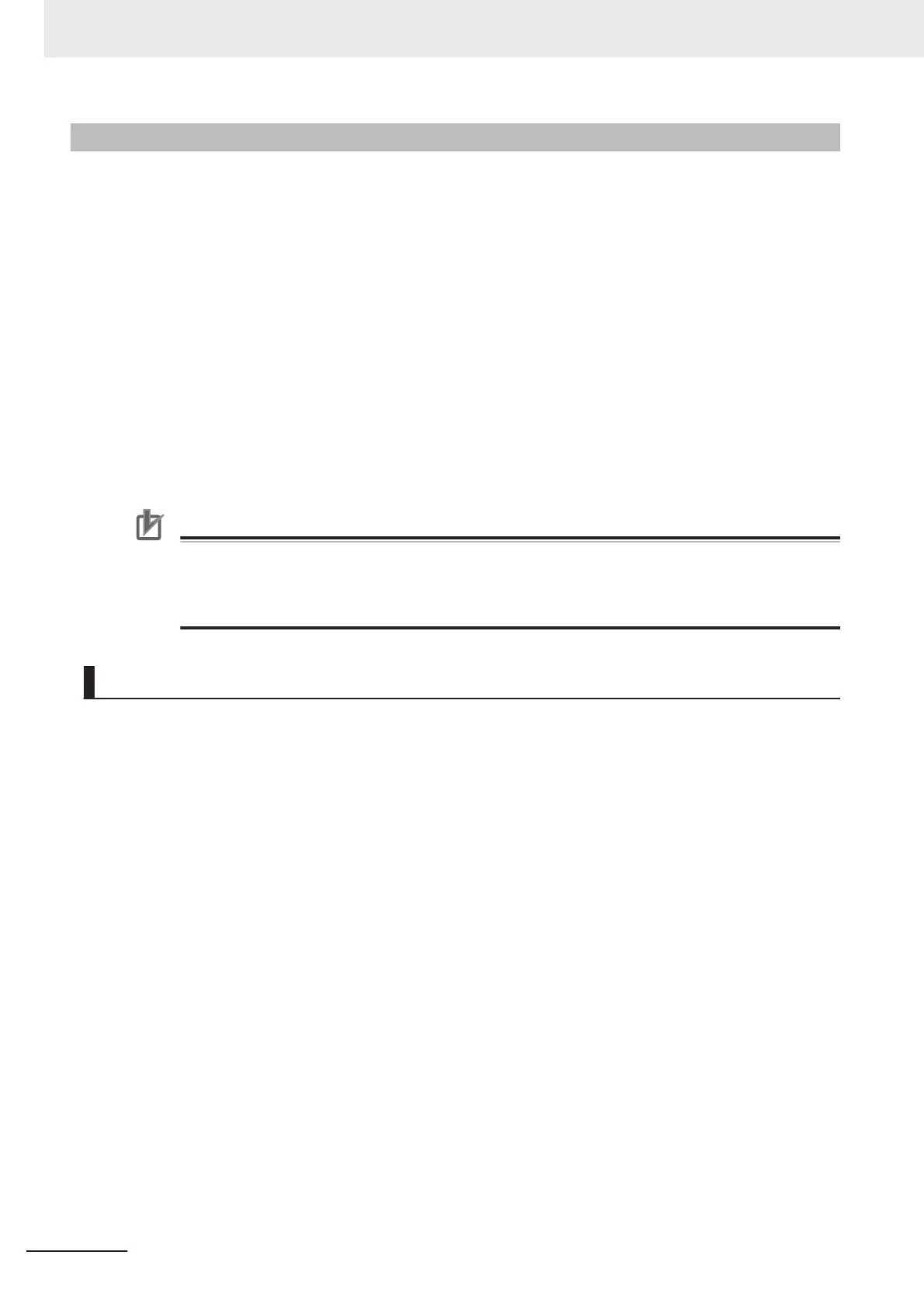Function
• This instruction stops all of the axes that are in motion for an axes group instruction (i.e., all of the
axes in the axes group that is specified with AxesGroup), and then disables the axes group
instruction.
The following instructions use Deceleration (Deceleration Rate) to decelerate the axis to a stop:
MC_MoveLinear (Linear Interpolation), MC_MoveLinearAbsolute (Absolute Linear Interpolation),
MC_MoveLinearRelative (Relative Linear Interpolation), and MC_MoveCircular2D (Circular 2D Inter-
polation).
The MC_GroupSyncMoveAbsolute (Axes Group Cyclic Synchronous Absolute Positioning) instruc-
tion uses an immediate stop to stop the axis. It is not af
fected by Deceleration (Deceleration Rate).
• CommandAborted for the interpolation instruction that is currently in operation will change to TRUE
when this instruction is executed.
• If you execute this instruction while an interpolation instruction is in execution, the axes will deceler-
ate to a stop along the linear interpolation or circular interpolation path.
• The deceleration stop operation starts when Execute changes to TRUE.
Precautions for Correct Use
This instruction is not executed if Status.ErrorStop (Error Deceleration Stopping) in the Axes
Group V
ariable is TRUE.
Use the MC_GroupImmediateStop instruction to stop the motion of an axes group that is decel-
erating to a stop for an error.
Instruction Details
This section describes the instruction in detail.
Deceleration (Deceleration Rate) and Jerk
Set the input variables, Deceleration (Deceleration Rate) and Jerk, to set the deceleration rate and
jerk when decelerating to a stop.
When this instruction is executed, Deceleration (Deceleration Rate) and Jerk specified for this instruc-
tion are used for the interpolation velocity
.
Jerk
The relationships between the deceleration rate and interpolation velocity when Jerk is set to 0 and
when it is set to any other value are shown below.
• Jerk Set to 0
The command value for the velocity is created with deceleration rate Dt.
4 Axes Group Instructions
4-76
NY-series Motion Control Instructions Reference Manual (W561)