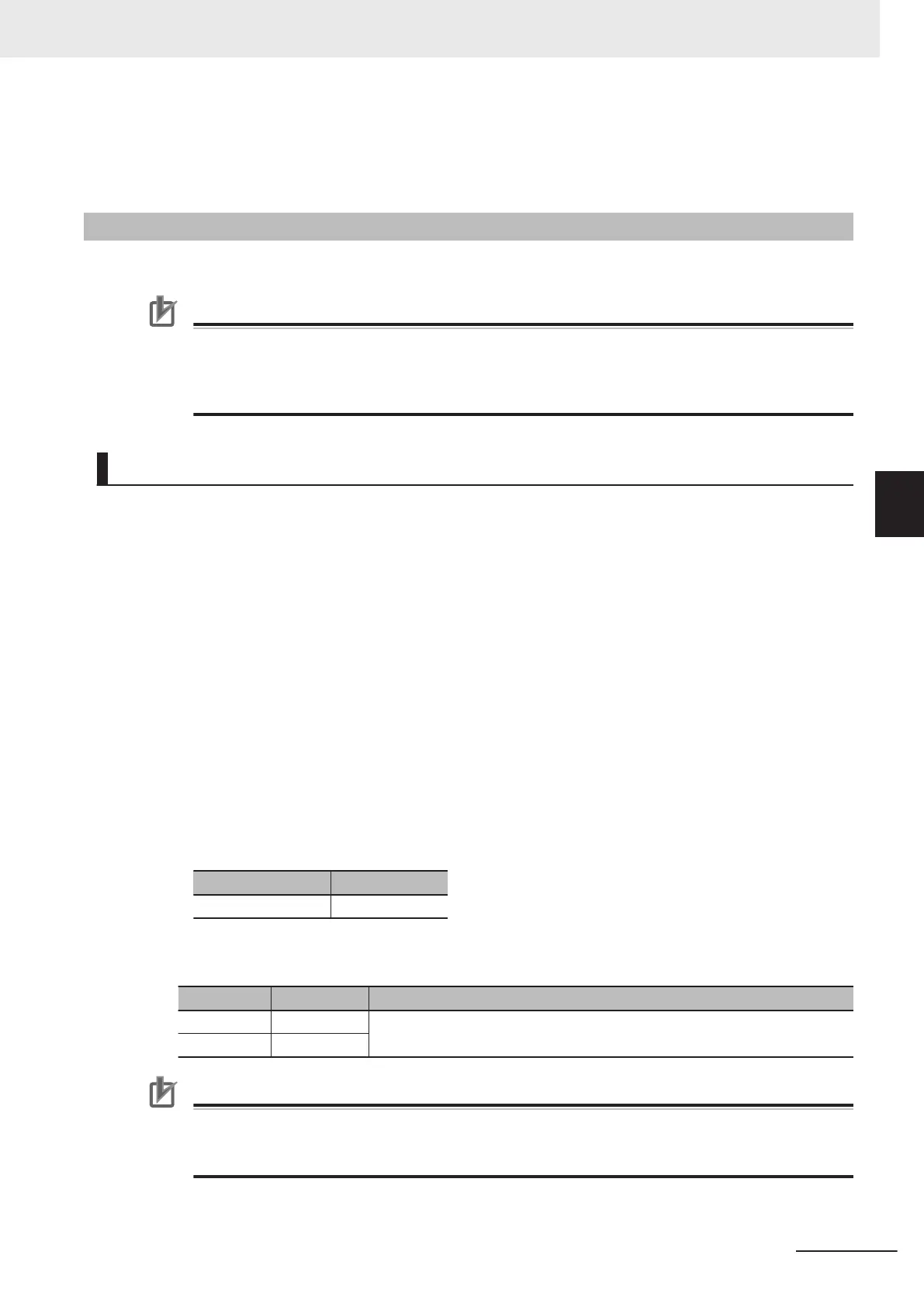If you use Sysmac Studio version 1.29 or higher, you can specify the system-defined axes group variable name for AT
specification of a user-defined variable. This will allow you to specify the user-defined variable.
If you use Sysmac Studio version 1.28 or lower
, do not specify any user-defined variable created in the variable table.
Function
• The MC_MoveCircular2D instruction performs 2D circular interpolation for two axes.
Precautions for Correct Use
• An Instruction Execution Error with Undefined Home (error code: 5466 hex) occurs if home is
undefined for any of the composition axes in the axes group.
•
You cannot execute an instruction to perform circular 2D interpolation if a limit input is ON for
any of the logical axes that belong to the axes group.
Instruction Details
This section describes the instruction in detail.
Circular Interpolation Procedure
Use the following procedure to perform circular interpolation.
1 Registering Axes Groups for Interpolation
•
Determine the axes group to perform interpolation.
An axes group is represented by _MC_GRP[*].
• Specify the axis composition with Composition of the Axes Group Variable.
• Specify the combination of axes to perform interpolation with Axis Selection of the Axes Group
Variable.
• Use logical axes (axis A0 to A3) for the axes, and not axis numbers.
• Specify axis numbers for the logical axes A0 to A3 in order from the lowest number with Axis
Selection.
• The axis number is specified as follows according to the model or series.
Model or series Axis number
NY-series Controller Axis 0 to Axis 63
Example: The following specifications are used to specify axis numbers 0 and 1 for axes A0 and
A1 with a 2-axis composition.
Logical axis Axis number Description
Axis A0 Axis 0 Specify axis numbers to the logical axes from axis A0 in order from the low-
est number
.
Axis A1 Axis 1
Precautions for Correct Use
An Instruction Not Allowed for Encoder Axis Type error (543D hex) will occur and operation will
end if an encoder axis or virtual encoder axis is included in the axes group.
Make sure that you select only Servo Axis or V
irtual Servo Axis.
4 Axes Group Instructions
4-49
NY-series Motion Control Instructions Reference Manual (W561)
MC_MoveCircular2D
4
Function