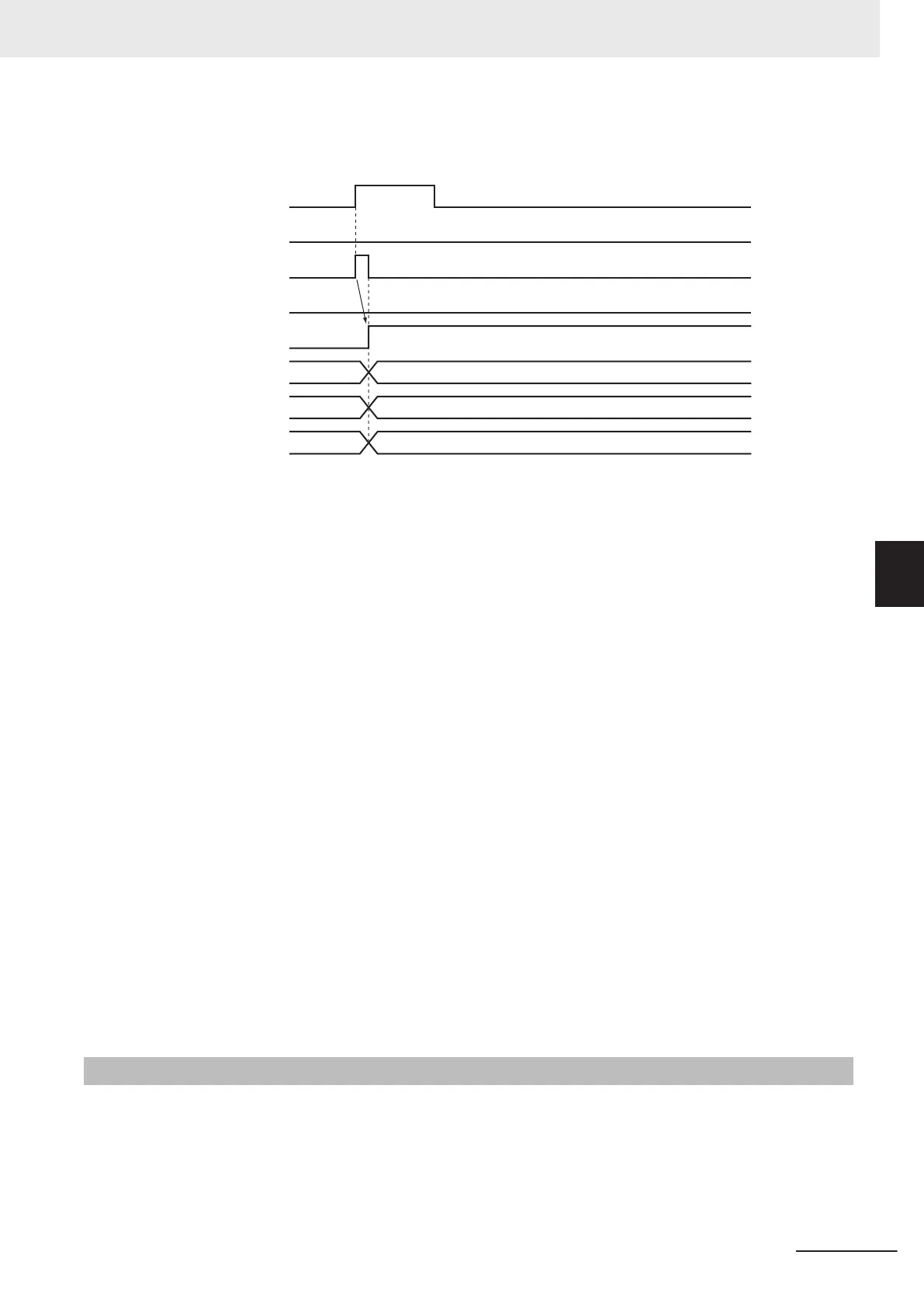Depending on ErrorID
(Error Code), attached information is output to ErrorParameterCode (Parameter
Detail Code) and ErrorNodePointIndex (Node Point Element Number).
Busy
Execute
CommandAborted
Done
Error
ErrorID
ErrorParameterCode
ErrorNodePointIndex
Error code
Parameter detail code
Node point element number
Even if an error occurs during execution of the instruction, the cam data variable specified for
CamT
able retains the same values as before the execution.
However, the values in the cam data variable are not retained in the following cases.
• When the parameter specified for CamNodes is changed after Execute changes to TRUE.
• The value of a cam data Distance (Slave Axis Displacement) calculated by this instruction exceeds
the valid range of REAL data.
If the values in the cam data variable are not retained, the cam table will be in an illegal state. An error
will occur if you specify a cam table that is an illegal state for the MC_CamIn, MC_SaveCamTable, or
MC_SetCamTableProperty instruction.
To recover a cam table from an illegal state, reset the error that occurred for the instruction and then
perform one of the following actions.
• Execute this instruction for the cam table that is in an illegal state again and complete creation of the
cam table.
• Download the cam table from the Sysmac Studio.
• Cycle the power supply to the Controller.
An error code is not output to ErrorID (Error Code) if an error occurs for this instruction in PROGRAM
mode or during an MC Test Run. If that occurs, check the cause of the error in the event log or in the
_MC_COM.MFaultLvl.Code (MC Common Minor Fault Code) system-defined variables for motion con-
trol.
Error Codes
Refer to the NY-series Troubleshooting Manual (Cat. No. W564) for instruction errors.
Sample Programming
This sample programming writes data to a cam data variable in the cam table that was created on
Cam Editor of the Sysmac Studio.
5 Common Command Instructions
5-33
NY-series Motion Control Instructions Reference Manual (W561)
MC_GenerateCamTable
5
Sample Programming