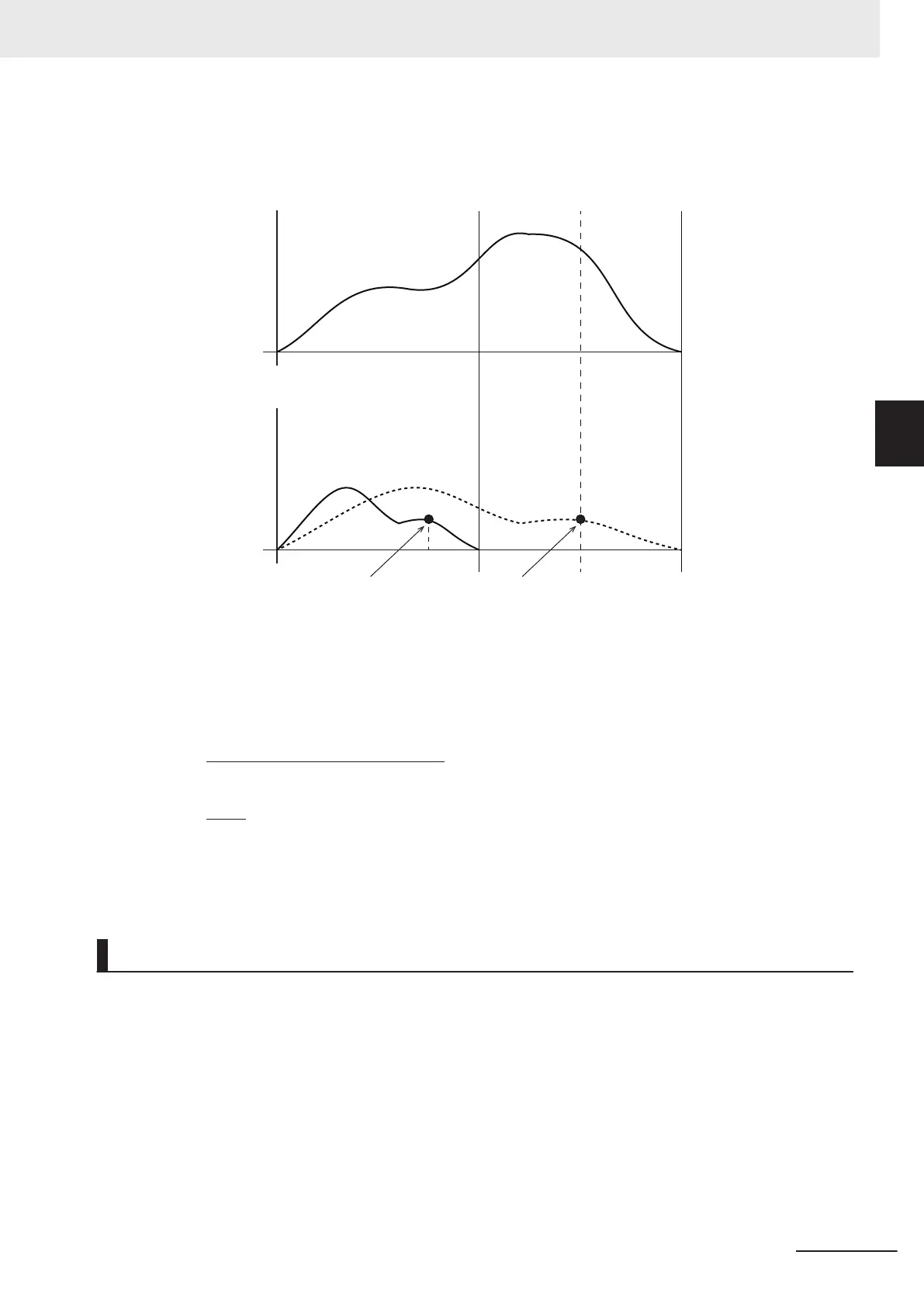Obtain a value by eliminating influence of scaling from the obtained phase, and output the value to
CamMonitorV
alue (Cam Monitor Values) as the phase.
Phase
Cam table
displacement
Cam table
displacement
Cam table currently in use
*1
Cam table specified with CamTable
*2
360
Phase
360
180 270
180135
Current phase
*3 *4
*1. End point of phase: 360
*2. End point of phase: 180
*3. Phase (Master Axis Phase) is output after eliminating influence of scaling.
*4. Calculated based on the cam table after scaling and the current phase.
The phase to be output to CamMonitorV
alue (Cam Monitor Values) is as follows.
Phase =
End point of the phase of
the cam table currently in use
C
urrent phase
x
x
End point of the phase of the cam table in CamTable
=
=
270
360
180
135
CamMonitorMode (Cam Monitor Mode Selection)
Displacement Following Error Calculation
The following describes the case in which 0: _mcCalcCamDistanceDiff is selected for
CamMonitorMode
(Cam Monitor Mode Selection).
Phase (Master Axis Phase) of the cam profile curve calculated from the position of the master axis,
Distance (Slave Axis Displacement) obtained from Phase, and DistanceDiff (Displacement Following
Error) of the command position of the slave axis are monitored.
3 Axis Command Instructions
3-241
NY-series Motion Control Instructions Reference Manual (W561)
MC_CamMonitor
3
Function