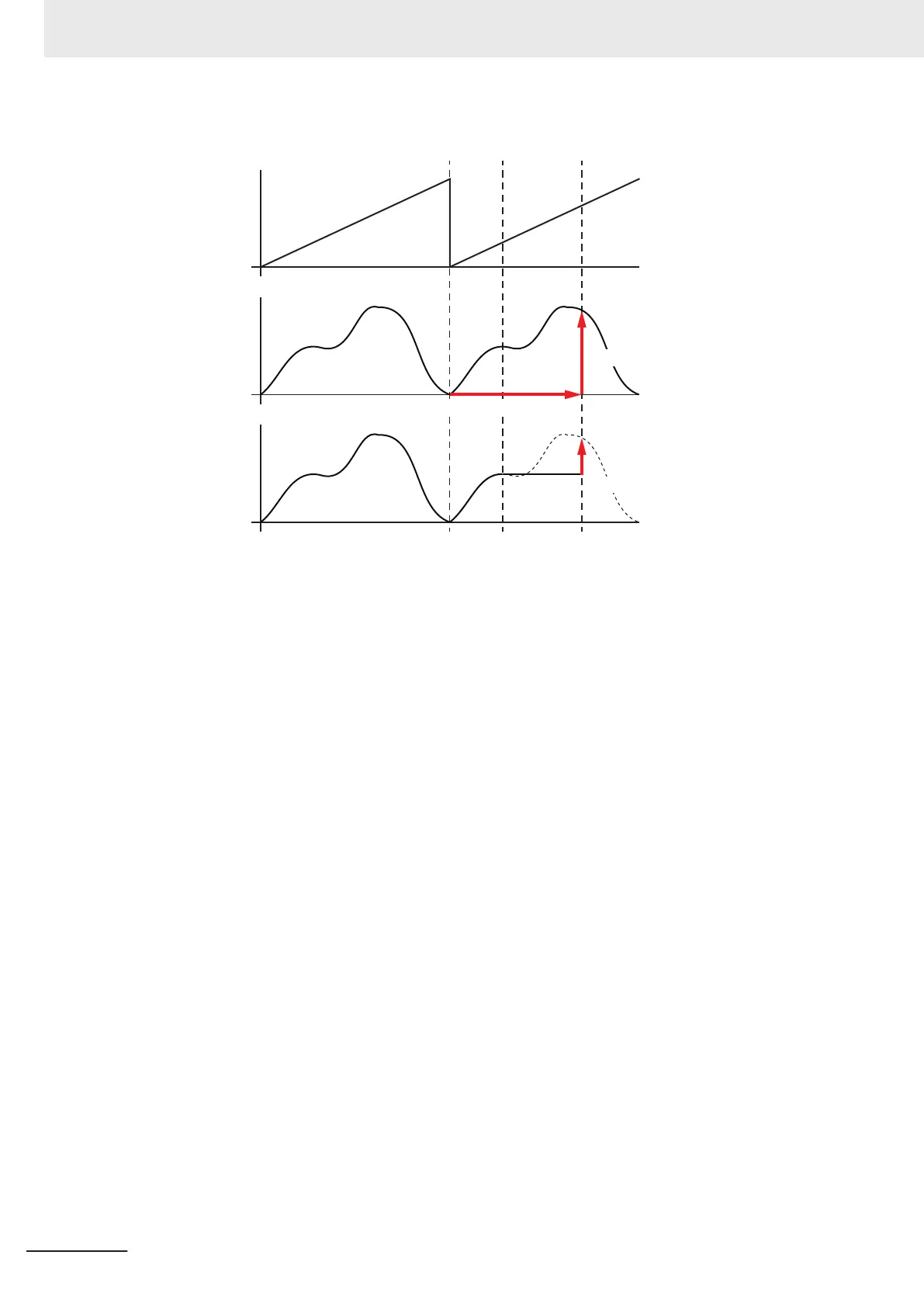Master axis
position
Time
Phase
Time
Cam table
displacement
Cam motion
interrupted
Slave axis
command position
Distance (Slave Axis
Displacement)
Current
value
Phase (Master Axis Phase)
DistanceDiff
(D
isplacement
Following Error)
The command current position of the slave axis can be moved onto the cam profile curve by using the
monitored DistanceDiff (Displacement Following Error).
Moreover
, if you reverse the positive or negative sign of the values of Phase (Master Phase) and
Distance (Slave Axis Displacement) and assign the values to MasterOffset (Master Offset) and
SlaveOffset (Slave Offset) for the MC_CamIn (Start Cam Operation) instruction, the cam motion of the
salve axis can be activated again in the middle of the cam profile curve by executing the MC_CamIn
instruction.
The following shows the timing chart for an application example in which the MC_CamMonitor (Cam
Monitor) instruction is executed while the MC_CamIn (Start Cam Operation) instruction is executed,
and then the MC_CamIn (Start Cam Operation) is aborted.
3 Axis Command Instructions
3-242
NY-series Motion Control Instructions Reference Manual (W561)