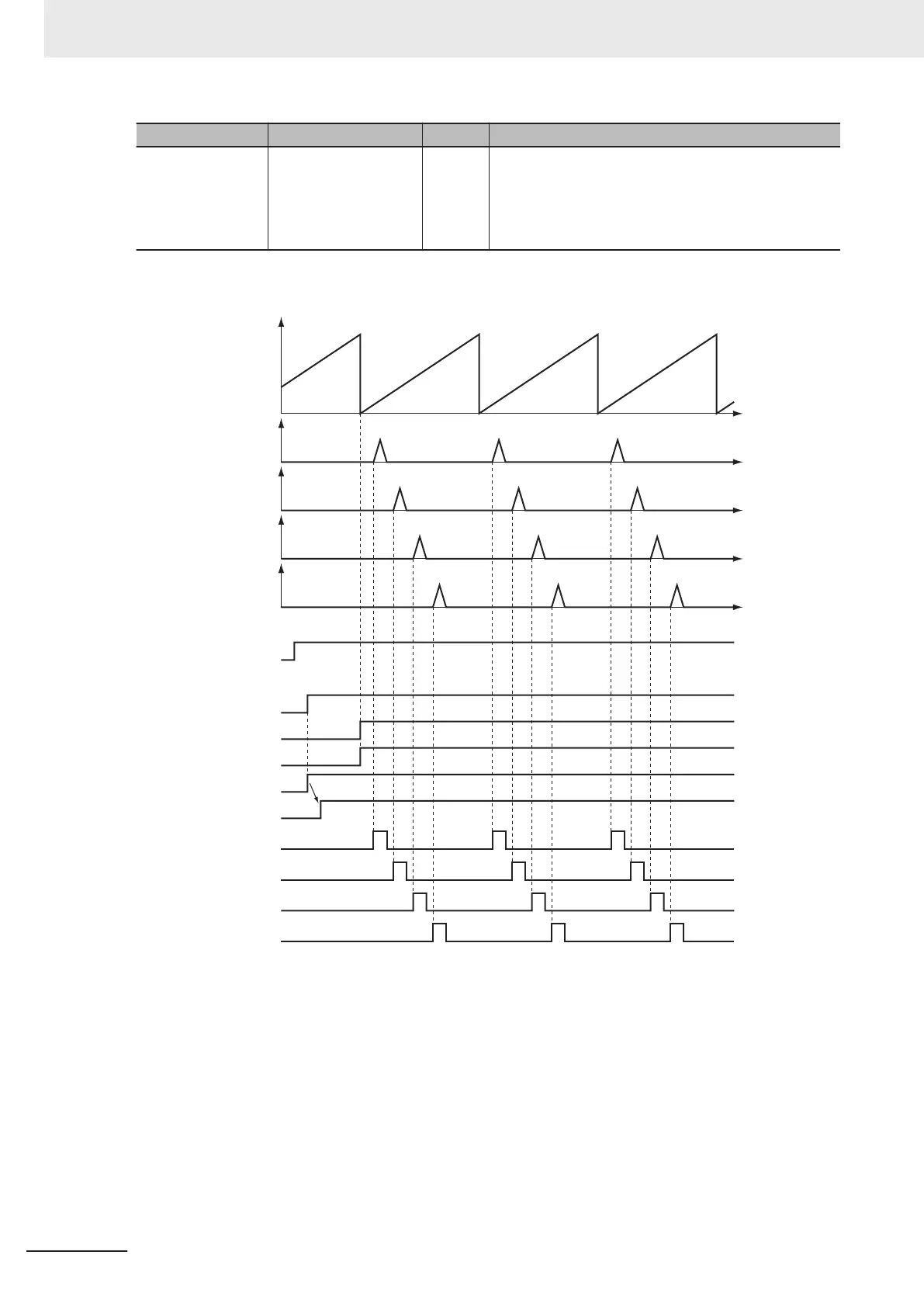Name Data type Default Comment
InitFlag BOOL FALSE This variable indicates if it is necessary to set the input
parameters.
Input parameters are set when this variable is F
ALSE.
When setting the input parameters is completed, this
variable changes to TRUE.
Timing Chart
MC_Axis000.Cmd.Pos
MC_Axis001.Cmd.Pos
MC_Axis002.Cmd.Pos
MC_Axis003.Cmd.Pos
MC_Axis004.Cmd.Pos
Camin1_Eop
Camin2_Eop
Camin3_Eop
Camin4_Eop
InCam
*2
Ex
*1
InSync
*3
Busy
*4
Active
*5
Vel_InVel
Master axis
Slave axis 1
Slave axis 2
Slave axis 3
Slave axis 4
MC_CamIn Instruction
MC_MoveVelocity Instruction
*1. The timing is the same for the following: Camin1_InCam, Camin2_InCam, Camin3_InCam, and Camin4_In-
Cam.
*2. The timing is the same for the following: Camin1_InSync, Camin2_InSync, Camin3_InSync, and Camin4_In-
Sync.
In this sample, MasterStartDistance is 0, so InSync changes to TRUE from when the master axis is 0°.
*3. The timing is the same for the following: Camin1_Bsy, Camin2_Bsy, Camin3_Bsy, and Camin4_Bsy.
*4. The timing is the same for the following: Camin1_Act, Camin2_Act, Camin3_Act, and Camin4_Act.
Sample Programming
// Processing when input parameters are not set
IF InitFlag=FALSE THEN
3 Axis Command Instructions
3-222
NY-series Motion Control Instructions Reference Manual (W561)
