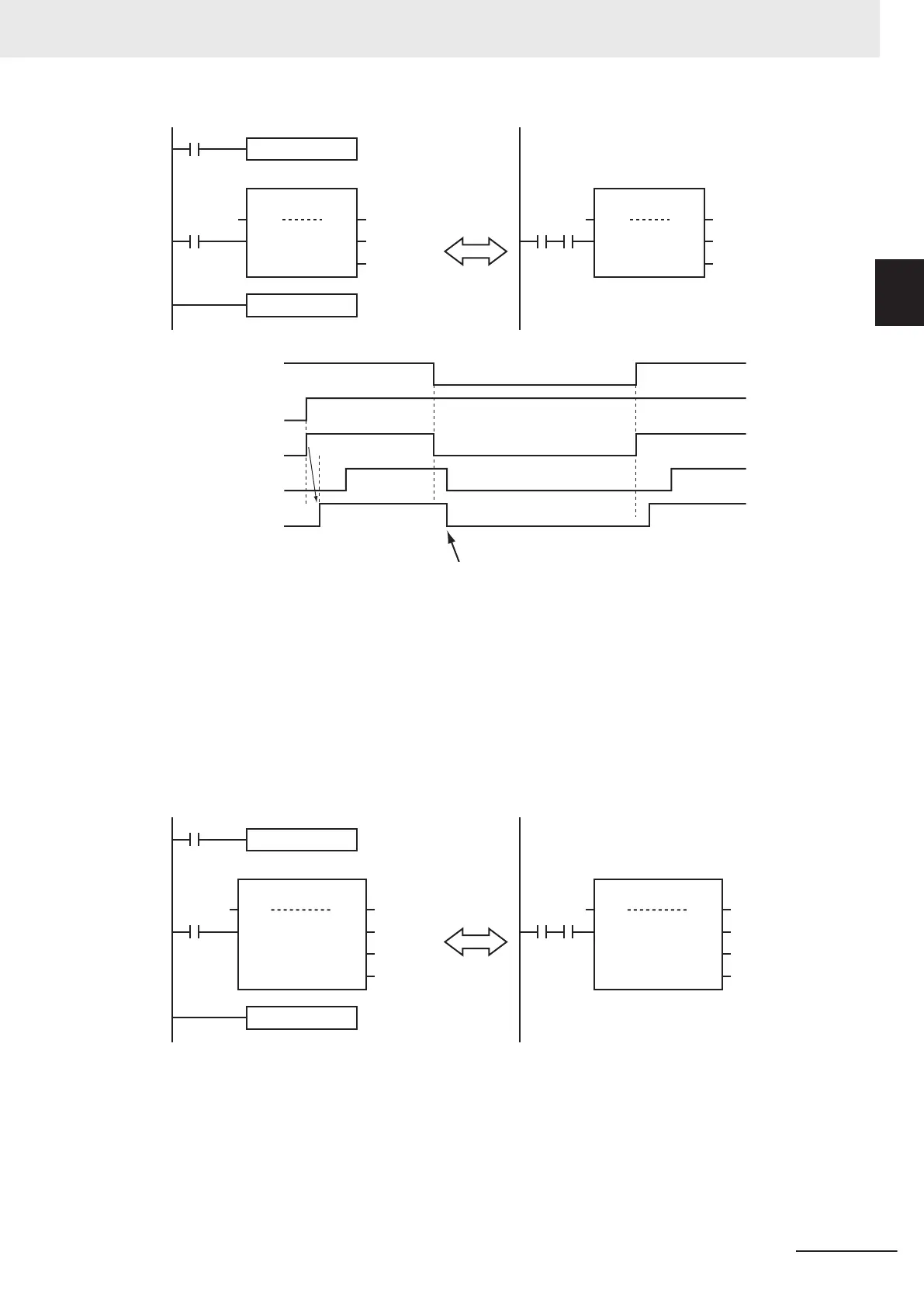Equivalent
MC
G0
MCR
Enable Status
PW1
MC_Power
Axis Axis
Busy
IN
Status_PW
Busy_PW
Enable Status
PW1
MC_Power
Axis Axis
Busy
IN
Status_PW
Busy_PW
G0
IN
PW1.Status_PW
PW1.Busy_PW
G0
Servo
ON/OFF
Enabl
e of the motion control instruction changes to
FALSE and the Servo turns OFF.
Execute-type Motion Control Instructions
• Instructions located in master control regions are equivalent to the programming shown on the
right in the following figure.
•
When G0 is TRUE, MC_MoveRelative is executed normally.
• When G0 is FALSE, MC_MoveRelative is executed as if the Execute input variable was FALSE.
• Instructions executed when G0 is TRUE continue operation until completion, even if G0 changes
to FALSE during operation. The values of output parameters are also updated in the normal way.
MC
G0
IN
Execute Done
Rel1
Active
MC_MoveRelative
Axis Axis
Busy
Done_1
Busy_1
Active_1
ING0
Execute Done
Rel1
Active
MC_MoveRelative
Axis Axis
Busy
Done_1
Busy_1
Active_1
Equivalent
MCR
1 Introduction to Motion Control Instructions
1-11
NY-series Motion Control Instructions Reference Manual (W561)
1-2 Basic Information on Motion
Control Instructions
1
1-2-3 Motion Control Instruction Locations