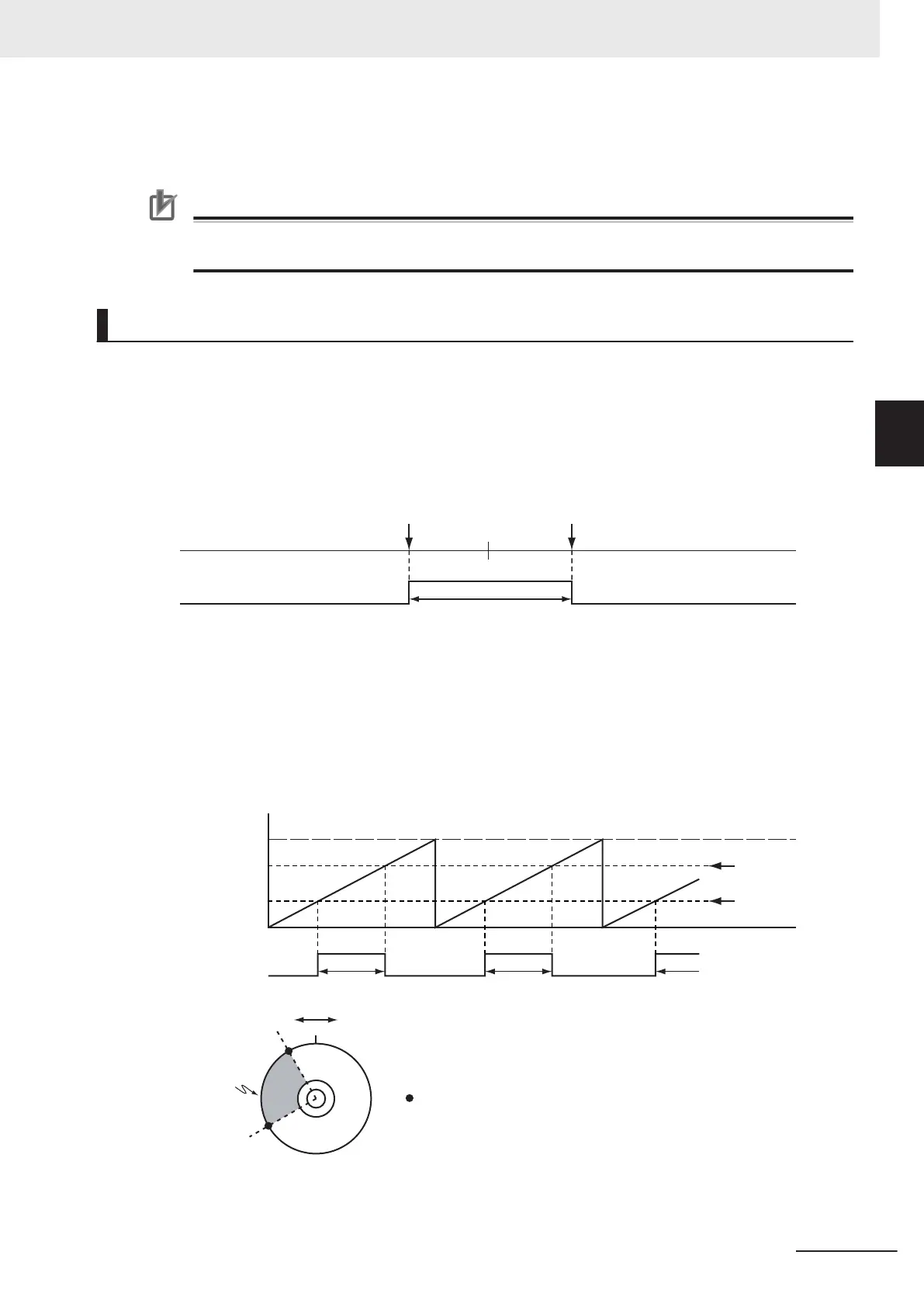• You can set multiple zones for one axis, and these zones can overlap. You can also set zones out-
side the software limits.
Precautions for Correct Use
If FirstPosition or LastPosition contains a non-terminating decimal number
, e.g., resulting from
division, error may cause unexpected processing results.
Instruction Details
Set the FirstPosition and LastPosition so that the following relationships are established for the Coun-
ter Mode. An error occurs if the relationship is not established.
Linear Mode
Set FirstPosition to the same value or a smaller value than LastPosition.
- 0 +
InZone
Zone
LastPositionFirstPosition
Rotary Mode
In Rotary Mode, there is a dif
ference depending on whether the modulo maximum position and modu-
lo minimum position setting values are included.
When Maximum/Minimum Position Is Not Included
Set FirstPosition to the same value or a smaller value than LastPosition.
Modulo Minimum
Position
Modulo Maximum
Position
FirstPosi
tion
LastPosition
InZone
LastPosition = 330°
FirstPosition = 210°
0
+−
Zone Zone Zone
Zone
: The positions indicated with
filled dots are included.
When Maximum/Minimum Position Is Included
3 Axis Command Instructions
3-357
NY-series Motion Control Instructions Reference Manual (W561)
MC_ZoneSwitch
3
Function