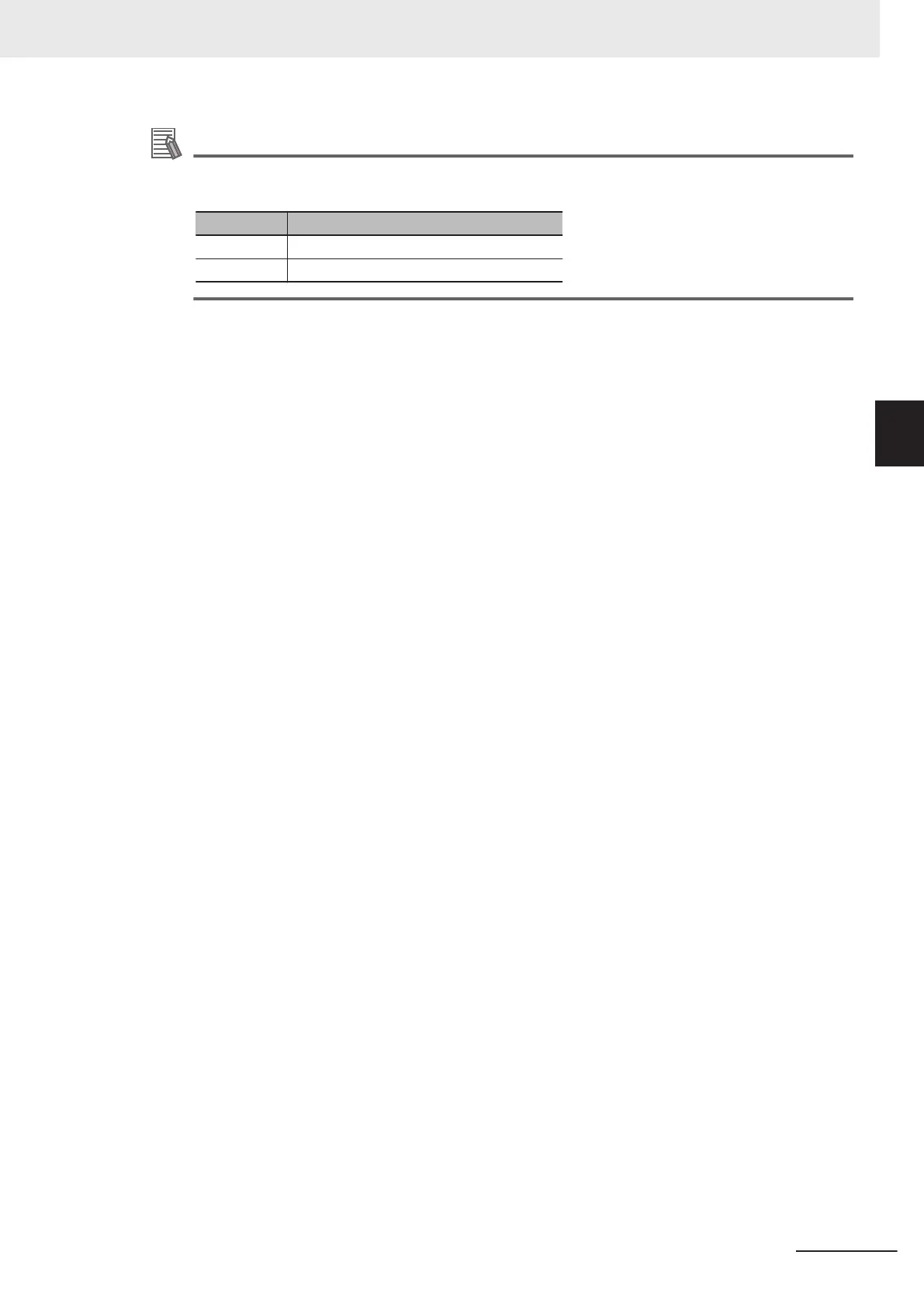Additional Information
The enumerators correspond to the signal names of the OMRON GX-series GX-EC02££
EtherCA
T Encoder Input Slave as shown below.
Enumerator Signal name on Encoder Input Terminal
_mcLatch1 External latch input A
_mcLatch2 External latch input B
InputDrive
•
You can select _mcEncoderMark (Z phase) or _mcEXT (External Input) as the trigger.
• Select _mcEncoderMark (Z phase) to use the Z phase of the Servo Drive or other device as the trig-
ger.
Select _mcEXT to use an external signal input to the Servo Drive as the trigger.
• For an OMRON 1S-series Servo Drive, there are two options for _mcEXT: Ext1, and Ext2. For an
OMRON G5-series Servo Drive, there are three options for _mcEXT: Ext1, Ext2, and Ext3. Use the
Sysmac Studio to make the setting.
You can use the same setting for two triggers in the Servo Drive.
WindowOnly
• W
indowOnly specifies whether the window is enabled or disabled.
• When WindowOnly is FALSE, triggers are detected for all axis positions.
• When WindowOnly is TRUE, triggers are detected only when the axis position is within the range
specified by FirstPosition and LastPosition.
The following timing chart shows the difference in operation depending on the WindowOnly setting.
WindowOnly Set to FALSE
The axis position when the first trigger occurs after Execute changes to TRUE is output to
RecordedPosition (Latched Position).
3 Axis Command Instructions
3-367
NY-series Motion Control Instructions Reference Manual (W561)
MC_TouchProbe
3
Function