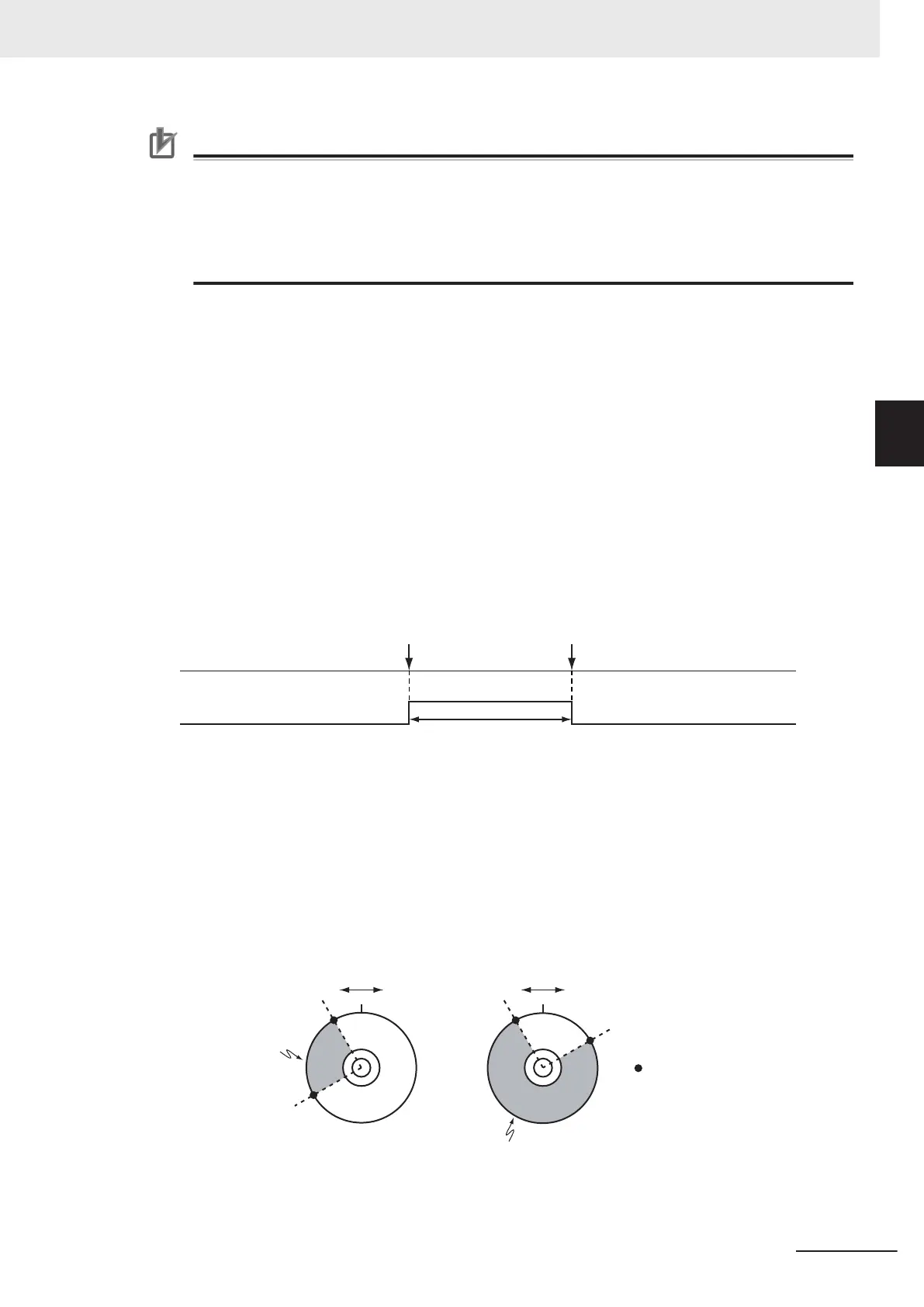Precautions for Correct Use
• Latching is not possible immediately after W
indowOnly changes to TRUE and until the latch
function is activated.
• Time is needed until the latch function is activated. If the effective range for WindowOnly is
too small, latching is not possible. The range in which latching is possible depends on the
performance of the Servo Drive, Encoder Input Terminal, or Position Interface Unit, and on
EtherCAT communications.
The range that is defined by FirstPosition and LastPosition depends on the Count Mode, as given be-
low
.
Linear Mode
• The valid range of the window is as follows:
FirstPosition must be less than or equal to the window range and the window range must be less
than or equal to LastPosition.
• An error will occur if the FirstPosition is greater than the LastPosition.
• An error will also occur if a position beyond the position range of Linear Mode is specified.
• FirstPosition and LastPosition are LREAL variables. Do not set them to the same values.
Refer to Treatment of REAL and LREAL Data on page 1-13 for information on LREAL data.
The window only range in Linear Mode is shown below.
0x80000000 0x7fffffff
Wi
ndow only range
FirstPosition LastPosition
Window
Note The window only range can include the FirstPosition
and LastPosition.
Rotary Mode
• The FirstPosition can be less than, equal to, or greater than the LastPosition.
• If the FirstPosition is greater than the LastPosition, the setting range includes the modulo maximum
position and modulo minimum position setting values.
• An error will occur if you specify a value beyond the modulo maximum position and modulo mini-
mum position setting values.
LastPosition
FirstPosition
0
LastPosition
FirstPosition
0
FirstPosition
≤
LastPosition
+− +−
Window only range
Window only range
: The positions indicated with
filled dots are included.
3 Axis Command Instructions
3-369
NY-series Motion Control Instructions Reference Manual (W561)
MC_TouchProbe
3
Function
