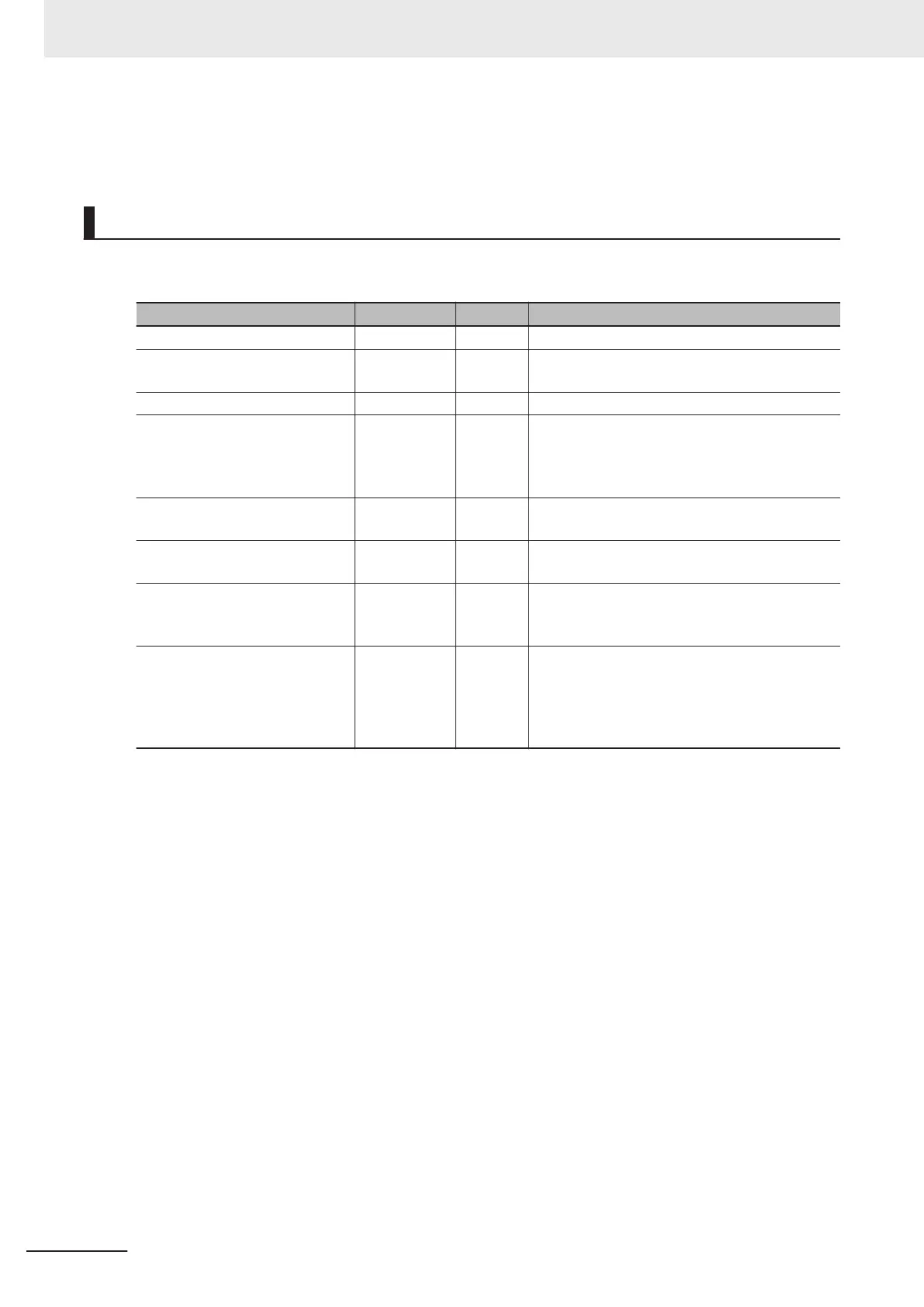// Change InitFlag to TRUE after setting the input parameters.
InitFlag:=TRUE;
Structured Text (ST)
Main Variables
Name Data type Default Comment
MC_Axis000 _sAXIS_REF --- This is the Axis Variable for axis 1.
MC_Axis000.MFaultLvl.Active BOOL FALSE TRUE while there is a minor fault level error for
axis 1.
MC_Axis000.Details.Homed BOOL FALSE TRUE when home is defined for axis 1.
Pwr_Status BOOL FALSE This variable is assigned to the Status output
variable from the PWR instance of the
MC_Power instruction. This variable changes to
TRUE when the Servo is turned ON.
Pos1 LREAL --- This variable specifies the first position of the
window
.
Pos2 LREAL --- This variable specifies the last position of the
window
.
StartPg BOOL FALSE The Servo is turned ON if this variable is TRUE
and EtherCA
T process data communications
are established.
InitFlag BOOL FALSE This variable indicates if it is necessary to set
the input parameters.
Input parameters are set when this variable is
F
ALSE. When setting the input parameters is
completed, this variable changes to TRUE.
Sample Programming
// Processing when input parameters are not set
IF InitFlag=FALSE THEN
// MC_MoveVelocity parameters
Vel_Vel := LREAL#1000.0;
Vel_Acc := LREAL#1000.0;
Vel_Dec := LREAL#1000.0;
Vel_Jrk := LREAL#1000.0;
// MC_TouchProbe parameters
T_Probe_TrigRef.Mode :=_eMC_TRIGGER_MODE#_mcDrive;
T_Probe_TrigRef.LatchID :=_eMC_TRIGGER_LATCH_ID#_mcLatch1;
T_Probe_TrigRef.InputDrive :=_eMC_TRIGGER_INPUT_DRIVE#_mcEXT;
T_Probe_TrigVar := FALSE;
T_Probe_Wo := TRUE;
T_Probe_FstPos := LREAL#1000.0;
T_Probe_LstPos := LREAL#2000.0;
3 Axis Command Instructions
3-378
NY-series Motion Control Instructions Reference Manual (W561)