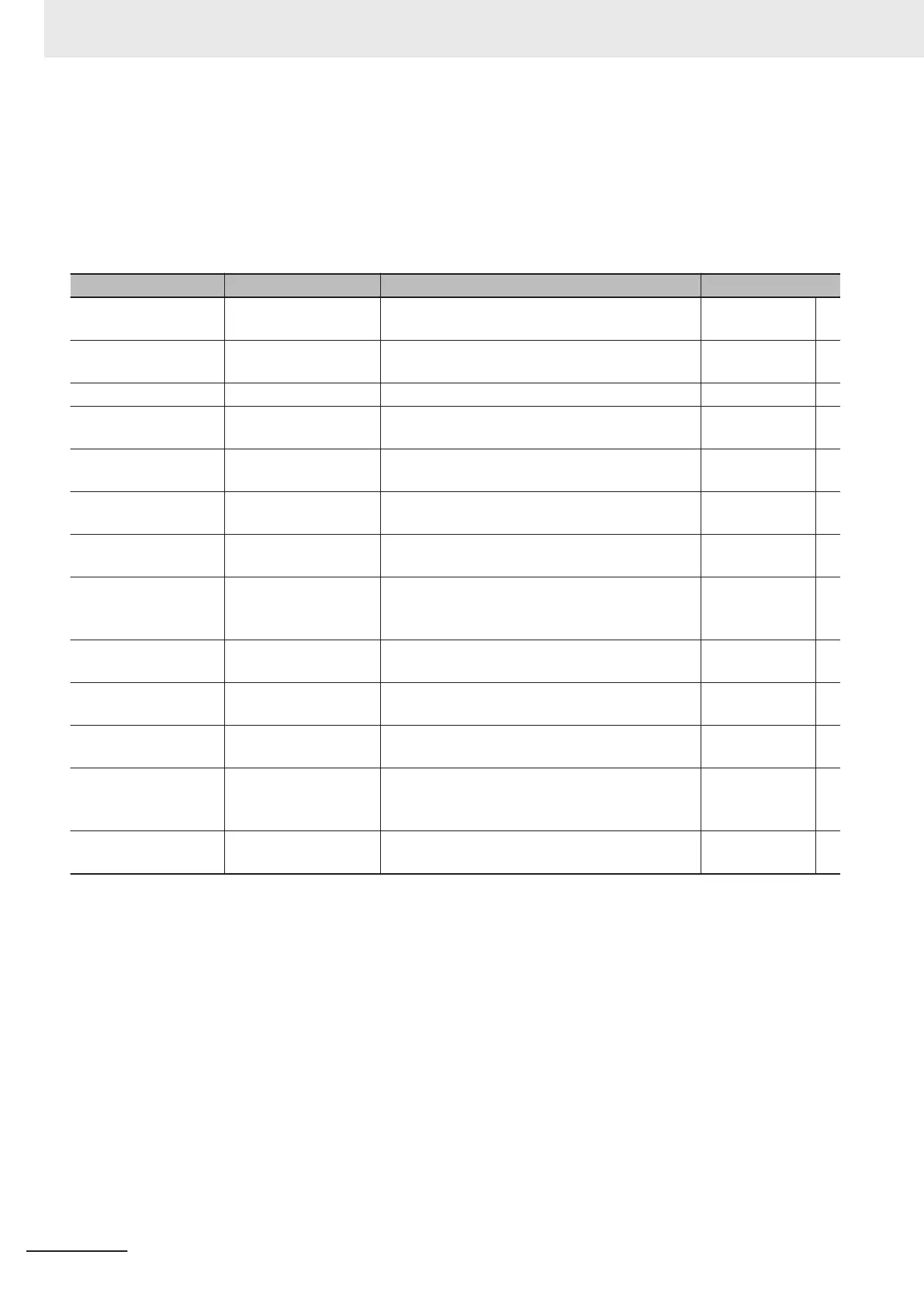The "Classification" column gives "Group administration" for non-motion instructions and "Group
motion" for motion instructions.
The symbols have the following meanings.
P
: Instructions defined in PLCopen
®
technical specifications.
O : Instructions defined for the MC Function Module.
Instruction Instruction name Outline Classification
MC_GroupEnable Enable Axes Group Enables an axes group. Group adminis-
tration
P
MC_GroupDisable Disable Axes Group Disables an axes group. Group adminis-
tration
P
MC_MoveLinear Linear Interpolation Performs linear interpolation. Group motion O
MC_MoveLinearAbso-
lute
Absolute Linear Inter-
polation
Performs linear interpolation for the specified ab-
solute position.
Group motion P
MC_MoveLinearRela-
tive
Relative Linear Inter-
polation
Performs linear interpolation for the specified rel-
ative position.
Group motion P
MC_MoveCircular2D Circular 2D Interpola-
tion
Performs circular interpolation for two axes. Group motion O
MC_GroupStop Group Stop Decelerates all axes in an interpolated motion to
a stop.
Group motion P
MC_GroupImmediate-
Stop
Axes Group Immediate
Stop
Immediately stops all axes that are currently in in-
terpolated motion with the method that is speci-
fied in the axis parameters.
Group motion O
MC_GroupSetOverr-
ide
Set Group Overrides Changes the blended target velocity during an in-
terpolated motion.
Group adminis-
tration
P
MC_GroupReadPosi-
tion
Read Axes Group Po-
sition
Gets the command current positions and the ac-
tual current positions of an axes group.
Group adminis-
tration
O
MC_ChangeAxe-
sInGroup
Change Axes in Group Temporarily changes the Composition Axes ax-
es group parameter
.
Group adminis-
tration
O
MC_GroupSyncMo-
veAbsolute
Axes Group Cyclic
Synchronous Absolute
Positioning
Cyclically outputs the specified target positions
for the axes.
Group motion O
MC_GroupReset Group Reset Clears axes group errors and axis errors. Group adminis-
tration
P
For details on the axes group states due to instruction execution, refer to the NY
-series Industrial
Panel PC / Industrial Box PC Motion Control User’s Manual (Cat. No. W559).
Refer to the compliance list for items that conform to PLCopen
®
technical specifications.
The compliance list can be accessed on the PLCopen
®
website.
2 Variables and Instructions
2-36
NY-series Motion Control Instructions Reference Manual (W561)
