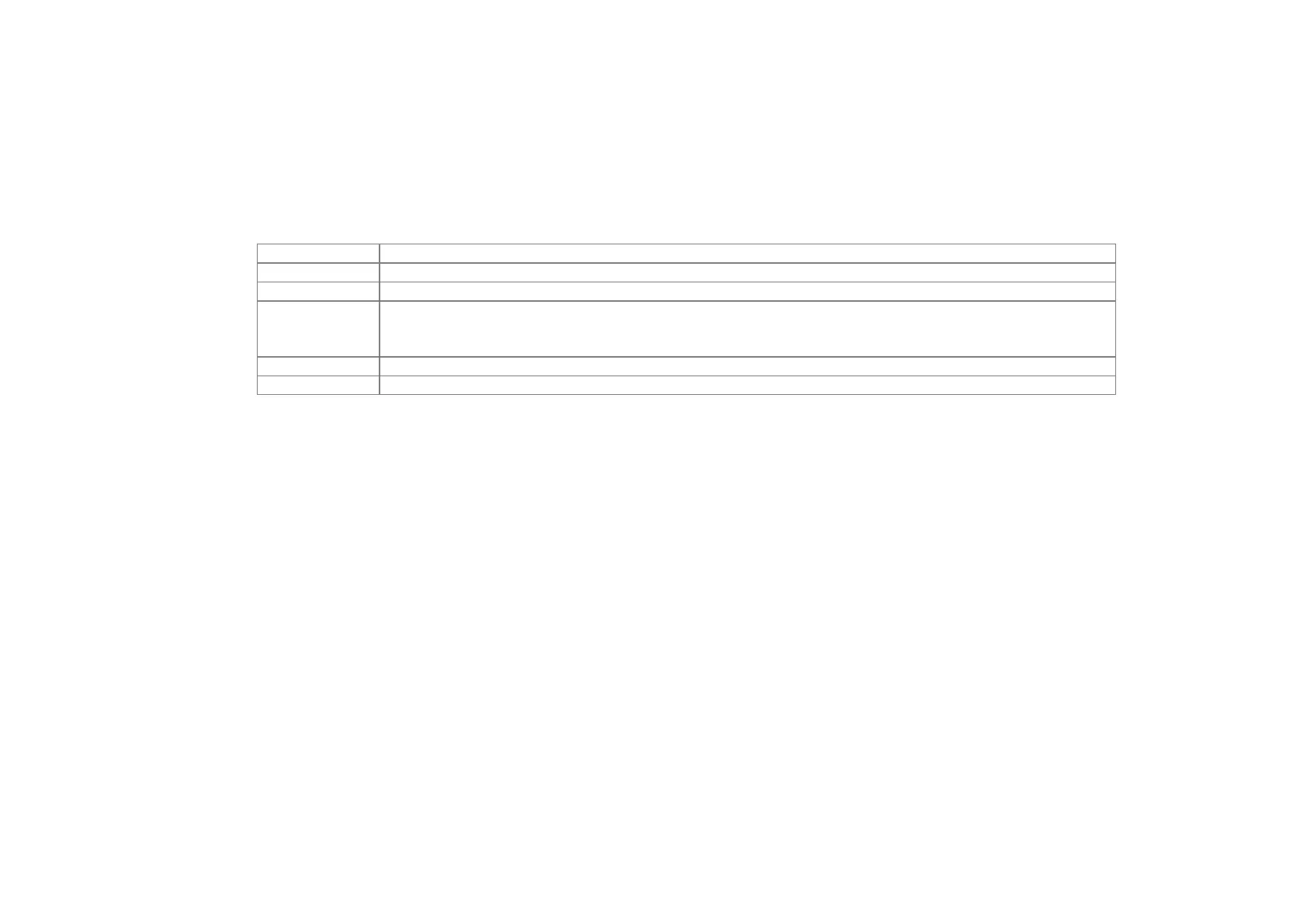C-50 Parameter Reference
AC30 series Variable Speed Drive
Time stamp
The Time stamp format depends whether the parameter 1186 Time and Date is valid and updating. This will typically be the case if an option with a
Real Time Clock is fitted. It is also possible to keep this parameter valid over Ethernet. If the time and date is valid the time stamp will be in the
format illustrated above. To display this format correctly in Excel it may be necessary to force the format of this column to be Custom, using this
format string: “dd/mm/yyyy hh:mm:ss.000”.
If the time and date value is not valid, the time stamp will be the age of the control card, expressed as a value in seconds with three decimal places,
(giving resolution to one milli-second).
Notes
The notes column indicates a log event. The notes are:
Power has been applied to the control module.
Log Enable changed from FALSE to TRUE.
A new log file has been created due to:
• changing 1838: Log to New File from FALSE to TRUE
•
file size exceeding 10 MB and 1840: Limit Log File Size is TRUE.
A change to one or more of the selected parameters to log. This also causes a new log file to be created.
A change to the file name, causing a new log file to be created.
Data values
The output data values are organized into columns with a header in row 2 indicating the parameter number and name. The values are output in a
formate determined by the parameter data type. String data types are not supported. Enumerated data types are output as integers, with 0
corresponding to the first enumeration in the list.
