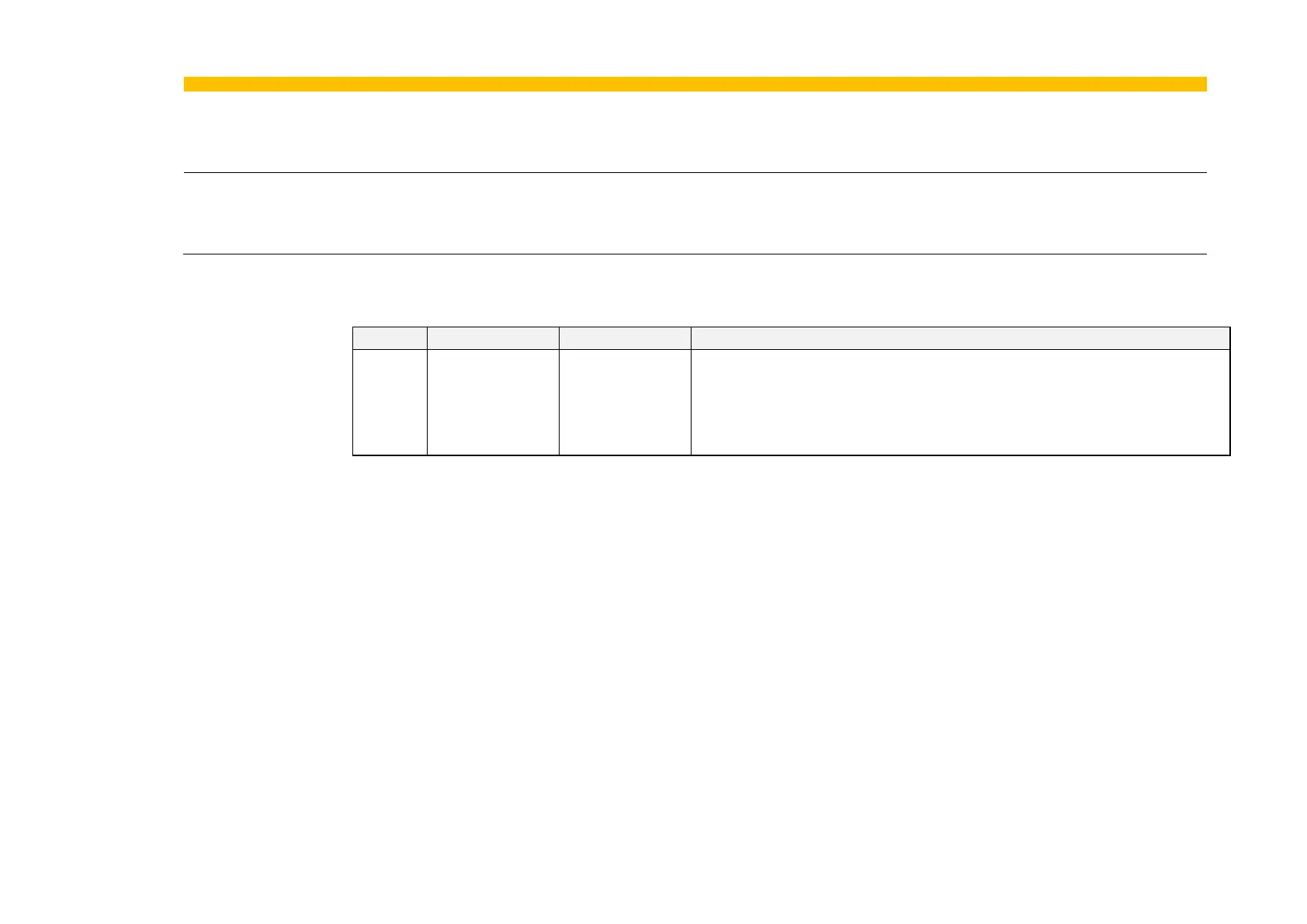Parameter Reference C-159
AC30 series Variable Speed Drive
Lower Input
This is connected to a Digital Input as part of the selected Macro. When TRUE causes Output to ramp down.
Raise Lower Output 1905
Monitor::Application::Raise Lower
0.0 -500.0 to 500.0
NEVER
The ramp output monitor. Output is preserved during the power-down of the Drive.
Functional Description
The table below describes how Output is controlled by Raise Input, Lower Input and Reset Input.
Output tracks Reset Value
Output ramps up to Maximum Value at Ramp Time
Output ramps down to Minimum Value at Ramp Time
* If Output is greater than Maximum Value the Output will ramp down to Maximum Value at Ramp Time. If Output is less
than Minimum Value the Output will ramp up to Minimum Value at Ramp Time.
IMPORTANT:
If Maximum Value is less than or equal to Minimum Value, then Output is set to Maximum Value.
