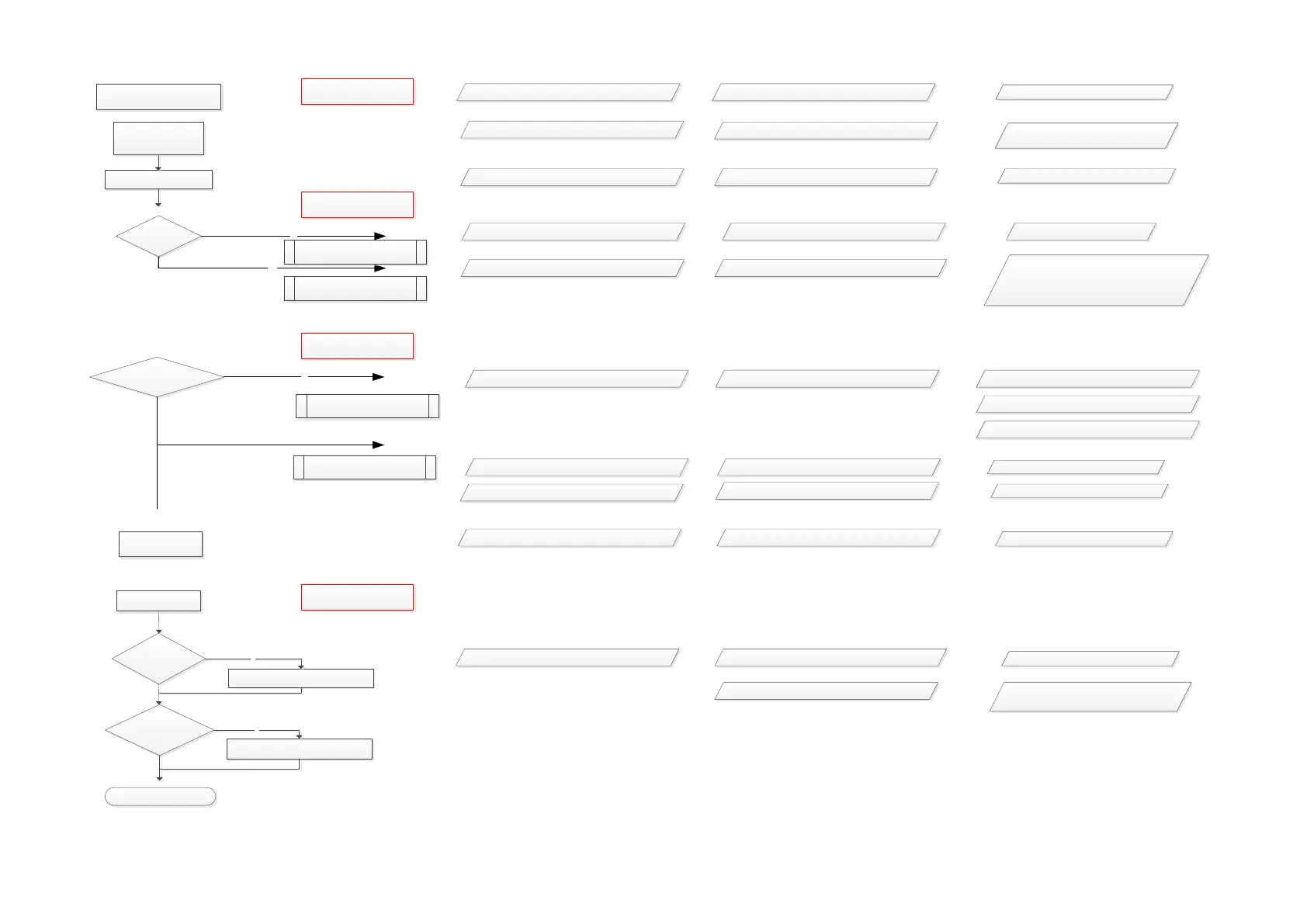0560 PMAC Back Emf Const KE
0561 PMAC Winding Resistance
0562 PMAC Winding Inductance
0563 PMAC Torque Const KT
Speed unstable ?
Motion too smooth ?
Reduce speed loop bandwidth
Increase speed loop bandwidth
1247 Ratio Load Mot Inertia
01248 Speed Loop Bandwidth
Y
Y
Run Auto-tune ?
Enter Motor models
parameters from datasheet
1st motor run
End of minimum settings
/Motor Control / PMAC Motor Data
/Motor Control / PMAC Motor Data
0564 PMAC Motor Inertia
/Motor Control / Spd Loop Settings
/Motor Control/Motor Data PMAC
/Motor Control/Motor Data PMAC
OR
OR
Y
/Motor Control/Autotune /Motor Control/Autotune 255 Autotune Enable
N
Run Pos Algnment ?
/Motor Control/Pos Fbk Alignment
1808 PMAC Encoder Offset
1809 PMAC Wiring
/Motor Control/Motor Data PMAC
/Motor Control/Motor Data PMAC
Motor Control/PMAC Motor Data
Motor Control/PMAC Motor Data
OR
Motor Control/Pos Fbk Alignment
1798 Alignment Enable
1797 Alignment Method
1799 Alignment Level
Y
Setup pos alignment
Enter by hand PMAC Encoder
Offset and PMAC wiring
1257 Seq Stop Method SVC
Choose Stopping mode
/Motor Control /Ramp
/Motor Control/Control & Type
OR
0486 Acceleration Time
0487 DecelerationTime
Set Acceleration –
Deceleration rate
/Motor Control /Ramp
/Motor Control/Control & Type
OR
Setup speed control
Autotune
Pos Alignment
First Run
Enter 100% speed setpoint
/Motor Control / Scale Setpoint
/Motor Control/Control & Type
0464 100% Speed in RPM
Select stack
overload capability
0390 Duty Selection
/Motor Control / Feedbacks/Motor Control/Control & Type
OR
Motor models parameters
identified by autotune
