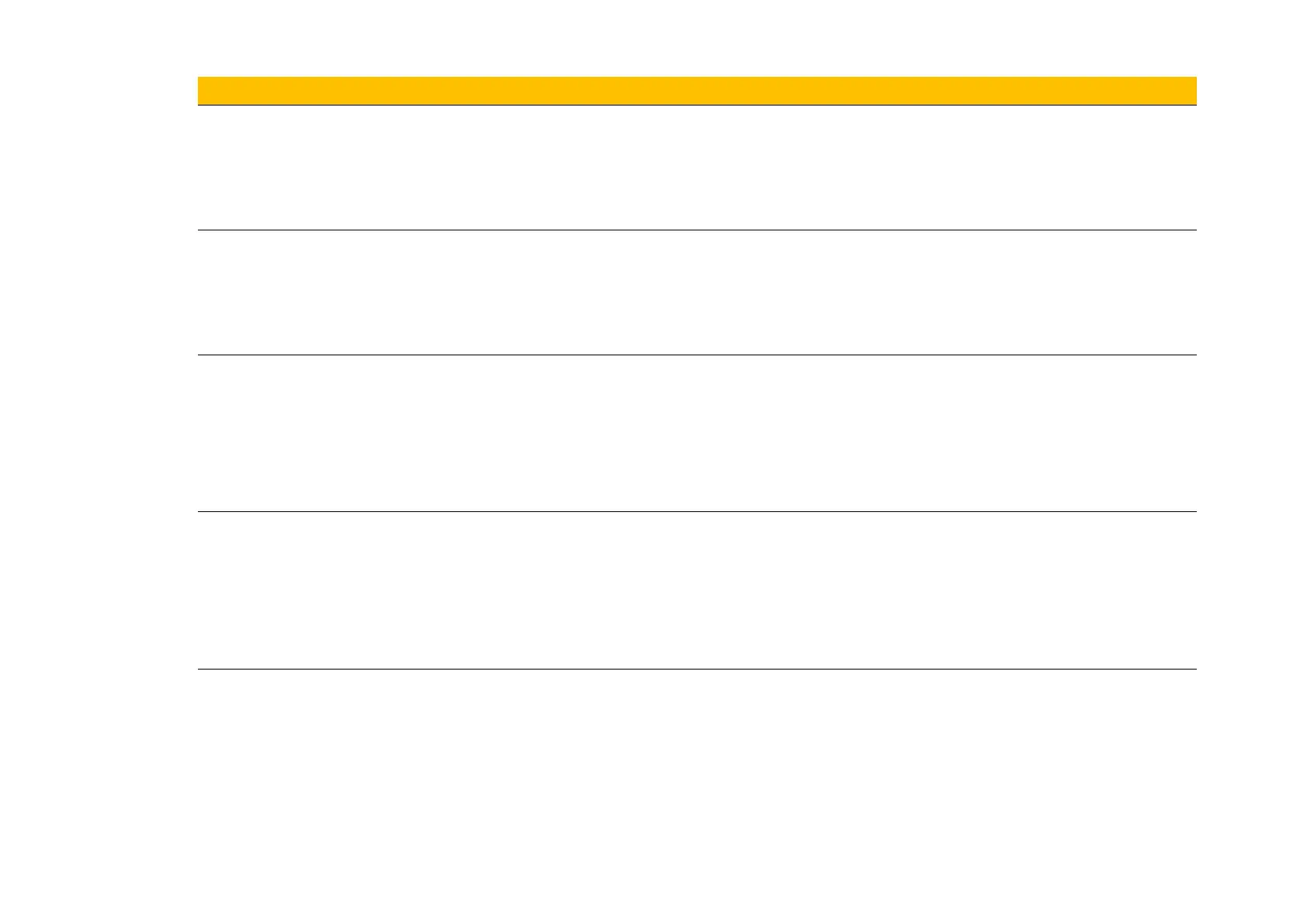Ethernet 8-11
AC30 series Variable Speed Inverters
Parameter Name No. Path Default Range Units Writable
DHCP
0929 Setup::Communications::Base
Ethernet Parameters::Base
Comms:: Ethernet
TRUE FALSE
TRUE
ALWAYS
Ethernet parameter.
DHCP enable. Set to TRUE to obtain an IP address from the connected DHCP server.
Auto IP
Setup::Communications::Base
Ethernet Parameters::Base
TRUE
Ethernet parameter.
DHCP enable. Set to TRUE to obtain an IP address using Auto-IP.
User IP Address
Setup::Communications::Base
Ethernet Parameters::Base
Comms:: Ethernet
255.255.255.255
The preferred fixed IP address of the Ethernet.
For the Ethernet to take on this address both DHCP and Auto-IP must be disabled.
User Subnet Mask
0934 Setup::Communications::Base
Ethernet Parameters::Base
Comms:: Ethernet
0.0.0.0 0.0.0.0 to
255.255.255.255
ALWAYS
The preferred fixed subnet mask of the Ethernet.
For the Ethernet to take on this address both DHCP and Auto-IP must be disabled.
User Gateway
Address
Setup::Communications::Base
Ethernet Parameters::Base
Comms:: Ethernet
255.255.255.255
The preferred fixed gateway address of the Ethernet.
For the Ethernet to take on this address both DHCP and Auto-IP must be disabled.
