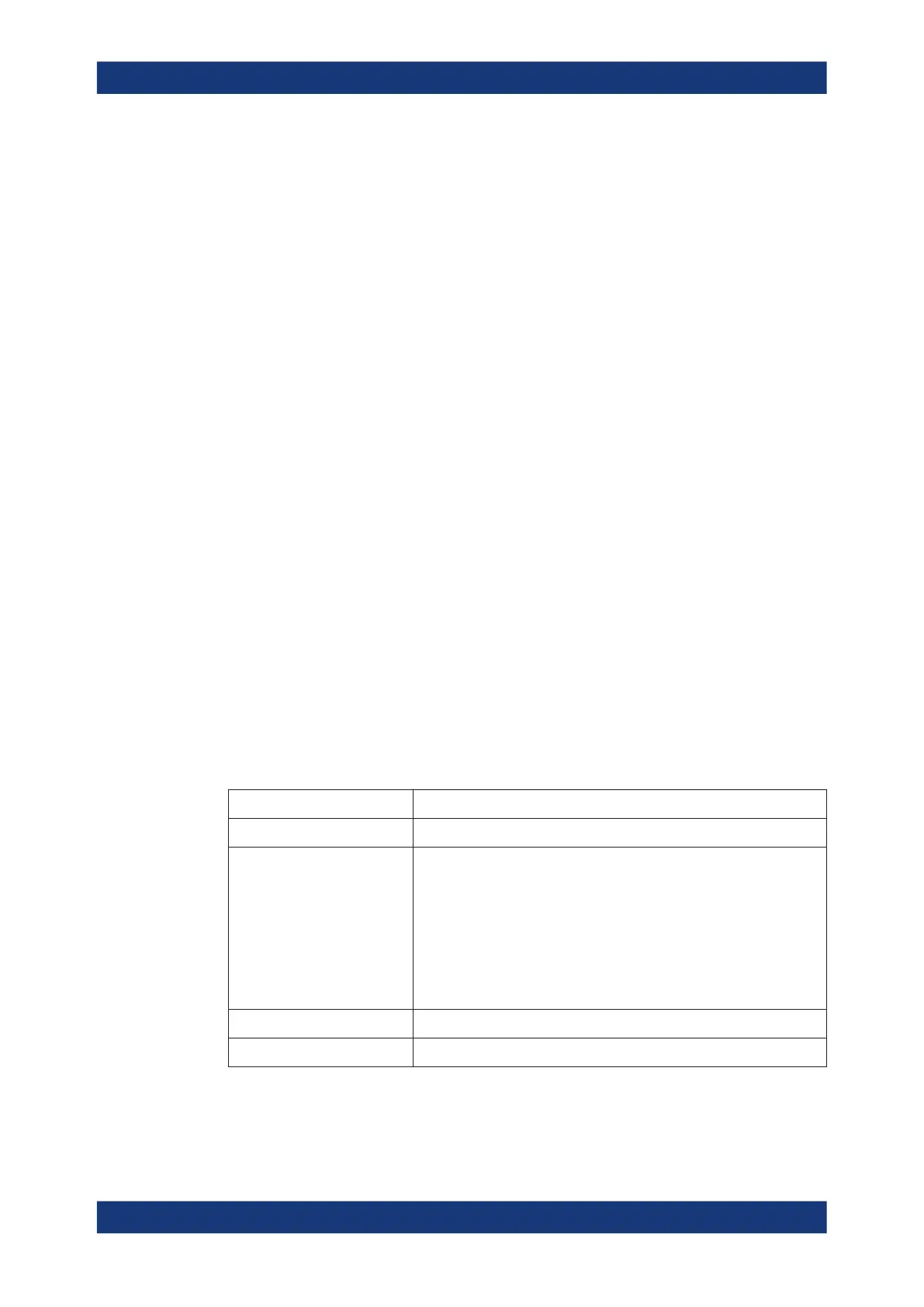Getting Started
R&S
®
ZNL/ZNLE
40User Manual 1178.5966.02 ─ 20
For details on touchscreen gestures, see Chapter 4.4.4, "Touchscreen gestures",
on page 79.
4.2.1.2 Power key
The [Power] key is located on the lower left corner of the front panel. It starts up and
shuts down the instrument.
See also "Connecting to power" on page 14 and Chapter 4.1.5, "Connecting to power",
on page 26.
4.2.1.3 USB
The front panel provides two female USB connectors (USB-A, 2.0 standard), which can
be used to connect:
●
External PC accessories such as mouse or other pointing devices, a keyboard,
printer or external storage device (USB stick, CD-ROM drive etc.)
●
External measurement equipment such as power meters (R&S ZNL only) or cali-
bration units.
The rear panel provides further USB connectors (standard 3.0), see Chapter 4.2.2.11,
"USB", on page 50.
4.2.1.4 System keys
System keys set the instrument to a predefined state, change basic settings, and pro-
vide print and display functions.
A detailed description of the corresponding functions is provided in the R&S ZNL/ZNLE
user manual.
Table 4-2: System keys
System key Assigned functions
[Preset] Resets the instrument to the default state.
[Setup]
Provides basic instrument configuration functions, e.g.:
●
Reference frequency (external/internal)
●
Date, time, display configuration
●
LAN interface
●
Firmware update and enabling of options
●
Information about instrument configuration incl. firmware version and
system error messages
●
Service support functions (self-test etc.)
●
Self-alignment (with spectrum analysis option)
R&S ZNL only!
[Mode] Manages channel setups
[Print] Provides configuration settings for the print function
Instrument tour
