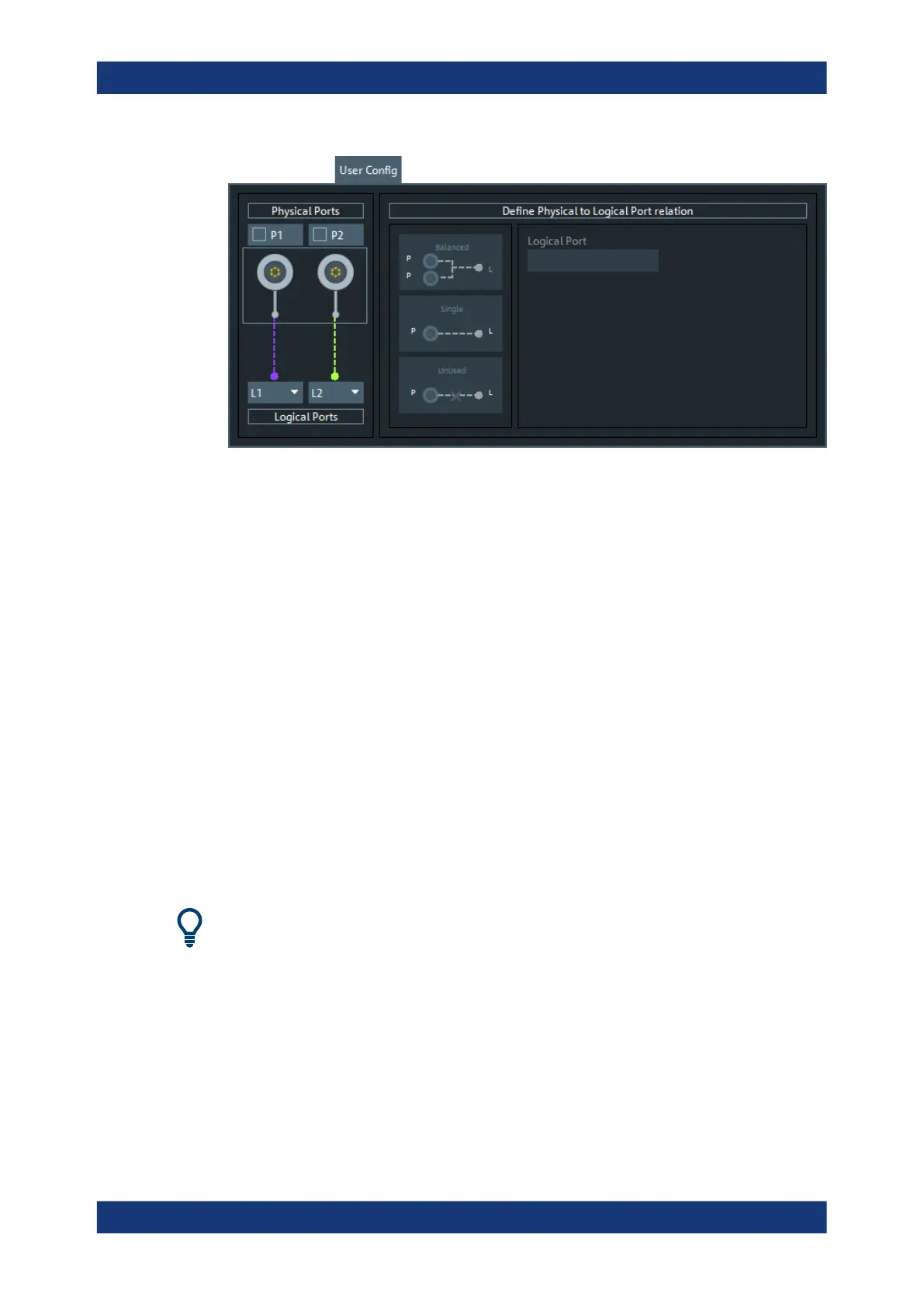VNA GUI reference
R&S
®
ZNL/ZNLE
400User Manual 1178.5966.02 ─ 20
Physical Ports / Logical Ports
Allows you to renumber logical ports.
Remote command:
SOURce<Ch>:LPORt<LogPt>
SOURce<Ch>:LPORt<LogPt>:CLEar
Define Physical to Logical Port Relation
●
To define a balanced port, select two physical ports and tap "Balanced".
●
To dissolve a balanced port, select it and tap "Single".
●
To exclude a physical port from the measurement, select the port and tap
"Unused".
Furthermore, provides functions for renumbering the logical ports.
Remote command:
SOURce<Ch>:LPORt<LogPt>
SOURce<Ch>:LPORt<LogPt>:CLEar
Reference Impedance tab
The "Reference Impedance" tab of the "Balanced Ports" dialog allows you to define (or
redefine) the impedances of the logical ports.
Background information
Refer to Chapter 9.3.2, "Reference impedances", on page 217.
Meas softtool
