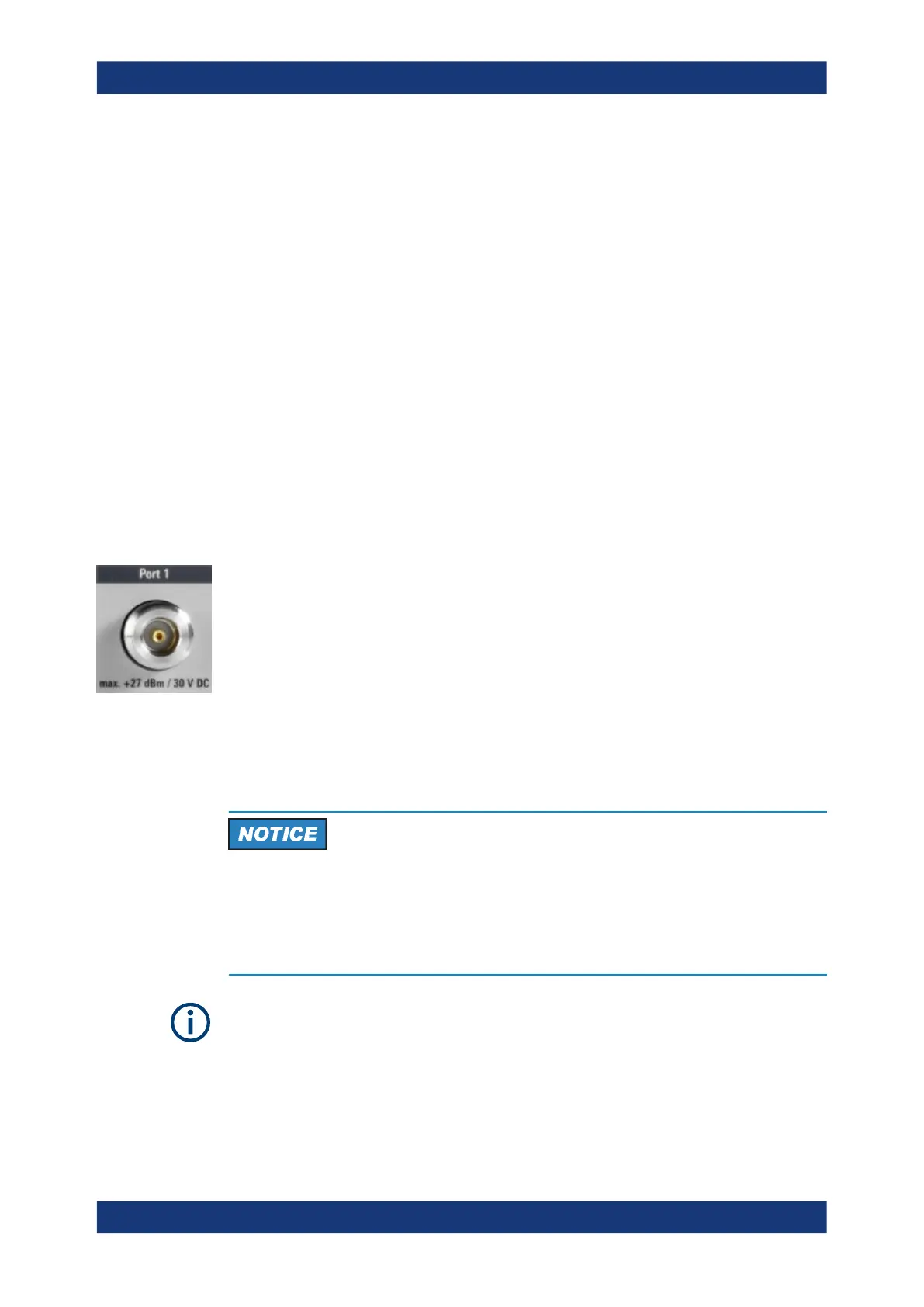Getting Started
R&S
®
ZNL/ZNLE
44User Manual 1178.5966.02 ─ 20
Arrow Up/Arrow Down Keys
The <arrow up> or <arrow down> keys do the following:
●
For numeric entries: increments (Arrow Up) or decrements (Arrow Down) the
instrument parameter at a defined step width
●
In a list: scrolls forward and backward through the list entries
●
In a table: moves the selection bar vertically
●
In windows or dialog boxes with a vertical scroll bar: moves the scroll bar
Arrow Left/Arrow Right Keys
The <arrow left> or <arrow right> keys do the following:
●
In an alphanumeric edit dialog box, move the cursor.
●
In a list, scroll forward and backward through the list entries.
●
In a table, move the selection bar horizontally.
●
In windows or dialog boxes with horizontal scroll bar, move the scroll bar.
4.2.1.8 Port 1 and port 2
Numbered RF connectors
●
3.5 mm (m) for R&S ZNL20
●
N (f) for other models
The test ports serve as outputs for the RF stimulus signal and as inputs for the mea-
sured RF signals from the DUT (response signals).
●
With a single test port, it is possible to generate a stimulus signal and measure the
response signal in reflection. For a measurement example, refer to Chap-
ter 4.3.1.2, "Reflection S-parameter measurement", on page 57.
●
With 2 test ports, it is possible to perform full two-port measurements; see Chap-
ter 9.3.1, "S-parameters", on page 216.
Maximum input levels
The maximum input levels at all test ports according to the front panel labeling or the
data sheet must not be exceeded.
In addition, the maximum input voltages of the other input connectors at the rear panel
must not be exceeded.
It is recommended that you use a torque wrench when screwing RF cables on the test
port connectors.
Instrument tour
